Multiple Choice
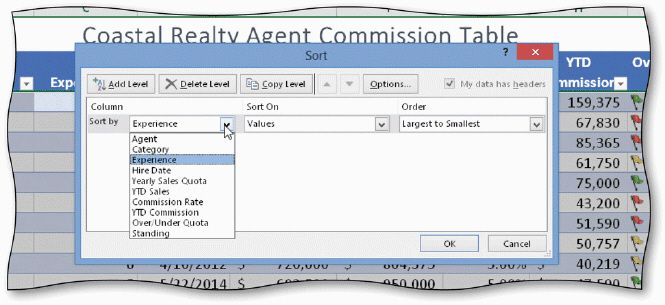 In the Sort dialog box, shown in the accompanying figure, the ____ is the Sort by field.
In the Sort dialog box, shown in the accompanying figure, the ____ is the Sort by field.
A) minor sort key
B) major sort key
C) intermediate sort key
D) none of the above
Correct Answer:

Verified
Correct Answer:
Verified
Related Questions
Q8: A _ should be formatted so that
Q32: In a table,a column that contains formulas
Q59: If you deselect an item from the
Q67: To change an active table back to
Q68: With the criteria range,if you want a(n)_
Q69: All of the database functions require a
Q70: You can set up a criteria range
Q71: The HLOOKUP and VLOOKUP functions can be
Q90: When performing an advanced filter operation,the location
Q110: Identify the letter of the choice that