Multiple Choice
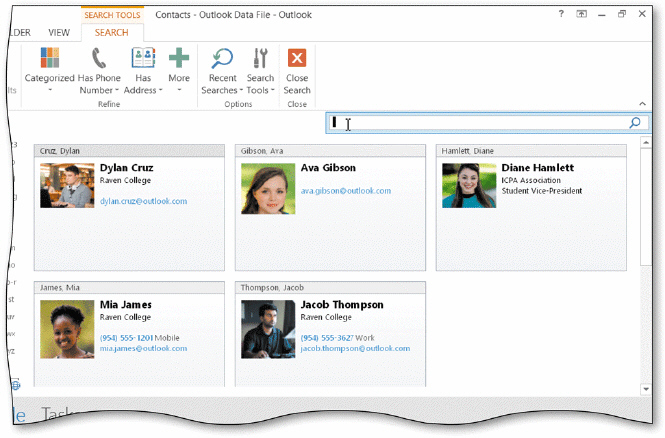 To find a contact by searching for text, tap or click the Search Contacts text box to display the SEARCH TOOLS ____ tab, as shown in the accompanying figure.
To find a contact by searching for text, tap or click the Search Contacts text box to display the SEARCH TOOLS ____ tab, as shown in the accompanying figure.
A) SEARCH
B) FIND
C) LOCATOR
D) NAVIGATION
Correct Answer:

Verified
Correct Answer:
Verified
Related Questions
Q48: To create a master list of all
Q49: Outlook sorts contacts on the value stored
Q50: Identify the letter of the choice that
Q52: Business Card view displays the contacts in
Q56: List and briefly describe the different views
Q57: Identify the letter of the choice that
Q58: You can find contacts using the _
Q73: When you perform a search, the matching
Q269: If you have several colleagues at work
Q290: You should keep an Outlook contact list