Multiple Choice
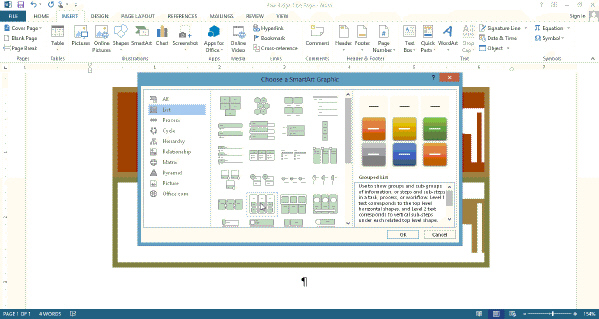 To display the Choose a SmartArt Graphic dialog box shown in the accompanying figure, click the ____ button on the INSERT tab.
To display the Choose a SmartArt Graphic dialog box shown in the accompanying figure, click the ____ button on the INSERT tab.
A) New SmartArt
B) Add Graphic
C) Insert a SmartArt Graphic
D) Add Art
Correct Answer:

Verified
Correct Answer:
Verified
Related Questions
Q21: The default setting is to start each
Q26: <img src="https://d2lvgg3v3hfg70.cloudfront.net/TB6181/.jpg" alt=" -A(n)_ defines one
Q28: To insert a document into an open
Q45: PowerPoint numbers slide elements consecutively.
Q49: _ can have the same animation effects
Q56: _ can have the same animation effects
Q93: The _ feature lets you copy the
Q99: Once you format a photo to include
Q146: <img src="https://d2lvgg3v3hfg70.cloudfront.net/TBX9082/.jpg" alt=" Using the accompanying
Q155: Identify the letter of the choice that