Multiple Choice
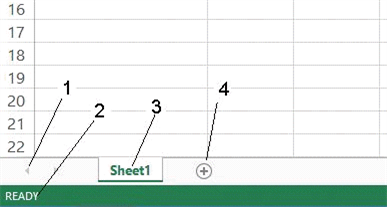 As shown in the accompanying figure, item 1 points to the ____.
As shown in the accompanying figure, item 1 points to the ____.
A) sheet tab
B) status bar
C) cell pointers
D) sheet tab scrolling button
Correct Answer:

Verified
Correct Answer:
Verified
Related Questions
Q6: When you double-click an embedded object, you
Q9: In this formula, =(A6*A8)+$D$1, the cell references A6
Q27: Functions can be entered for formulas using
Q36: To add a shadow to an object,
Q67: When and how do you use the
Q76: The Increase Decimal button automatically adds dollar
Q284: Which tab and group will allow the
Q285: <img src="https://d2lvgg3v3hfg70.cloudfront.net/TBX8818/.jpg" alt=" In the accompanying
Q290: Critical Thinking Questions <br>Case 1-2 <br>You are
Q426: Using the mouse, you can drag or