Multiple Choice
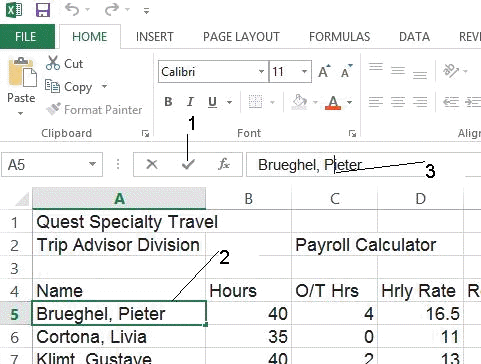 As shown in the accompanying figure, item 1 points to the ____.
As shown in the accompanying figure, item 1 points to the ____.
A) insertion point
B) mode indicator
C) Enter button
D) active cell
Correct Answer:

Verified
Correct Answer:
Verified
Related Questions
Q22: You can use source program tools to
Q52: When you use the Copy and Paste
Q75: Explain the use of the fill handle
Q98: Excel recognizes an entry as a value
Q150: PowerPoint imports all text formatted with the
Q156: An embedded object becomes a part of
Q235: You can change the _ of labels
Q263: Which keyboard shortcut turns on Edit mode?<br>A)
Q274: The _ number format adds dollar signs
Q290: A chart sheet is a sheet in