Multiple Choice
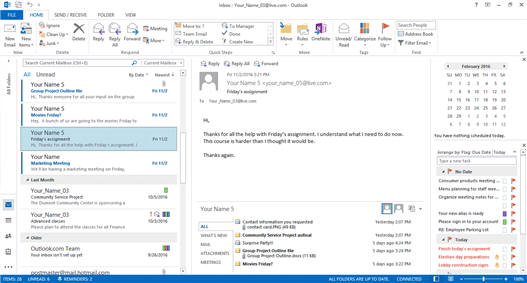 In the accompanying figure, you use the ____ by clicking the Calendar, People, or Tasks buttons to switch between modules.
In the accompanying figure, you use the ____ by clicking the Calendar, People, or Tasks buttons to switch between modules.
A) Modules Manager
B) Navigation Pane
C) status bar
D) switch bar
Correct Answer:

Verified
Correct Answer:
Verified
Related Questions
Q1: If you want to customize the form
Q4: Before you insert an outline into a
Q13: You print your presentation when you want
Q15: PowerPoint allows you to input files from
Q18: Speaker notes appear in the lower-left corner
Q24: BMP and JPEG are graphics format choices._
Q48: When you set up social connections, each
Q56: You can copy a selected shape by
Q65: The cropped portion of a picture is
Q291: You can distribute your presentation as a