True/False
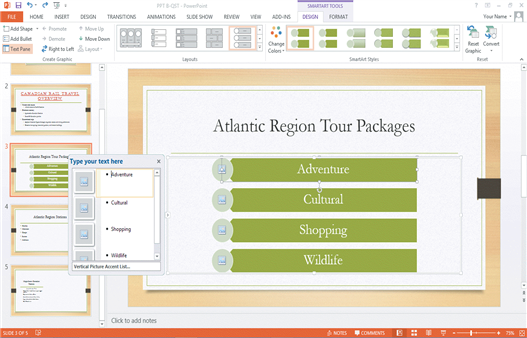 As seen in the accompanying figure, when you insert a SmartArt graphic, a new SMARTART TOOLS DISPLAY tab opens on the Ribbon. _________________________
As seen in the accompanying figure, when you insert a SmartArt graphic, a new SMARTART TOOLS DISPLAY tab opens on the Ribbon. _________________________
Correct Answer:

Verified
Correct Answer:
Verified
Related Questions
Q5: The default view that PowerPoint opens in
Q10: Outlook comes with predefined color categories, which
Q11: Which of the following ways can you
Q34: Explain how to customize the Quick Access
Q35: While an annotation tool is visible, you
Q37: When a meeting request arrives in the
Q58: In Outlook, a message that is marked
Q66: Clicking the _ button in the Themes
Q89: Case-Based Critical Thinking Questions Case 1<br>Hannah has
Q201: The SmartArt text styles and effects include