Multiple Choice
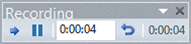 In the accompanying figure, the icon that shows the curved arrow that is pointing to the left will ____.
In the accompanying figure, the icon that shows the curved arrow that is pointing to the left will ____.
A) speed up the presentation
B) slow down the presentation
C) reset the clock to zero for the presentation
D) reset the clock to zero for current slide
Correct Answer:

Verified
Correct Answer:
Verified
Q10: You can enable touch mode using the
Q10: To change text box defaults, press [Shift],
Q13: You can format any text with a
Q65: The Quick Access toolbar is only visible
Q67: <img src="https://d2lvgg3v3hfg70.cloudfront.net/TBX8818/.jpg" alt=" In the accompanying
Q68: <img src="https://d2lvgg3v3hfg70.cloudfront.net/TBX8818/.jpg" alt=" In the accompanying
Q179: You can save your PowerPoint presentation as
Q222: Unauthorized use of protected work (such as
Q314: _ is a set of decorative text
Q318: _ is any idea or creation of