True/False
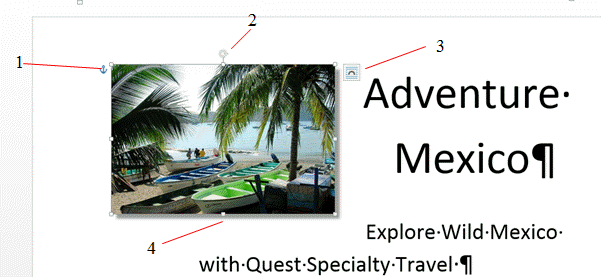
In order to add a shadow to the picture in the accompanying figure, you should click item 3.
Correct Answer:

Verified
Correct Answer:
Verified
Related Questions
Q4: WordArt is a drawing object that contains
Q5: The Position tab,in the _ dialog box,allows
Q5: Drag a(n) _ handle to modify the
Q7: _ a word selects the entire paragraph,including
Q19: <img src="https://d2lvgg3v3hfg70.cloudfront.net/TBX8827/.jpg" alt=" Item _, shown
Q21: <img src="https://d2lvgg3v3hfg70.cloudfront.net/TBX8827/.jpg" alt=" Item 3
Q24: It is possible to resize a graphic
Q27: A floating object is on the drawing
Q34: When a graphic is selected,white squares,which are
Q42: Describe how to create a WordArt object