Multiple Choice
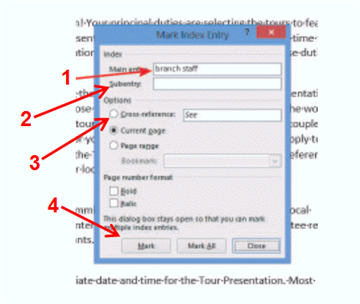 Which number in the accompanying figure do you click to mark one occurrence of an entry in an index?
Which number in the accompanying figure do you click to mark one occurrence of an entry in an index?
A) 1
B) 2
C) 3
D) 4
Correct Answer:

Verified
Correct Answer:
Verified
Related Questions
Q23: Click <u>Mark</u> to mark every instance of
Q24: In a multipage document, you create _
Q27: What are three ways you can change
Q31: In Outline view, Level 1 is formatted
Q41: Before you create a table of contents,
Q44: Dividing a document into sections allows you
Q52: How does Word 2013 allow you to
Q54: You can customize a table of contents
Q56: How do you move from a lower
Q57: <img src="https://d2lvgg3v3hfg70.cloudfront.net/TBX8827/.jpg" alt=" Which number in