Multiple Choice
FIGURE AC 11-1 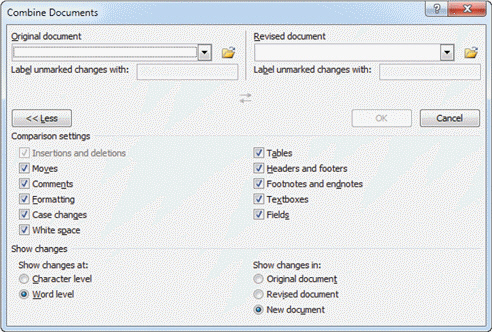 In the accompanying figure, the area where you type the name of an action to search for is referenced by ____.
In the accompanying figure, the area where you type the name of an action to search for is referenced by ____.
A) Item 1
B) Item 2
C) Item 3
D) Item 4
Correct Answer:

Verified
Correct Answer:
Verified
Related Questions
Q33: FIGURE AC 11-1 <img src="https://d2lvgg3v3hfg70.cloudfront.net/TBX9089/.jpg" alt="FIGURE AC
Q210: To run a macro using the Macro
Q218: Explain how Access helps to protect data
Q221: You can create an object and have
Q281: After you select an action, Access displays
Q311: Within the Run Macro dialog box, click
Q358: _ is the program used to create
Q444: As you create a command button in
Q445: _ macros have events that run the
Q637: By running a macro, you can ensure