Multiple Choice
FIGURE PPT 4-1 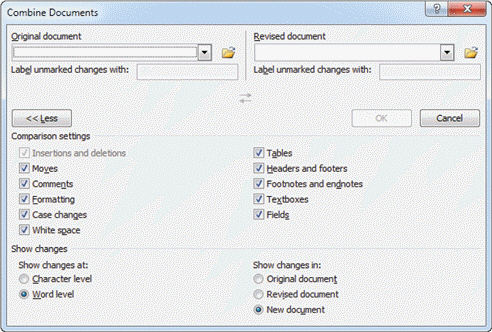 Referring to Figure PPT 4-1 above, to make the screen appear blank, point to ____, and then click Black Screen or White Screen.
Referring to Figure PPT 4-1 above, to make the screen appear blank, point to ____, and then click Black Screen or White Screen.
A) Screen
B) Help
C) End Show
D) Go To Slide
Correct Answer:

Verified
Correct Answer:
Verified
Related Questions
Q2: Jump buttons enable you to jump from
Q9: FIGURE PPT 4-1 <img src="https://d2lvgg3v3hfg70.cloudfront.net/TBX9089/.jpg" alt="FIGURE PPT
Q11: Identify the letter of the choice that
Q13: To insert comments in the slide, use
Q19: PowerPoint will allow you to create a
Q20: If you format an object with certain
Q34: To use the Reuse Slides task pane,
Q35: Before you send a presentation out for
Q39: To copy attributes to more than one
Q43: If existing masters do not quite work