Short Answer
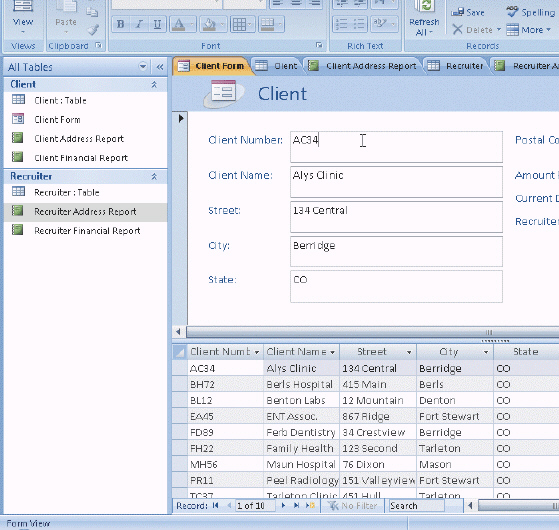 Figure 1-3 In the accompanying figure, the buttons at the bottom-right edge of the screen are ____________________ buttons, which you use to change the view that is currently displayed.
Figure 1-3 In the accompanying figure, the buttons at the bottom-right edge of the screen are ____________________ buttons, which you use to change the view that is currently displayed.
Correct Answer:

Verified
Correct Answer:
Verified
Related Questions
Q9: Access is a _.<br>A) word processing software
Q75: In the accompanying figure, the small box
Q77: To delete a record, click the Record
Q77: Landscape orientation means the printout is across
Q78: Replication is the storing of a piece
Q79: To add a record to a table,
Q81: To create a report using the Report
Q82: The term database management system describes a
Q83: You only can delete a primary key
Q84: A(n)_ combines both a datasheet and a