Multiple Choice
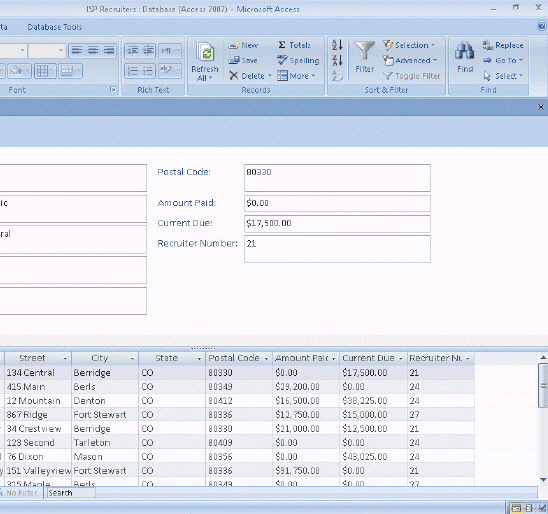 Figure 3-2 To delete record EA45 shown in the accompanying figure, click the record selector in the datasheet for the record on which the client number is EA45 and then press ____.
Figure 3-2 To delete record EA45 shown in the accompanying figure, click the record selector in the datasheet for the record on which the client number is EA45 and then press ____.
A) CTRL+D
B) DELETE
C) CTRL+DELETE
D) CTRL+Y
Correct Answer:

Verified
Correct Answer:
Verified
Related Questions
Q3: Changing a column width changes the format
Q5: To create a Lookup field, select _
Q6: Identify the letter of the choice that
Q8: Critical Thinking Questions Case 2 JSP Recruiters
Q9: Identify the letter of the choice that
Q11: To specify that entries in the Amount
Q12: The command on the shortcut menu that
Q26: The simplest type of filter is called
Q39: When specifying referential integrity,one way to handle
Q88: Normally,Access prohibits the deletion of a record