Short Answer
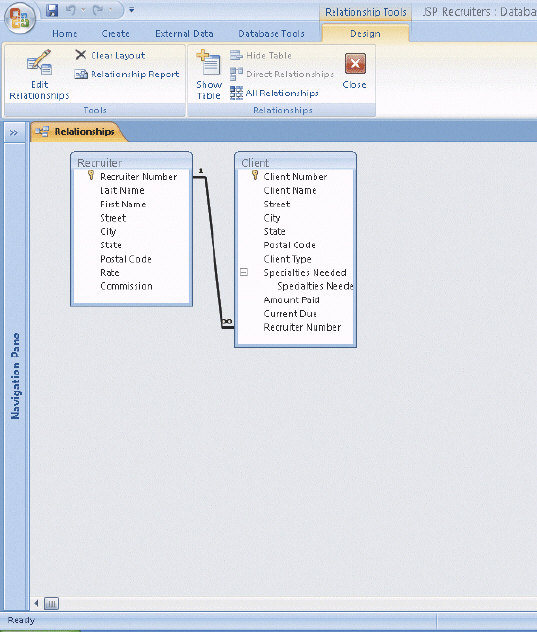 Figure 3-3 The relationship in the accompanying figure was created by clicking the ____________________ check box in the Edit Relationships dialog box.
Figure 3-3 The relationship in the accompanying figure was created by clicking the ____________________ check box in the Edit Relationships dialog box.
Correct Answer:

Verified
Enforce Re...View Answer
Unlock this answer now
Get Access to more Verified Answers free of charge
Correct Answer:
Verified
View Answer
Unlock this answer now
Get Access to more Verified Answers free of charge
Q44: When an update query is created,a(n)_ row
Q57: <img src="https://d2lvgg3v3hfg70.cloudfront.net/TBX9073/.jpg" alt=" Figure 3-2 To
Q58: The Find button is available only in
Q61: <img src="https://d2lvgg3v3hfg70.cloudfront.net/TBX9073/.jpg" alt=" Figure 3-3 In
Q62: <img src="https://d2lvgg3v3hfg70.cloudfront.net/TBX9073/.jpg" alt=" Figure 3-1 To
Q63: When a database is damaged, you must
Q65: To add a field to a table
Q100: To change a query so that each
Q104: If the Client Number field in a
Q109: To remove a total row that appears