True/False
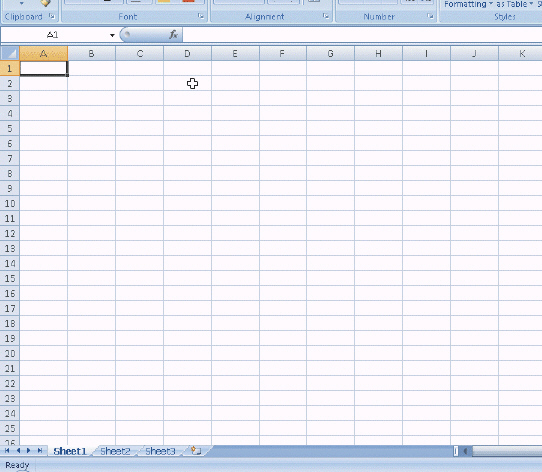 Figure 1-2 In the accompanying figure, mode indicators, such as Enter and Ready, appear on the status bar and specify the current mode of Excel.
Figure 1-2 In the accompanying figure, mode indicators, such as Enter and Ready, appear on the status bar and specify the current mode of Excel.
Correct Answer:

Verified
Correct Answer:
Verified
Related Questions
Q5: In Excel, any set of characters containing
Q6: When using in-cell editing, to delete a
Q8: All commands on the Mini toolbar also
Q9: On the Ribbon each _ surrounds a
Q11: Excel's _ feature is used to correct
Q12: The cell into which data is being
Q13: To use the Name box to select
Q14: You _ a worksheet to emphasize certain
Q15: Excel treats any combination of numbers, spaces,
Q21: Excel can display characters in only three