True/False
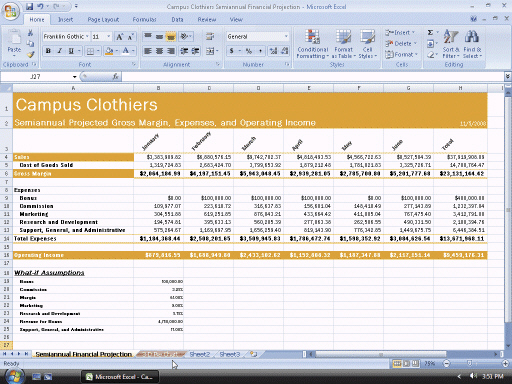 Figure 3-3 In the accompanying figure, the months were rotated by selecting the text and dragging the mouse pointer up and to the right.
Figure 3-3 In the accompanying figure, the months were rotated by selecting the text and dragging the mouse pointer up and to the right.
Correct Answer:

Verified
Correct Answer:
Verified
Related Questions
Q8: You can replace a formula with its
Q78: <img src="https://d2lvgg3v3hfg70.cloudfront.net/TBX9073/.jpg" alt=" Figure 3-3 In
Q79: To freeze both column headings and row
Q80: Excel rotates the chart 10 degrees in
Q81: If you accidentally delete valuable data, immediately
Q82: A Pie chart with one or more
Q84: Using the _ button on the Ribbon,
Q86: With some fill operations, you may not
Q88: Which of the following is not an
Q107: When you set up a worksheet,you should