True/False
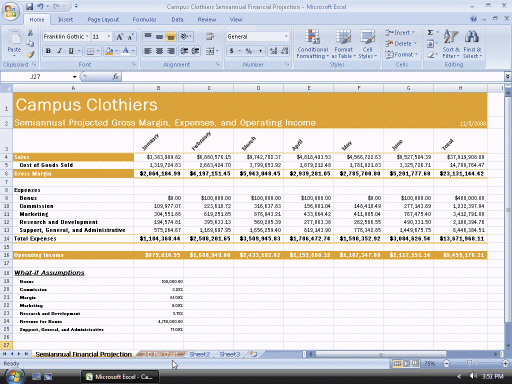 Figure 3-3 In the accompanying figure, to achieve the format for the dollar values, the Currency category was selected in the Format Cells dialog box.
Figure 3-3 In the accompanying figure, to achieve the format for the dollar values, the Currency category was selected in the Format Cells dialog box.
Correct Answer:

Verified
Correct Answer:
Verified
Related Questions
Q65: The color bar at the bottom of
Q67: Identify the letter of the choice that
Q68: Excel displays #REF! in a cell to
Q69: <img src="https://d2lvgg3v3hfg70.cloudfront.net/TBX9073/.jpg" alt=" Figure 3-2 In
Q71: Critical Thinking Questions Case 3-2 George runs
Q72: When you complete a copy, the values
Q73: Click Microsoft Office in the _ list
Q75: If the contents of cells copied using
Q79: Studies have shown that more than 25
Q109: Which comparison operator means "not equal to"?<br>A)