True/False
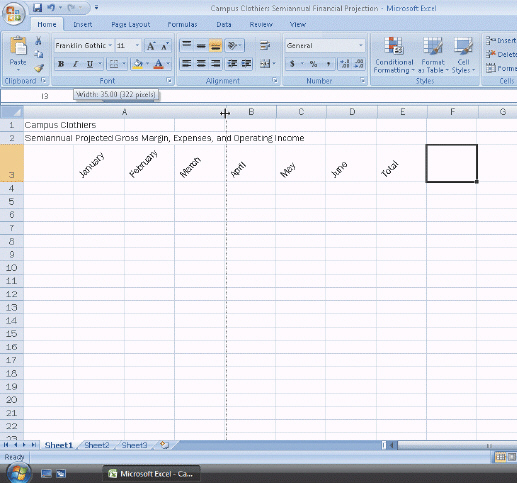 Figure 3-2 A split double arrow mouse pointer, as shown in the accompanying figure, can be used to widen a column.
Figure 3-2 A split double arrow mouse pointer, as shown in the accompanying figure, can be used to widen a column.
Correct Answer:

Verified
Correct Answer:
Verified
Related Questions
Q13: Identify the letter of the choice that
Q14: <img src="https://d2lvgg3v3hfg70.cloudfront.net/TBX9073/.jpg" alt=" Figure 3-2 In
Q15: An alternative to increasing the column widths
Q16: <img src="https://d2lvgg3v3hfg70.cloudfront.net/TBX9073/.jpg" alt=" Figure 3-1 In
Q17: A formula using the _ cell reference
Q19: Use a(n)_ chart to show the relationship
Q20: Freezing worksheet titles is a useful technique
Q21: <img src="https://d2lvgg3v3hfg70.cloudfront.net/TBX9073/.jpg" alt=" Figure 3-1 In
Q22: The paste operation is one of many
Q65: Exploding worksheet titles is a useful technique