Multiple Choice
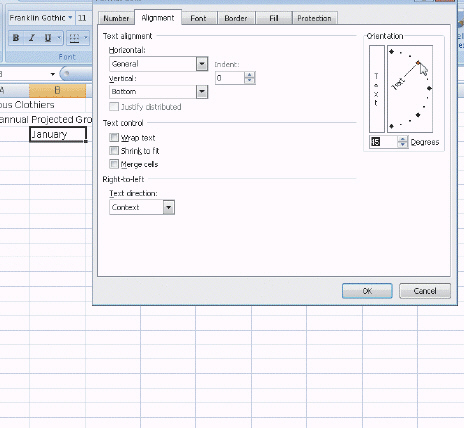 Figure 3-1 In the accompanying figure, the Alignment tab allows you to position data by ____.
Figure 3-1 In the accompanying figure, the Alignment tab allows you to position data by ____.
A) indenting, rotating
B) aligning at the top, bottom, or center
C) centering, left-aligning, or right-aligning
D) all of the above
Correct Answer:

Verified
Correct Answer:
Verified
Q1: When assigned to a cell,the _ function
Q44: AND,OR,and NOT are called _ operators.
Q48: With a good understanding of the requirements
Q49: <img src="https://d2lvgg3v3hfg70.cloudfront.net/TBX9073/.jpg" alt=" Figure 3-3 In
Q50: When you complete a copy, the values
Q51: Splitting the Excel window into two panes
Q54: <img src="https://d2lvgg3v3hfg70.cloudfront.net/TBX9073/.jpg" alt=" Figure 3-4 In
Q55: Identify the letter of the choice that
Q56: Viewing the _ version of the worksheet
Q58: The _ Indent button decreases the indent