Multiple Choice
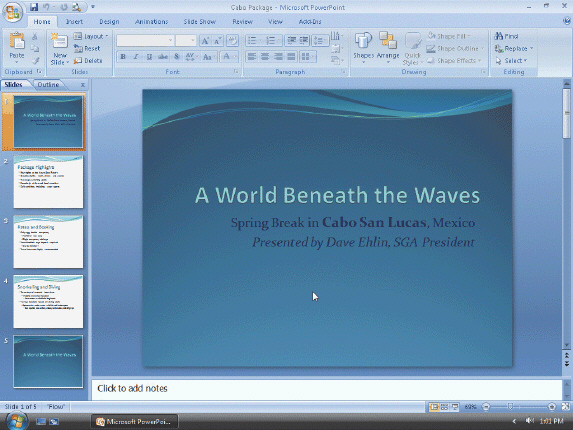 Figure 1-2 In the accompanying figure, what is the bar between the Slides tab and the Slide pane known as?
Figure 1-2 In the accompanying figure, what is the bar between the Slides tab and the Slide pane known as?
A) separator bar
B) splitter bar
C) status bar
D) slice bar
Correct Answer:

Verified
Correct Answer:
Verified
Related Questions
Q78: A(n)_ window fills the entire screen.
Q79: The _ view is the default view
Q80: When a line of text is too
Q81: Which of the following commands does Jean
Q82: _ are boxes that display when a
Q84: The _ function key runs the slide
Q85: The most often used commands are located
Q86: Microsoft PowerPoint is a complete _ program
Q87: The status bar consists of information about
Q88: When choosing words for PowerPoint slides, _.<br>A)use