True/False
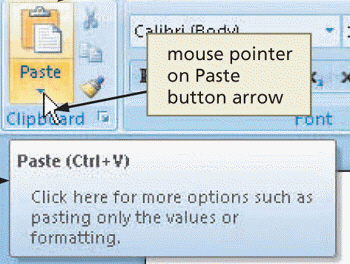 Figure 1-2 Enhanced ScreenTips as shown in Figure 1-2 are more detailed than a typical ScreenTip, which usually only displays the name of the command.
Figure 1-2 Enhanced ScreenTips as shown in Figure 1-2 are more detailed than a typical ScreenTip, which usually only displays the name of the command.
Correct Answer:

Verified
Correct Answer:
Verified
Related Questions
Q60: In _,as a character is typed Word
Q65: <img src="https://d2lvgg3v3hfg70.cloudfront.net/TBX9073/.jpg" alt=" Figure 1-3 When
Q66: Identify the letter of the choice that
Q67: A _ is a window that can
Q68: The main elements of the _ include
Q69: You use a(n)_ to display different portions
Q71: <img src="https://d2lvgg3v3hfg70.cloudfront.net/TBX9073/.jpg" alt=" Figure 1-4 Pressing
Q72: If the computer is turned off or
Q74: When using the keyboard to scroll, the
Q75: Each _ on the Ribbon surrounds a