True/False
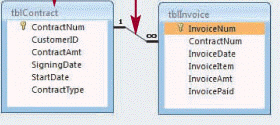 The join line indicated in the accompanying figure indicates a many-to-one relationship.
The join line indicated in the accompanying figure indicates a many-to-one relationship.
Correct Answer:

Verified
Correct Answer:
Verified
Related Questions
Q1: <img src="https://d2lvgg3v3hfg70.cloudfront.net/TBX9149/.jpg" alt=" With a split
Q3: When you add an unbound control for
Q4: Controls placed in the Form Header or
Q5: Nothing and Names Data Types Sizes and
Q6: To create a(n)_ form you can modify
Q7: To calculate the total of an expression
Q8: One guideline for working with forms is
Q9: You use a(n)_ control to display text.<br>A)bound<br>B)unbound<br>C)graphical<br>D)freeform
Q10: You can click one of the view
Q11: A Multiple Items form cannot be displayed