True/False
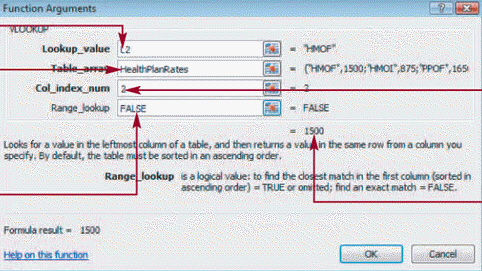 Given the dialog box in the accompanying figure if a value in column L does not match a value in the first column of the HealthPlanRates table #NULL appears in the cell.
Given the dialog box in the accompanying figure if a value in column L does not match a value in the first column of the HealthPlanRates table #NULL appears in the cell.
Correct Answer:

Verified
Correct Answer:
Verified
Related Questions
Q103: In many situations the value you store
Q104: A formula must start with a(n)_.<br>A)plus sign<br>B)minus
Q105: The _ function calculates the difference between
Q106: The _ qualifier references the entire table.<br>A)#Data<br>B)#All<br>C)#Headers<br>D)#Totals
Q107: For conditional formatting a formula must be
Q109: If you need to modify the formula
Q110: _ formatting changes a cell's formatting when
Q111: _ references make it easier to create
Q112: If a formula is in a calculated
Q113: All the logical conditions listed in an