True/False
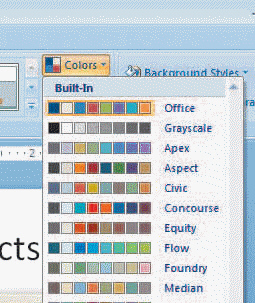 Template colors like those shown in the accompanying figure are coordinating colors that make up the background title and body fonts and other elements of a presentation.
Template colors like those shown in the accompanying figure are coordinating colors that make up the background title and body fonts and other elements of a presentation.
Correct Answer:

Verified
Correct Answer:
Verified
Related Questions
Q118: All of the following are options for
Q119: <img src="https://d2lvgg3v3hfg70.cloudfront.net/TBX9149/.jpg" alt=" The PowerPoint theme
Q120: Files with the filename extension .mvi are
Q121: Identify the letter of the choice that
Q122: When Slide Master view opens the _
Q124: Identify the letter of the choice that
Q125: The Format Background command displays at the
Q126: If you click on a hyperlink and
Q127: You can only save themes in the
Q128: <img src="https://d2lvgg3v3hfg70.cloudfront.net/TBX9149/.jpg" alt=" The item marked