Multiple Choice
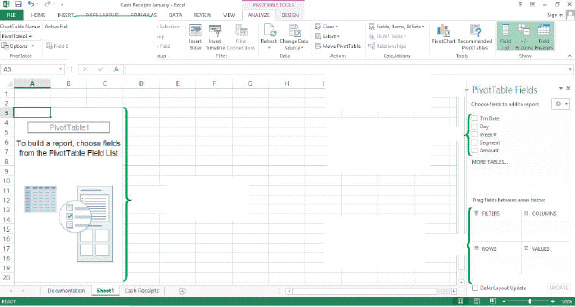
To get to the screen shown in the figure above, you would click the INSERT tab on the Ribbon, and then, in the ____ group, click the PivotTable button.
A) Tables
B) PivotTables
C) Tools
D) Data
Correct Answer:

Verified
Correct Answer:
Verified
Related Questions
Q1: Critical Thinking Case-Based Questions Case 5-3 As
Q5: You cannot change data directly in the
Q40: Identify the letter of the choice that
Q42: <img src="https://d2lvgg3v3hfg70.cloudfront.net/TBX9151/.jpg" alt=" On the far
Q50: <img src="https://d2lvgg3v3hfg70.cloudfront.net/TBX9151/.jpg" alt=" The box
Q57: You can click the More Functions command
Q58: If a column consists of day or
Q76: What is a PivotTable? Describe its use
Q97: The entry 20000 is the _ for
Q106: The first sort field in a sort