Multiple Choice
You have created a rule at the top of your Rule Base to permit Guest Wireless access to the Internet. However, when guest users attempt to reach the Internet, they are not seeing the splash page to accept your Terms of Service, and cannot access the Internet. How can you fix this? 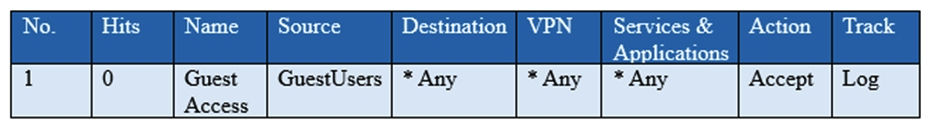
A) Right click Accept in the rule, select "More", and then check "Enable Identity Captive Portal"
B) On the firewall object, Legacy Authentication screen, check "Enable Identity Captive Portal"
C) In the Captive Portal screen of Global Properties, check "Enable Identity Captive Portal"
D) On the Security Management Server object, check the box "Identity Logging"
Correct Answer:

Verified
Correct Answer:
Verified
Q67: Ken wants to obtain a configuration lock
Q68: What is true about the IPS-Blade?<br>A) in
Q69: Fill in the blank: RADIUS protocol uses
Q70: What happens if the identity of a
Q71: What licensing feature automatically verifies current licenses
Q73: Session unique identifiers are passed to the
Q74: Which of the following is NOT a
Q75: Fill in the blank: RADIUS Accounting gets
Q76: Which of the following is NOT a
Q77: Vanessa is a Firewall administrator. She wants