Multiple Choice
Click the Exhibit button. 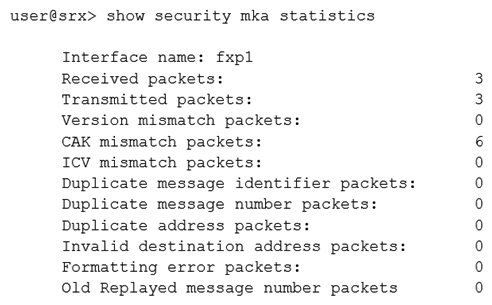 While configuring the SRX345, you review the MACsec connection between devices and note that it is not working. Referring to the exhibit, which action would you use to identify problem?
While configuring the SRX345, you review the MACsec connection between devices and note that it is not working. Referring to the exhibit, which action would you use to identify problem?
A) Verify that the formatting settings are correct between the devices and that the software supports the version of MACsec in use
B) Verify that the connectivity association key and the connectivity association key name match on both devices
C) Verify that the transmission path is not replicating packets or correcting frame check sequence error packets
D) Verify that the interface between the two devices is up and not experiencing errors
Correct Answer:

Verified
Correct Answer:
Verified
Q37: Which two modes are supported on Juniper
Q51: When would you use the port-overloading-factor 1
Q55: Which two statements are true about ADVPN
Q65: An administrator wants to implement persistent NAT
Q67: Click the Exhibit button. <img src="https://d2lvgg3v3hfg70.cloudfront.net/C1585/.jpg" alt="Click
Q68: Click the Exhibit button. <img src="https://d2lvgg3v3hfg70.cloudfront.net/C1585/.jpg" alt="Click
Q70: Click the Exhibit button. <img src="https://d2lvgg3v3hfg70.cloudfront.net/C1585/.jpg" alt="Click
Q71: In a Juniper ATP Appliance, what would
Q74: Click the Exhibit button. <img src="https://d2lvgg3v3hfg70.cloudfront.net/C1585/.jpg" alt="Click
Q75: You have configured three logical tunnel interfaces