Multiple Choice
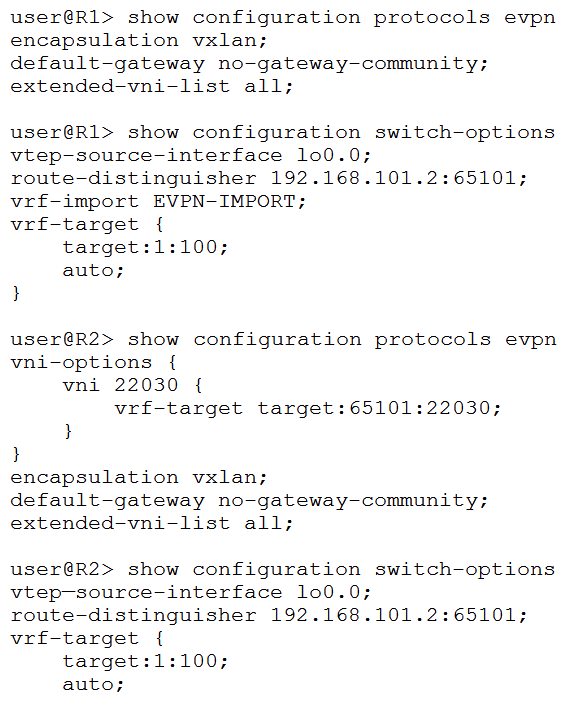 You are using EVPN to provide Layer 2 stretched VLANs between two sites. You notice that the MAC addresses in either site are not showing up on the remote site. Referring to the exhibit, what are two ways to solve this problem? (Choose two.)
You are using EVPN to provide Layer 2 stretched VLANs between two sites. You notice that the MAC addresses in either site are not showing up on the remote site. Referring to the exhibit, what are two ways to solve this problem? (Choose two.)
A) On R1, issue the set switch-options vrf-target target:65101:22030 command. On R1, issue the set switch-options vrf-target target:65101:22030 command.
B) On R2, issue the delete protocols evpn vni-options vni 22030 command. On R2, issue the delete protocols evpn vni-options vni 22030 command.
C) On R2, issue the set switch-options vrf-target target:65101:22030 command.
D) On R1, issue the set protocols evpn vni-options vni 22030 vrf-target target :65101:22030 command. set protocols evpn vni-options vni 22030 vrf-target target :65101:22030
Correct Answer:

Verified
Correct Answer:
Verified
Q1: Which two statements about IS-IS are correct?
Q8: You are deploying a new EVPN service
Q10: <img src="https://d2lvgg3v3hfg70.cloudfront.net/C1585/.jpg" alt=" You are receiving
Q11: <img src="https://d2lvgg3v3hfg70.cloudfront.net/C1585/.jpg" alt=" Referring to the
Q12: <img src="https://d2lvgg3v3hfg70.cloudfront.net/C1585/.jpg" alt=" Referring to the
Q12: What are two reasons an IBGP learned
Q14: <img src="https://d2lvgg3v3hfg70.cloudfront.net/C1585/.jpg" alt=" Traffic is being
Q15: <img src="https://d2lvgg3v3hfg70.cloudfront.net/C1585/.jpg" alt=" You have a
Q16: <img src="https://d2lvgg3v3hfg70.cloudfront.net/C1585/.jpg" alt=" A network designer
Q18: What is the purpose of the cluster-list