Multiple Choice
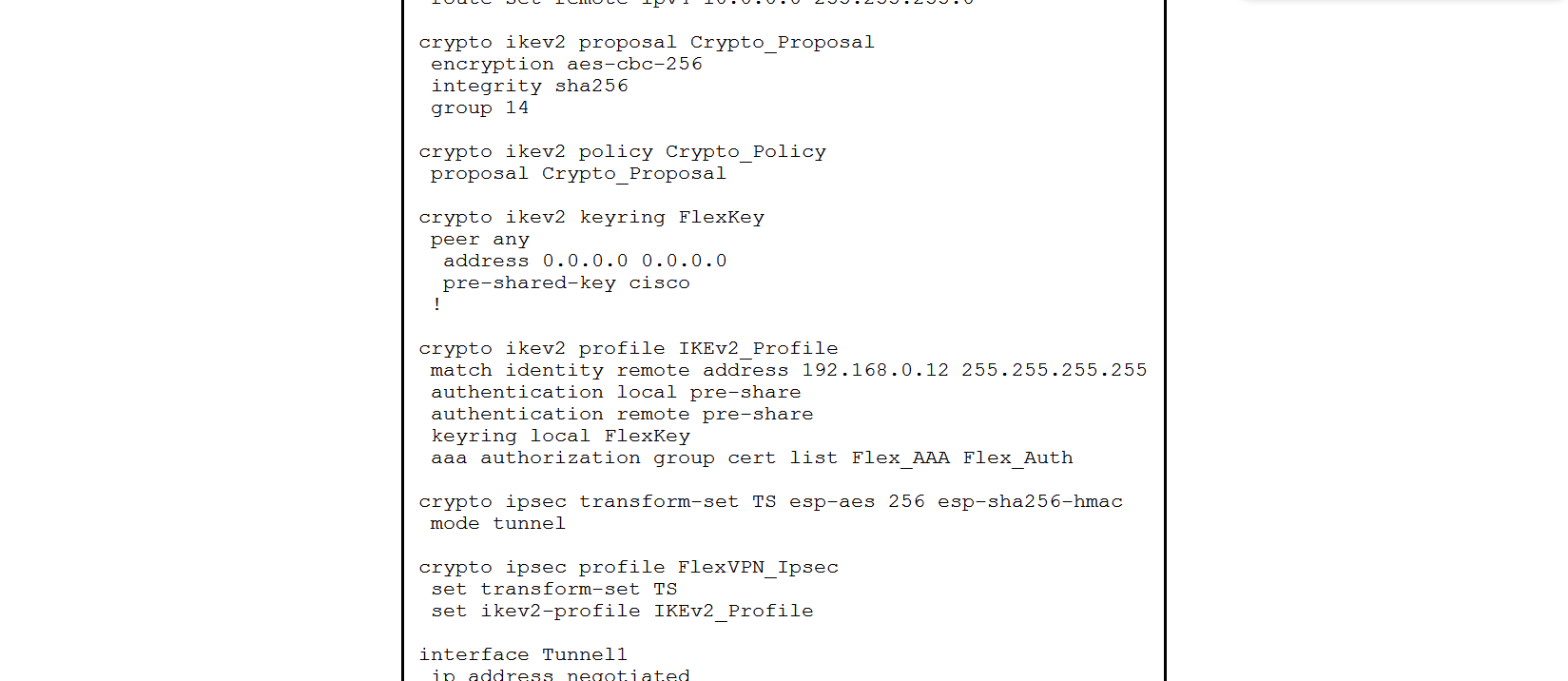 Refer to the exhibit. The VPN tunnel between the FlexVPN spoke and FlexVPN hub 192.168.0.12 is failing. What should be done to correct this issue?
Refer to the exhibit. The VPN tunnel between the FlexVPN spoke and FlexVPN hub 192.168.0.12 is failing. What should be done to correct this issue?
A) Add the address 192.168.0.12 255.255.255.255 command to the keyring configuration. Add the address 192.168.0.12 255.255.255.255 command to the keyring configuration.
B) Add the match fvrf any command to the IKEv2 policy. match fvrf any command to the IKEv2 policy.
C) Add the aaa authorization group psk list Flex_AAA Flex_Auth command to the IKEv2 profile configuration. aaa authorization group psk list Flex_AAA Flex_Auth command to the IKEv2 profile configuration.
D) Add the tunnel mode gre ip command to the tunnel configuration. tunnel mode gre ip command to the tunnel configuration.
Correct Answer:

Verified
Correct Answer:
Verified
Q36: An engineer is configuring clientless SSL VPN.
Q37: Which two parameters help to map a
Q38: <img src="https://d2lvgg3v3hfg70.cloudfront.net/C1178/.jpg" alt=" Refer to the
Q39: A Cisco ASA is configured in active/standby
Q40: <img src="https://d2lvgg3v3hfg70.cloudfront.net/C1178/.jpg" alt=" Refer to the
Q42: <img src="https://d2lvgg3v3hfg70.cloudfront.net/C1178/.jpg" alt=" Refer to the
Q43: <img src="https://d2lvgg3v3hfg70.cloudfront.net/C1178/.jpg" alt=" Refer to the
Q44: Where is split tunneling defined for IKEv2
Q45: <img src="https://d2lvgg3v3hfg70.cloudfront.net/C1178/.jpg" alt=" Refer to the
Q46: <img src="https://d2lvgg3v3hfg70.cloudfront.net/C1178/.jpg" alt=" Refer to the