Matching
Match the Fields used below with the appropriate areas to make this Pivot Table.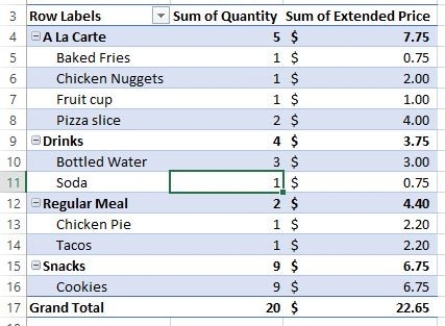
Refer to the PivotTable above:
Premises:
Quantity (quantity of item sold)
Date (date of the purchase)
Category (Regular Meal,Snacks,etc. )
Extended Price (unit price * quantity of item sold)
Item (Pizza Slice,Cookies,Water,etc. )
Responses:
First in ROWS
Second in VALUES
First in VALUES
Second in ROWS
FILTERS or not used,at all
Correct Answer:
Premises:
Responses:
Quantity (quantity of item sold)
Date (date of the purchase)
Category (Regular Meal,Snacks,etc. )
Extended Price (unit price * quantity of item sold)
Item (Pizza Slice,Cookies,Water,etc. )
Premises:
Quantity (quantity of item sold)
Date (date of the purchase)
Category (Regular Meal,Snacks,etc. )
Extended Price (unit price * quantity of item sold)
Item (Pizza Slice,Cookies,Water,etc. )
Responses:
Related Questions
Q16: Build a PivotChart in the PivotChart wizard
Q20: Moving one of two fields from the
Q39: Grouping is _.<br>A)using a VLOOKUP function to
Q42: A(n)_ is the association between tables where
Q70: What is the best option for a
Q78: The calculation option which displays the values
Q84: In a PivotTable Fields task pane, the
Q87: A PivotTable Calculated field starts with _.
Q93: A slicer has a window with a
Q99: _ Analysis is the built-in tool which