Multiple Choice
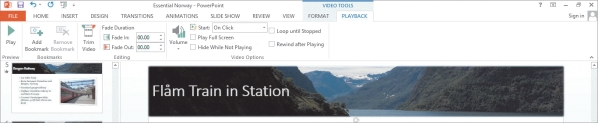
-Referring to the accompanying figure, checking the "____" check box would cause the video to fill the screen during the slide show.
A) Play Full Screen
B) Hide While Not Playing
C) Loop until Stopped
D) Start
Correct Answer:

Verified
Correct Answer:
Verified
Q17: To add a pause before an animation,increase
Q26: You would click the Transition Sound arrow
Q41: When you use _ rows or columns,alternating
Q49: The _ is the formatting of the
Q50: MATCHING<br>-Information displayed at the top of every
Q50: You can modify transitions in Normal or
Q53: <img src="https://d2lvgg3v3hfg70.cloudfront.net/TB5770/.jpg" alt=" -In the accompanying
Q54: Briefly explain how to access Transition and
Q56: The spell checker underlines misspelled words with
Q58: To compress the videos in a presentation,click