True/False
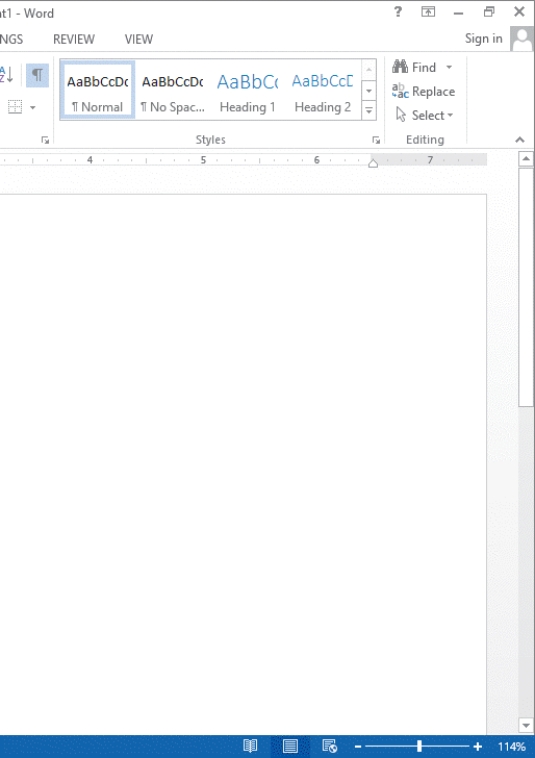
-You can click the Ribbon Display Options button in the accompanying figure to display a menu with options for how the ribbon looks.
Correct Answer:

Verified
Correct Answer:
Verified
Related Questions
Q18: The first part of the form asks
Q26: The _ shown in the accompanying figure
Q34: MATCHING<br>-Shows where characters will appear when you
Q38: To move the insertion point left or
Q39: To select an entire document,double-click in the
Q48: To accept an AutoComplete suggestion,press the _
Q49: The PAGE LAYOUT tab displays options for
Q50: To preview the document,click the FILE tab
Q57: _ is a Word feature that automatically
Q71: _ in the white space to the