Multiple Choice
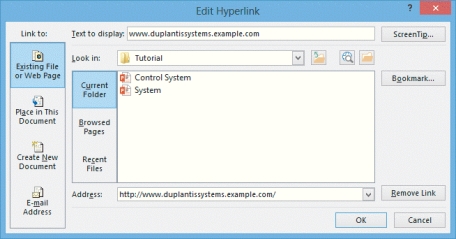
-Referring to the accompanying illustration, to view the files in the current folder, click the _____ option.
A) Create New Document
B) Current Folder
C) Browsed Pages
D) Recent Files
Correct Answer:

Verified
Correct Answer:
Verified
Related Questions
Q81: One way to set automatic timing is
Q82: To see a list of all the
Q83: <img src="https://d2lvgg3v3hfg70.cloudfront.net/TB6410/.jpg" alt=" -Referring to the
Q84: To change the background, you use the
Q85: When changing the background picture to tiles,
Q87: The _ animation automatically applied to a
Q88: When you create a link to another
Q89: Natalie adds a second animation to an
Q90: Once Jake has selected the correct tab,
Q91: When setting up a slide show to