Multiple Choice
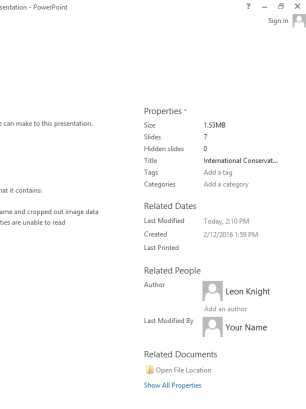
-Referring to the accompanying illustration, to add a property, click the text ____ the property name, and then type the property value.
A) to right of
B) under
C) to the left of
D) above
Correct Answer:

Verified
Correct Answer:
Verified
Related Questions
Q4: The New Comment button is located on
Q5: Good presentation design dictates list styles vary
Q6: <img src="https://d2lvgg3v3hfg70.cloudfront.net/TB6410/.jpg" alt=" -Referring to the
Q7: When there are multiple themes applied to
Q8: To change the theme fonts, you click
Q10: When you save a set of custom
Q11: PowerPoint includes a built-in Photo Album command,
Q12: Each PowerPoint theme has a palette of
Q13: The Accessibility Checker classifies potential problems into
Q14: To create a photo album, click the