Short Answer
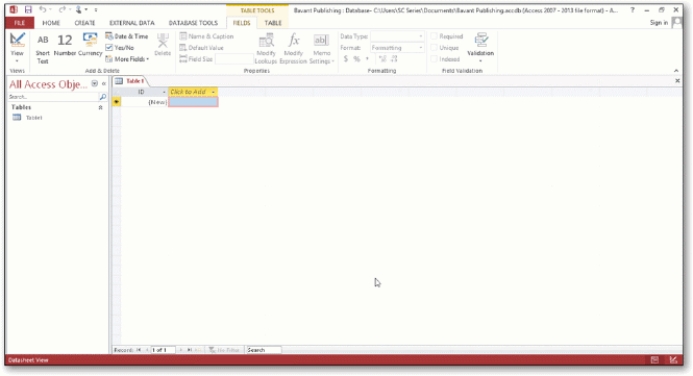
-In the accompanying figure,the buttons at the bottom-right edge of the screen are ____________________ buttons,which you use to change the view that is currently displayed.
Correct Answer:

Verified
Correct Answer:
Verified
Related Questions
Q97: To change the print orientation from portrait
Q98: Redundancy means storing the same fact in
Q99: To change the design of a query,press
Q100: To define an additional field in Datasheet
Q101: The DATABASE TOOLS tab provides commands to
Q103: Case 1-1<br>Joe has been asked to create
Q104: To open a table in Design view,press
Q105: <img src="https://d2lvgg3v3hfg70.cloudfront.net/TB2158/.jpg" alt=" -In the accompanying
Q106: _ words are words that have a
Q107: The term list database describes a database