Deck 11: Finalizing a Document
Question
Question
Question
Question
Question
Question
Question
Question
Question
Question
Question
Question
Question
Question
Question
Question
Question
Question
Question
Question
Question
Question
Question
Question
Question
Question
Question
Question
Question
Question
Question
Question
Question
Question
Question
Question
Question
Question
Question
Question
Question
Question
Question
Question
Question
Question
Question
Question
Question
Question
Question
Question
Question
Question
Question
Question
Question
Question
Question
Question
Question
Question
Question
Question
Question
Question
Question
Question
Question
Question
Question
Question
Question
Question
Question

Unlock Deck
Sign up to unlock the cards in this deck!
Unlock Deck
Unlock Deck
1/75
Play
Full screen (f)
Deck 11: Finalizing a Document
1
You can use only vector graphics to enhance documents created with Microsoft Word.
False
2
The Portable Document Format was created by Microsoft .
False
3
A merge block may contain multiple lines of data.
True
4
To accept all changes in a document, click the arrow on the Accept button in the Tracking group, then click Accept All Changes.

Unlock Deck
Unlock for access to all 75 flashcards in this deck.
Unlock Deck
k this deck
5
You can encrypt a document so that it can be opened only by using a valid password.

Unlock Deck
Unlock for access to all 75 flashcards in this deck.
Unlock Deck
k this deck
6
Headers and footers typically contain information such as the title of the document, the date, the name of the author, and the current page number.

Unlock Deck
Unlock for access to all 75 flashcards in this deck.
Unlock Deck
k this deck
7
A Word document can be converted into HTML without losing any aspect of the original document.

Unlock Deck
Unlock for access to all 75 flashcards in this deck.
Unlock Deck
k this deck
8
You can use the Document tab in the Page Setup dialog box to set the paper size and control how paper feeds into your printer.

Unlock Deck
Unlock for access to all 75 flashcards in this deck.
Unlock Deck
k this deck
9
To choose a theme for your document, you should click Themes in the INSERT tab.

Unlock Deck
Unlock for access to all 75 flashcards in this deck.
Unlock Deck
k this deck
10
To be accessible to Web browsers, your document can be saved in any available format.

Unlock Deck
Unlock for access to all 75 flashcards in this deck.
Unlock Deck
k this deck
11
If you are using footers, you can set the bottom margins as small as possible.

Unlock Deck
Unlock for access to all 75 flashcards in this deck.
Unlock Deck
k this deck
12
Protective software and hardware can inadvertently block innocent files.

Unlock Deck
Unlock for access to all 75 flashcards in this deck.
Unlock Deck
k this deck
13
For most applications, you'll typically first save your document normally as a Word TXT file.

Unlock Deck
Unlock for access to all 75 flashcards in this deck.
Unlock Deck
k this deck
14
To see how the document will look when viewed in a Web browser, locate the file with File Explorer, then click the file to open it in a Web browser.

Unlock Deck
Unlock for access to all 75 flashcards in this deck.
Unlock Deck
k this deck
15
Select Landscape orientation to print the page sideways.

Unlock Deck
Unlock for access to all 75 flashcards in this deck.
Unlock Deck
k this deck
16
In Draft view, a page break is shown as a horizontal dashed line.

Unlock Deck
Unlock for access to all 75 flashcards in this deck.
Unlock Deck
k this deck
17
You can create vector drawings by combining several shapes within a rectangular area called a(n) drawing area .

Unlock Deck
Unlock for access to all 75 flashcards in this deck.
Unlock Deck
k this deck
18
The VIEW tab includes tools for inserting comments and tracking changes.

Unlock Deck
Unlock for access to all 75 flashcards in this deck.
Unlock Deck
k this deck
19
Software for creating PDFs is included with the Mac OS X operating system.

Unlock Deck
Unlock for access to all 75 flashcards in this deck.
Unlock Deck
k this deck
20
A bitmap graphic is referred to in Word as a(n) drawing .

Unlock Deck
Unlock for access to all 75 flashcards in this deck.
Unlock Deck
k this deck
21
Use _____ when parts of a document require different page-based format settings.
A) blocks
B) sections
C) paragraphs
D) pages
A) blocks
B) sections
C) paragraphs
D) pages

Unlock Deck
Unlock for access to all 75 flashcards in this deck.
Unlock Deck
k this deck
22
If you want to post your document on the Internet as a Web page, your document must be saved as a(n) _____ file.
A) .html
B) .doc
C) .txt
D) .pdf
A) .html
B) .doc
C) .txt
D) .pdf

Unlock Deck
Unlock for access to all 75 flashcards in this deck.
Unlock Deck
k this deck
23
Headers and footers are displayed _____.
A) in Print Layout view
B) on the Print window
C) on printed pages
D) all of the above
A) in Print Layout view
B) on the Print window
C) on printed pages
D) all of the above

Unlock Deck
Unlock for access to all 75 flashcards in this deck.
Unlock Deck
k this deck
24
To insert the current date and time, click the Date & Time button in the _____ group, select the desired format from the Date and Time dialog box, then click OK.
A) Insert
B) Position
C) Header & Footer
D) Footer
A) Insert
B) Position
C) Header & Footer
D) Footer

Unlock Deck
Unlock for access to all 75 flashcards in this deck.
Unlock Deck
k this deck
25
You can use _____ type(s) of graphics to enhance documents created with Microsoft Word.
A) one
B) three
C) two
D) many
A) one
B) three
C) two
D) many

Unlock Deck
Unlock for access to all 75 flashcards in this deck.
Unlock Deck
k this deck
26
All of the following are extensions for a bitmap graphic file, except _____.
A) . P n g
B) .bmp
C) . j p g
D) .wmf
A) . P n g
B) .bmp
C) . j p g
D) .wmf

Unlock Deck
Unlock for access to all 75 flashcards in this deck.
Unlock Deck
k this deck
27
Merge fields are enclosed in _____ to show that they will not be printed in the final document.
A) pound symbols
B) curly brackets
C) angle brackets
D) square brackets
A) pound symbols
B) curly brackets
C) angle brackets
D) square brackets

Unlock Deck
Unlock for access to all 75 flashcards in this deck.
Unlock Deck
k this deck
28
Paragraph formatting options - such as line spacing, font, size, and bullets - are typically applied to _____.
A) selected text
B) sections
C) blocks
D) pages
A) selected text
B) sections
C) blocks
D) pages

Unlock Deck
Unlock for access to all 75 flashcards in this deck.
Unlock Deck
k this deck
29
If you want to include text such as "Page 6" in your header or footer, you should click the ____ button, then select the desired format.
A)
B)
C)
D)
A)

B)

C)

D)


Unlock Deck
Unlock for access to all 75 flashcards in this deck.
Unlock Deck
k this deck
30
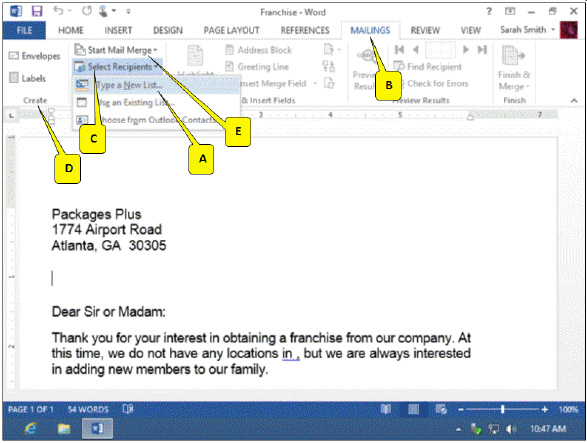 Refering to the accompanying figure, which of the following contains the Letters option?
Refering to the accompanying figure, which of the following contains the Letters option?A) A
B) B
C) C
D) E

Unlock Deck
Unlock for access to all 75 flashcards in this deck.
Unlock Deck
k this deck
31
You can use layers to make shapes appear to be stacked on top of one another. To move a shape from one layer to another, use options from the _____ group.
A) Arrange
B) Reorder
C) Layers
D) Styles
A) Arrange
B) Reorder
C) Layers
D) Styles

Unlock Deck
Unlock for access to all 75 flashcards in this deck.
Unlock Deck
k this deck
32
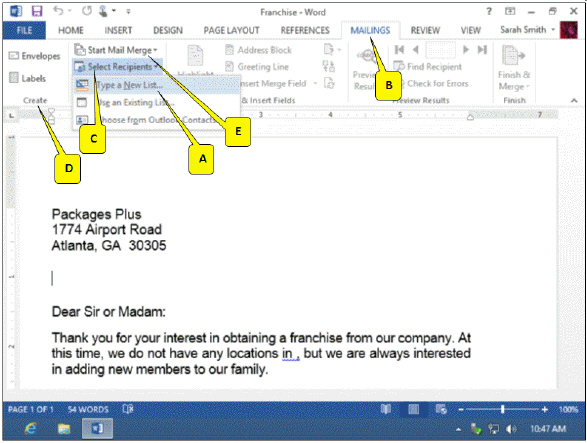 Refering to the accompanying figure, which of the following sequences is correct for performing a mail merge?
Refering to the accompanying figure, which of the following sequences is correct for performing a mail merge?A) A B C D E
B) B D E C A
C) B C D E A
D) B D E A C

Unlock Deck
Unlock for access to all 75 flashcards in this deck.
Unlock Deck
k this deck
33
To insert a bitmap graphic into a document, click the INSERT tab, then click Picture from the _____ group. Use the Insert Picture dialog box to navigate to the folder that contains the picture you want to insert, and then click Insert.
A) Photos
B) Images
C) Illustrations
D) Bitmap
A) Photos
B) Images
C) Illustrations
D) Bitmap

Unlock Deck
Unlock for access to all 75 flashcards in this deck.
Unlock Deck
k this deck
34
To copy an image, _____ the picture, then use the Copy and Paste options from the shortcut menu.
A) right-click
B) left-click
C) double-click
D) drag and click
A) right-click
B) left-click
C) double-click
D) drag and click

Unlock Deck
Unlock for access to all 75 flashcards in this deck.
Unlock Deck
k this deck
35
The location where a data item is to be inserted is called the _____.
A) merge field
B) merge block
C) text field
D) text window
A) merge field
B) merge block
C) text field
D) text window

Unlock Deck
Unlock for access to all 75 flashcards in this deck.
Unlock Deck
k this deck
36
Vector graphic files may have an extension _____.
A) . J p g
B) .tiff
C) .wmf
D) .bmp
A) . J p g
B) .tiff
C) .wmf
D) .bmp

Unlock Deck
Unlock for access to all 75 flashcards in this deck.
Unlock Deck
k this deck
37
You can adjust the brightness, contrast, and color of a picture by selecting the graphic and choosing an option from the _____ button in the Adjust group.
A) Fix Photo
B) Corrections
C) Adjustments
D) Enhancements
A) Fix Photo
B) Corrections
C) Adjustments
D) Enhancements

Unlock Deck
Unlock for access to all 75 flashcards in this deck.
Unlock Deck
k this deck
38
To change margins, click the _____ tab, then click the Margins button.
A) DESIGN
B) INSERT
C) PAGE LAYOUT
D) VIEW
A) DESIGN
B) INSERT
C) PAGE LAYOUT
D) VIEW

Unlock Deck
Unlock for access to all 75 flashcards in this deck.
Unlock Deck
k this deck
39
A section break is displayed as a _____ line in Draft view.
A) dotted
B) double-dashed
C) double dotted
D) dashed
A) dotted
B) double-dashed
C) double dotted
D) dashed

Unlock Deck
Unlock for access to all 75 flashcards in this deck.
Unlock Deck
k this deck
40
In a Word document, the default margins are _____.
A) 1.5"
B) 1"
C) 0.75"
D) 0.5"
A) 1.5"
B) 1"
C) 0.75"
D) 0.5"

Unlock Deck
Unlock for access to all 75 flashcards in this deck.
Unlock Deck
k this deck
41
The Border button and the Shading button are located in the _____ group on the HOME tab.
A) Editing
B) Illustrations
C) Paragraph
D) Preview
A) Editing
B) Illustrations
C) Paragraph
D) Preview

Unlock Deck
Unlock for access to all 75 flashcards in this deck.
Unlock Deck
k this deck
42
If you are not certain that your e-mail recipient has Word 2007, 2010, or 2013, use _____ file format.
A) the PDF
B) the DOCX
C) the DOC
D) either the DOC or the PDF
A) the PDF
B) the DOCX
C) the DOC
D) either the DOC or the PDF

Unlock Deck
Unlock for access to all 75 flashcards in this deck.
Unlock Deck
k this deck
43
Which of the following features makes it easy to replicate formats from one text selection to another?
A) AutoFormat
B) Format Painter
C) Format Copy
D) Format Correction
A) AutoFormat
B) Format Painter
C) Format Copy
D) Format Correction

Unlock Deck
Unlock for access to all 75 flashcards in this deck.
Unlock Deck
k this deck
44
Which of the following FILE tab options can be used to attach a document to an e-mail message?
A) Mail Message
B) Send Using E-mail
C) Share
D) Send as Attachment
A) Mail Message
B) Send Using E-mail
C) Share
D) Send as Attachment

Unlock Deck
Unlock for access to all 75 flashcards in this deck.
Unlock Deck
k this deck
45
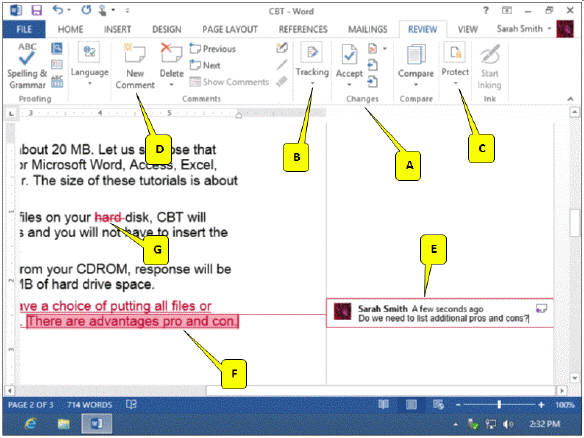 Refering to the accompanying figure, which of the following callouts points to the comment?
Refering to the accompanying figure, which of the following callouts points to the comment?A) D
B) G
C) F
D) E

Unlock Deck
Unlock for access to all 75 flashcards in this deck.
Unlock Deck
k this deck
46
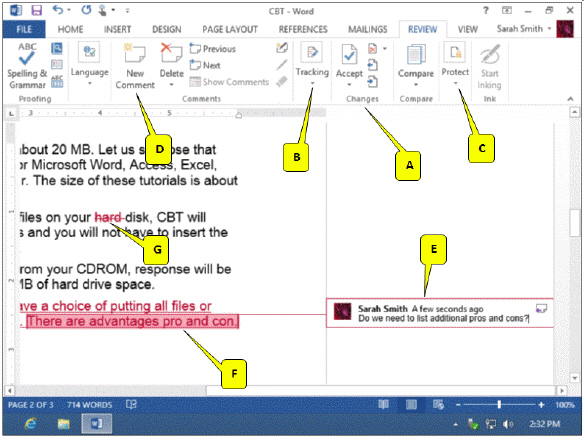 Refering to the accompanying figure, which of the following callouts points to the group of tools used to accept or reject changes?
Refering to the accompanying figure, which of the following callouts points to the group of tools used to accept or reject changes?A) A
B) B
C) C
D) D

Unlock Deck
Unlock for access to all 75 flashcards in this deck.
Unlock Deck
k this deck
47
The _____ feature maintains all deleted, changed, and inserted text for a document.
A) Comments
B) Changes
C) Track Changes
D) Tracking
A) Comments
B) Changes
C) Track Changes
D) Tracking

Unlock Deck
Unlock for access to all 75 flashcards in this deck.
Unlock Deck
k this deck
48
To save a document as a Web page, you should click the FILE tab, click Save As, specify the drive, folder, and the file name, then select _____ from the Save as type list, and, finally click the Save button.
A) Internet Page
B) HTML
C) Web Page
D) Web File
A) Internet Page
B) HTML
C) Web Page
D) Web File

Unlock Deck
Unlock for access to all 75 flashcards in this deck.
Unlock Deck
k this deck
49
PDF stands for _____.
A) Portable Data Format
B) Portable Document Format
C) Portable Document File
D) Portable Data File
A) Portable Data Format
B) Portable Document Format
C) Portable Document File
D) Portable Data File

Unlock Deck
Unlock for access to all 75 flashcards in this deck.
Unlock Deck
k this deck
50
PDF is sometimes referred to as a _____ format because once a document has been converted to a PDF, it cannot be edited.
A) fixed-layout
B) flexible-layout
C) template
D) fixed
A) fixed-layout
B) flexible-layout
C) template
D) fixed

Unlock Deck
Unlock for access to all 75 flashcards in this deck.
Unlock Deck
k this deck
51
Which of the following file formats is similar to PDF, but is not so popular?
A) XML
B) XPS
C) DOC
D) XPL
A) XML
B) XPS
C) DOC
D) XPL

Unlock Deck
Unlock for access to all 75 flashcards in this deck.
Unlock Deck
k this deck
52
You can reduce the size of electronic documents when transferring them over the Internet by using a process called _____.
A) zipping
B) shrinking
C) contracting
D) diminishing
A) zipping
B) shrinking
C) contracting
D) diminishing

Unlock Deck
Unlock for access to all 75 flashcards in this deck.
Unlock Deck
k this deck
53
You can protect your documents from unauthorized access using _____.
A) encryption
B) formatting restrictions
C) editing restrictions
D) all of the above
A) encryption
B) formatting restrictions
C) editing restrictions
D) all of the above

Unlock Deck
Unlock for access to all 75 flashcards in this deck.
Unlock Deck
k this deck
54
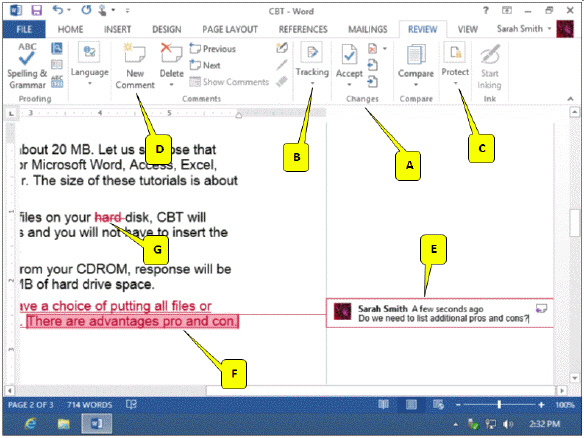 Refering to the accompanying figure, which of the following callouts points to the text added by a reviewer?
Refering to the accompanying figure, which of the following callouts points to the text added by a reviewer?A) E
B) G
C) F
D) D

Unlock Deck
Unlock for access to all 75 flashcards in this deck.
Unlock Deck
k this deck
55
If you are certain the recipient has Word 2007, 2010, or 2013, use the _____ file format on the FTP site.
A) TXT
B) DOCX
C) DOC
D) PDF
A) TXT
B) DOCX
C) DOC
D) PDF

Unlock Deck
Unlock for access to all 75 flashcards in this deck.
Unlock Deck
k this deck
56
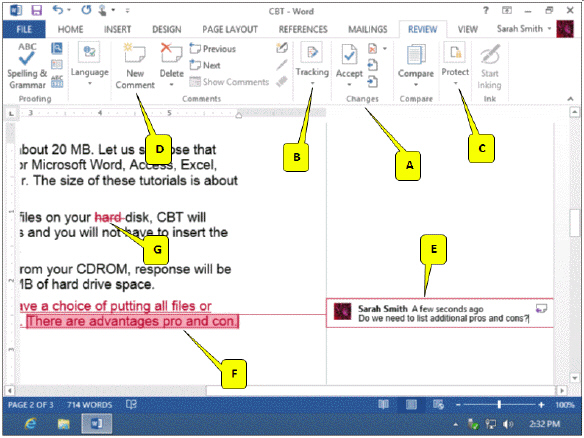 Refering to the accompanying figure, which of the following callouts points to the button that turns tracking on or off?
Refering to the accompanying figure, which of the following callouts points to the button that turns tracking on or off?A) A
B) B
C) C
D) D

Unlock Deck
Unlock for access to all 75 flashcards in this deck.
Unlock Deck
k this deck
57
E-mail attachments with the extension _____ are especially vulnerable to being blocked.
A) .doc
B) .exe
C) .txt
D) . j p g
A) .doc
B) .exe
C) .txt
D) . j p g

Unlock Deck
Unlock for access to all 75 flashcards in this deck.
Unlock Deck
k this deck
58
Which of the following features performs tasks such as replacing fractions or formatting Internet addresses as hyperlinks?
A) AutoFormat
B) AutoCorrection
C) AutoOption
D) TextCorrection
A) AutoFormat
B) AutoCorrection
C) AutoOption
D) TextCorrection

Unlock Deck
Unlock for access to all 75 flashcards in this deck.
Unlock Deck
k this deck
59
PDF was created by _____.
A) Microsoft
B) Google
C) Apple
D) Adobe Systems
A) Microsoft
B) Google
C) Apple
D) Adobe Systems

Unlock Deck
Unlock for access to all 75 flashcards in this deck.
Unlock Deck
k this deck
60
What is the name of a predefined set of coordinated styles, colors, and text options designed to be applied to an existing document?
A) template
B) document theme
C) document style
D) document format
A) template
B) document theme
C) document style
D) document format

Unlock Deck
Unlock for access to all 75 flashcards in this deck.
Unlock Deck
k this deck
61
A(n) ____________________ break is displayed as a double dotted line in Draft view.

Unlock Deck
Unlock for access to all 75 flashcards in this deck.
Unlock Deck
k this deck
62
Case-Based Critical Thinking Questions Case 11-1 Kyra needs to send a letter with an important announcement to all 500 of her clients. She decides to use mail merge. Choose the best answer to complete the steps. Kyra wants to produce envelopes with her mailing. She should click the Envelopes option from the Create group and select formatting options _____.
A) in the dialog box that opens
B) by using the Envelope Format Wizard
C) either a. or b.
D) neither a. nor b.
A) in the dialog box that opens
B) by using the Envelope Format Wizard
C) either a. or b.
D) neither a. nor b.

Unlock Deck
Unlock for access to all 75 flashcards in this deck.
Unlock Deck
k this deck
63
A(n) ____________________ allows you to create multiple documents from a starting document and a data source.

Unlock Deck
Unlock for access to all 75 flashcards in this deck.
Unlock Deck
k this deck
64
Margin settings typically apply to an entire document and are changed using the Page Setup group on the ____________________ tab.

Unlock Deck
Unlock for access to all 75 flashcards in this deck.
Unlock Deck
k this deck
65
The ____________________ feature maintains all deleted, changed, and inserted text for a document.

Unlock Deck
Unlock for access to all 75 flashcards in this deck.
Unlock Deck
k this deck
66
A(n) ____________________ is a line or graphic drawn around a page or section of text or parts of a table.

Unlock Deck
Unlock for access to all 75 flashcards in this deck.
Unlock Deck
k this deck
67
The ____________________ Document Format has become a universal standard for exchanging documents, spreadsheets, and other types of data files.

Unlock Deck
Unlock for access to all 75 flashcards in this deck.
Unlock Deck
k this deck
68
Documents saved as ____________________ pages are displayed as a single long page - sort of like a papyrus scroll.

Unlock Deck
Unlock for access to all 75 flashcards in this deck.
Unlock Deck
k this deck
69
Case-Based Critical Thinking Questions Case 11-1 Kyra needs to send a letter with an important announcement to all 500 of her clients. She decides to use mail merge. Choose the best answer to complete the steps. Kyra clicks Start Mail Merge, and then clicks _____, since her final document is a letter.
A) Documents
B) Letters
C) Memos
D) Templates
A) Documents
B) Letters
C) Memos
D) Templates

Unlock Deck
Unlock for access to all 75 flashcards in this deck.
Unlock Deck
k this deck
70
The ____________________ list contains information that will be merged into the starting document and sent to multiple companies.

Unlock Deck
Unlock for access to all 75 flashcards in this deck.
Unlock Deck
k this deck
71
You can use the ____________________ tool to create your own simple vector graphics within a document.

Unlock Deck
Unlock for access to all 75 flashcards in this deck.
Unlock Deck
k this deck
72
Case-Based Critical Thinking Questions Case 11-1 Kyra needs to send a letter with an important announcement to all 500 of her clients. She decides to use mail merge. Choose the best answer to complete the steps. In order to select recipients, Kyra chooses Use Existing List which is located in the _____ group of the MAILING tab.
A) Start Mail Merge
B) Select Recipients
C) Write & Insert Fields
D) Choose Recipients
A) Start Mail Merge
B) Select Recipients
C) Write & Insert Fields
D) Choose Recipients

Unlock Deck
Unlock for access to all 75 flashcards in this deck.
Unlock Deck
k this deck
73
Please define Format Painter. How can you use Format Painter to copy a format to one location? How can you use Format Painter to copy a format to several locations?

Unlock Deck
Unlock for access to all 75 flashcards in this deck.
Unlock Deck
k this deck
74
The ____________________ option is useful for creating blogs.

Unlock Deck
Unlock for access to all 75 flashcards in this deck.
Unlock Deck
k this deck
75
Borders and shading allow you to emphasize certain sections of text or parts of a table. Please describe borders and shading and how you would go about adding them to a section of your document.

Unlock Deck
Unlock for access to all 75 flashcards in this deck.
Unlock Deck
k this deck


