Exam 11: Finalizing a Document
Exam 1: Computer Hardware75 Questions
Exam 2: Peripheral Devices75 Questions
Exam 3: System and Application Software75 Questions
Exam 4: Installing Software75 Questions
Exam 5: Getting Started With Windows75 Questions
Exam 6: Working With Windows Settings and Accounts75 Questions
Exam 7: Working With Files75 Questions
Exam 8: Getting Started With Application Software75 Questions
Exam 9: Creating a Document75 Questions
Exam 10: Formatting a Document75 Questions
Exam 11: Finalizing a Document75 Questions
Exam 12: Creating a Worksheet75 Questions
Exam 13: Formatting a Worksheet75 Questions
Exam 14: Finalizing a Worksheet75 Questions
Exam 15: Creating a Presentation75 Questions
Exam 16: Finalizing a Presentation75 Questions
Exam 17: Creating a Database75 Questions
Exam 18: Finalizing a Database75 Questions
Exam 19: Networks75 Questions
Exam 20: Working With E-Mail75 Questions
Exam 21: Browsing the Web75 Questions
Exam 22: Computer Benefits and Risks75 Questions
Select questions type
The ____________________ Document Format has become a universal standard for exchanging documents, spreadsheets, and other types of data files.
Free
(Short Answer)
4.7/5  (24)
(24)
Correct Answer:
Portable
The location where a data item is to be inserted is called the _____.
Free
(Multiple Choice)
4.9/5  (31)
(31)
Correct Answer:
A
A(n) ____________________ allows you to create multiple documents from a starting document and a data source.
Free
(Short Answer)
4.7/5  (46)
(46)
Correct Answer:
mail merge
You can reduce the size of electronic documents when transferring them over the Internet by using a process called _____.
(Multiple Choice)
4.8/5  (34)
(34)
You can create vector drawings by combining several shapes within a rectangular area called a(n) drawing area .
(True/False)
4.9/5  (29)
(29)
Margin settings typically apply to an entire document and are changed using the Page Setup group on the ____________________ tab.
(Short Answer)
4.9/5  (35)
(35)
You can use _____ type(s) of graphics to enhance documents created with Microsoft Word.
(Multiple Choice)
4.9/5  (27)
(27)
E-mail attachments with the extension _____ are especially vulnerable to being blocked.
(Multiple Choice)
4.9/5  (36)
(36)
You can encrypt a document so that it can be opened only by using a valid password.
(True/False)
4.8/5  (29)
(29)
You can adjust the brightness, contrast, and color of a picture by selecting the graphic and choosing an option from the _____ button in the Adjust group.
(Multiple Choice)
4.9/5  (41)
(41)
A(n) ____________________ is a line or graphic drawn around a page or section of text or parts of a table.
(Short Answer)
4.8/5  (27)
(27)
Which of the following file formats is similar to PDF, but is not so popular?
(Multiple Choice)
4.8/5  (36)
(36)
Which of the following features makes it easy to replicate formats from one text selection to another?
(Multiple Choice)
4.8/5  (30)
(30)
Which of the following features performs tasks such as replacing fractions or formatting Internet addresses as hyperlinks?
(Multiple Choice)
4.9/5  (44)
(44)
If you are not certain that your e-mail recipient has Word 2007, 2010, or 2013, use _____ file format.
(Multiple Choice)
4.8/5  (34)
(34)
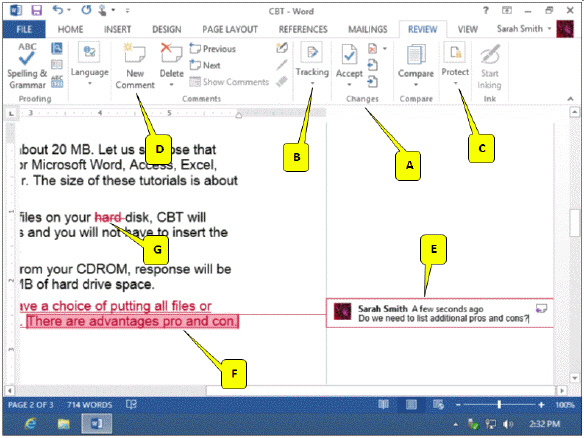 Refering to the accompanying figure, which of the following callouts points to the text added by a reviewer?
Refering to the accompanying figure, which of the following callouts points to the text added by a reviewer?
(Multiple Choice)
4.7/5  (30)
(30)
If you want to include text such as "Page 6" in your header or footer, you should click the ____ button, then select the desired format.
(Multiple Choice)
4.8/5  (39)
(39)
To accept all changes in a document, click the arrow on the Accept button in the Tracking group, then click Accept All Changes.
(True/False)
4.8/5  (36)
(36)
You can protect your documents from unauthorized access using _____.
(Multiple Choice)
4.8/5  (35)
(35)
Showing 1 - 20 of 75
Filters
- Essay(0)
- Multiple Choice(0)
- Short Answer(0)
- True False(0)
- Matching(0)