Deck 10: Creating a Template for an Online Form
Question
Question
Question
Question
Question
Question
Question
Question
Question
Question
Question
Question
Question
Question
Question
Question
Question
Question
Question
Question
Question
Question
Question
Question
Question
Question
Question
Question
Question
Question
Question
Question
Question
Question
Question
Question
Question
Question
Question
Question
Question
Question
Question
Question
Question
Question
Question
Question
Question
Question
Question
Question
Question
Question
Question
Question
Question
Question
Question
Question
Question
Question
Question
Question
Question
Question
Question
Question
Question
Question
Question
Question
Question
Question
Question
Question
Question
Question
Question
Question

Unlock Deck
Sign up to unlock the cards in this deck!
Unlock Deck
Unlock Deck
1/103
Play
Full screen (f)
Deck 10: Creating a Template for an Online Form
1
To change the appearance of the placeholder text in a content control, apply a style using the ____ tab.
A) FORMAT
B) STYLE
C) MARKUP
D) HOME
A) FORMAT
B) STYLE
C) MARKUP
D) HOME
D
2
When you tap or click a content control in a Word-installed template, the content control may display a(n) ____ in its top-left corner.
A) placeholder
B) identifier
C) property
D) title
A) placeholder
B) identifier
C) property
D) title
B
3
If you have multiple graphics displaying on the screen and would like them to overlap, you can change their ____ order by using commands on the Bring Forward and Send Backward menus.
A) display
B) control
C) positioning
D) stacking
A) display
B) control
C) positioning
D) stacking
D
4
A(n) ____ is a file that contains the definition of the appearance of a Word document.
A) narrative
B) template
C) figure
D) index
A) narrative
B) template
C) figure
D) index

Unlock Deck
Unlock for access to all 103 flashcards in this deck.
Unlock Deck
k this deck
5
Every Word document you create is based on a(n) ____.
A) figure
B) index
C) template
D) narrative
A) figure
B) index
C) template
D) narrative

Unlock Deck
Unlock for access to all 103 flashcards in this deck.
Unlock Deck
k this deck
6
The '____' command on the Send Backward menu displays the selected object at the bottom of the stack.
A) Send to Bottom
B) Send to Back
C) Send Down
D) Send Backward
A) Send to Bottom
B) Send to Back
C) Send Down
D) Send Backward

Unlock Deck
Unlock for access to all 103 flashcards in this deck.
Unlock Deck
k this deck
7
When you select the Blank document thumbnail in the New gallery of the Backstage view, Word creates a document based on the ____ template.
A) Normal
B) Essential
C) Basic
D) Distribution
A) Normal
B) Essential
C) Basic
D) Distribution

Unlock Deck
Unlock for access to all 103 flashcards in this deck.
Unlock Deck
k this deck
8
A Word template has an extension of ____.
A) .dotx
B) .docx
C) .docp
D) .doti
A) .dotx
B) .docx
C) .docp
D) .doti

Unlock Deck
Unlock for access to all 103 flashcards in this deck.
Unlock Deck
k this deck
9
Word provides ____ colors you can use to highlight text.
A) 15
B) 19
C) 22
D) 25
A) 15
B) 19
C) 22
D) 25

Unlock Deck
Unlock for access to all 103 flashcards in this deck.
Unlock Deck
k this deck
10
To preserve the content of an original form, users will have to save the form with a new file ____.
A) template
B) tag
C) name
D) index
A) template
B) tag
C) name
D) index

Unlock Deck
Unlock for access to all 103 flashcards in this deck.
Unlock Deck
k this deck
11
A(n) ____ is a rectangle that surrounds the content control on a form.
A) limiter
B) gridline
C) bounding box
D) outline
A) limiter
B) gridline
C) bounding box
D) outline

Unlock Deck
Unlock for access to all 103 flashcards in this deck.
Unlock Deck
k this deck
12
The '____' command moves the graphic forward one layer in the stack.
A) Move Forward
B) Send Forward
C) Bring Forward
D) Bring to Front
A) Move Forward
B) Send Forward
C) Bring Forward
D) Bring to Front

Unlock Deck
Unlock for access to all 103 flashcards in this deck.
Unlock Deck
k this deck
13
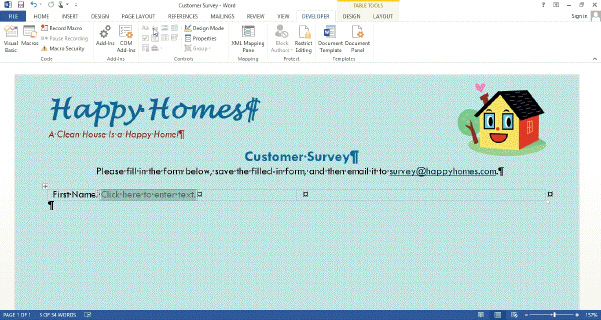 ____ text, like that shown in the accompanying figure, instructs the user how to enter values in a content control.
____ text, like that shown in the accompanying figure, instructs the user how to enter values in a content control.A) Placeholder
B) Alphanumeric
C) Value
D) Plain

Unlock Deck
Unlock for access to all 103 flashcards in this deck.
Unlock Deck
k this deck
14
To add a data entry ____ in a Word form, you insert a content control.
A) index
B) record
C) field
D) table
A) index
B) record
C) field
D) table

Unlock Deck
Unlock for access to all 103 flashcards in this deck.
Unlock Deck
k this deck
15
The '____' command on the Bring Forward menu displays the selected object at the top of the stack.
A) Bring to Front
B) Bring to Top
C) Bring Forward
D) Send Forward
A) Bring to Front
B) Bring to Top
C) Bring Forward
D) Send Forward

Unlock Deck
Unlock for access to all 103 flashcards in this deck.
Unlock Deck
k this deck
16
When you change the zoom to ____, Word displays the page as wide as possible in the document window to maximize the amount of space for text and graphics.
A) full window
B) page width
C) extend to edges
D) full view
A) full window
B) page width
C) extend to edges
D) full view

Unlock Deck
Unlock for access to all 103 flashcards in this deck.
Unlock Deck
k this deck
17
When a form field contains text that the user should not format, the online form uses a(n) ____ content control for the data entry field.
A) rich text
B) alphanumeric
C) format-free
D) plain text
A) rich text
B) alphanumeric
C) format-free
D) plain text

Unlock Deck
Unlock for access to all 103 flashcards in this deck.
Unlock Deck
k this deck
18
For templates that you create, you can instruct Word to display a content control's identifier, called the ____, by changing the properties of the content control.
A) Caption
B) Tag
C) Title
D) Placeholder
A) Caption
B) Tag
C) Title
D) Placeholder

Unlock Deck
Unlock for access to all 103 flashcards in this deck.
Unlock Deck
k this deck
19
A Word document has an extension of ____.
A) .dotx
B) .docx
C) .docp
D) .doti
A) .dotx
B) .docx
C) .docp
D) .doti

Unlock Deck
Unlock for access to all 103 flashcards in this deck.
Unlock Deck
k this deck
20
The ____ content control allows users to instruct Word to create a duplicate of the content control.
A) Repeating Section
B) Create Duplicate
C) New Control
D) Make Duplicate
A) Repeating Section
B) Create Duplicate
C) New Control
D) Make Duplicate

Unlock Deck
Unlock for access to all 103 flashcards in this deck.
Unlock Deck
k this deck
21
When you create a template, you use the ____ command in the Backstage view to open the template so that you can modify it.
A) New
B) Open
C) Create
D) Template
A) New
B) Open
C) Create
D) Template

Unlock Deck
Unlock for access to all 103 flashcards in this deck.
Unlock Deck
k this deck
22
You can unprotect a form by first clicking the ____ button in the Protect group on the DEVELOPER tab.
A) Restrict Editing
B) Remove Protection
C) Unprotect Form
D) Form Password Protection
A) Restrict Editing
B) Remove Protection
C) Unprotect Form
D) Form Password Protection

Unlock Deck
Unlock for access to all 103 flashcards in this deck.
Unlock Deck
k this deck
23
To create a functional and visually appealing form, use ____ that complement one another.
A) colors
B) values
C) fields
D) groupings
A) colors
B) values
C) fields
D) groupings

Unlock Deck
Unlock for access to all 103 flashcards in this deck.
Unlock Deck
k this deck
24
By saving a form as a Word ____, you simplify the data entry process for users of the form.
A) template
B) shell
C) record
D) submission
A) template
B) shell
C) record
D) submission

Unlock Deck
Unlock for access to all 103 flashcards in this deck.
Unlock Deck
k this deck
25
To advance from one content control to the next, a user can click the content control or press ____.
A) SHIFT+TAB
B) TAB
C) ESC
D) F8
A) SHIFT+TAB
B) TAB
C) ESC
D) F8

Unlock Deck
Unlock for access to all 103 flashcards in this deck.
Unlock Deck
k this deck
26
When a form is complete, you can do all of the following EXCEPT ____.
A) post it on the web
B) post it on your company's intranet
C) e-mail it to targeted recipients
D) add it to the universal form database
A) post it on the web
B) post it on your company's intranet
C) e-mail it to targeted recipients
D) add it to the universal form database

Unlock Deck
Unlock for access to all 103 flashcards in this deck.
Unlock Deck
k this deck
27
If you restrict a user to be unable to make any edits, you have made the document ____.
A) templated
B) password-protected
C) read only
D) unauthorized
A) templated
B) password-protected
C) read only
D) unauthorized

Unlock Deck
Unlock for access to all 103 flashcards in this deck.
Unlock Deck
k this deck
28
If you do not enter a name for a modified theme, Word assigns a name that begins with the letters, ____, followed by a number.
A) Custom
B) User-defined
C) Modified
D) New
A) Custom
B) User-defined
C) Modified
D) New

Unlock Deck
Unlock for access to all 103 flashcards in this deck.
Unlock Deck
k this deck
29
A document theme has ____ predefined colors for various on-screen objects.
A) 6
B) 7
C) 10
D) 12
A) 6
B) 7
C) 10
D) 12

Unlock Deck
Unlock for access to all 103 flashcards in this deck.
Unlock Deck
k this deck
30
File ____ is a file manager that is included with the Windows operating system.
A) Explorer
B) Manager
C) Internet Explore
D) Navigator
A) Explorer
B) Manager
C) Internet Explore
D) Navigator

Unlock Deck
Unlock for access to all 103 flashcards in this deck.
Unlock Deck
k this deck
31
It is crucial that you ____ a form before making it available to users.
A) modify
B) protect
C) seal
D) assign
A) modify
B) protect
C) seal
D) assign

Unlock Deck
Unlock for access to all 103 flashcards in this deck.
Unlock Deck
k this deck
32
When you save the template in the Custom Office Templates folder, you can locate that template by opening the ____ view, tapping or clicking the New tab to display the New gallery, and then tapping or clicking the PERSONAL tab in the New gallery.
A) Outline
B) Backstage
C) Draft
D) Home
A) Outline
B) Backstage
C) Draft
D) Home

Unlock Deck
Unlock for access to all 103 flashcards in this deck.
Unlock Deck
k this deck
33
To remove a highlight from text, select the highlighted text, tap or click the 'Text Highlight Color' button arrow, and then tap or click ____ in the Text Highlight Color gallery.
A) Remove Highlight
B) No Highlight
C) No Color
D) Remove Color
A) Remove Highlight
B) No Highlight
C) No Color
D) Remove Color

Unlock Deck
Unlock for access to all 103 flashcards in this deck.
Unlock Deck
k this deck
34
To unprotect a document, the first step is to display the ____ task pane.
A) Unprotect Forms
B) Form Protection
C) Restrict Formatting and Editing
D) My Templates
A) Unprotect Forms
B) Form Protection
C) Restrict Formatting and Editing
D) My Templates

Unlock Deck
Unlock for access to all 103 flashcards in this deck.
Unlock Deck
k this deck
35
To move to a previous content control, a user can click it or press ____.
A) SHIFT+TAB
B) TAB
C) ESC
D) F8
A) SHIFT+TAB
B) TAB
C) ESC
D) F8

Unlock Deck
Unlock for access to all 103 flashcards in this deck.
Unlock Deck
k this deck
36
You should arrange data entry fields in logical ____ on a form and in an order that users would expect.
A) indices
B) groups
C) tables
D) records
A) indices
B) groups
C) tables
D) records

Unlock Deck
Unlock for access to all 103 flashcards in this deck.
Unlock Deck
k this deck
37
____ is a browser included with the Windows operating system.
A) Firefox
B) Safari
C) Chrome
D) Internet Explorer
A) Firefox
B) Safari
C) Chrome
D) Internet Explorer

Unlock Deck
Unlock for access to all 103 flashcards in this deck.
Unlock Deck
k this deck
38
To deactivate highlighting, press the ____ key.
A) F4
B) ESC
C) CTRL
D) ALT
A) F4
B) ESC
C) CTRL
D) ALT

Unlock Deck
Unlock for access to all 103 flashcards in this deck.
Unlock Deck
k this deck
39
You can save documents with a ____ to keep unauthorized users from accessing files.
A) digital signature
B) digital template
C) user name
D) password
A) digital signature
B) digital template
C) user name
D) password

Unlock Deck
Unlock for access to all 103 flashcards in this deck.
Unlock Deck
k this deck
40
When you create a password, use a password that is at least ____ characters long.
A) six
B) seven
C) eight
D) 11
A) six
B) seven
C) eight
D) 11

Unlock Deck
Unlock for access to all 103 flashcards in this deck.
Unlock Deck
k this deck
41
Changing the page color has no effect on a printed document.

Unlock Deck
Unlock for access to all 103 flashcards in this deck.
Unlock Deck
k this deck
42
To improve readability, a colon or some other character often separates the label from a content control.

Unlock Deck
Unlock for access to all 103 flashcards in this deck.
Unlock Deck
k this deck
43
The Rich Text content control is used when the user enters text, which may not be formatted.

Unlock Deck
Unlock for access to all 103 flashcards in this deck.
Unlock Deck
k this deck
44
If you insert a 2 x 1 table, Word automatically calculates the size of two evenly spaced columns.

Unlock Deck
Unlock for access to all 103 flashcards in this deck.
Unlock Deck
k this deck
45
A selected content control is surrounded by an outline; it may also be shaded.

Unlock Deck
Unlock for access to all 103 flashcards in this deck.
Unlock Deck
k this deck
46
By creating a Word document for a form, instead of a Word template, the original template for the form remains intact when the user taps or clicks the Save button.

Unlock Deck
Unlock for access to all 103 flashcards in this deck.
Unlock Deck
k this deck
47
Modified Multiple Choice You access online forms ____.
A) on your company's intranet
B) on a website
A) on your company's intranet
B) on a website

Unlock Deck
Unlock for access to all 103 flashcards in this deck.
Unlock Deck
k this deck
48
Modified Multiple Choice As you design a well-thought-out draft of a form, be sure to include ____.
A) text and graphics
B) data entry fields
C) data entry instructions
D) a form title
A) text and graphics
B) data entry fields
C) data entry instructions
D) a form title

Unlock Deck
Unlock for access to all 103 flashcards in this deck.
Unlock Deck
k this deck
49
The Date Picker content control is used when the user interacts with the calendar to select a date or types a date in the placeholder.

Unlock Deck
Unlock for access to all 103 flashcards in this deck.
Unlock Deck
k this deck
50
The Plain Text content control is used when the user enters text, which may be formatted if the user desires.

Unlock Deck
Unlock for access to all 103 flashcards in this deck.
Unlock Deck
k this deck
51
The Check Box content control is used when the user selects or deselects a check box.

Unlock Deck
Unlock for access to all 103 flashcards in this deck.
Unlock Deck
k this deck
52
Modified Multiple Choice Many businesses have moved toward a paperless office ____.
A) to minimize paper waste
B) to enhance office efficiency
C) to protect the environment
D) to improve access to data
A) to minimize paper waste
B) to enhance office efficiency
C) to protect the environment
D) to improve access to data

Unlock Deck
Unlock for access to all 103 flashcards in this deck.
Unlock Deck
k this deck
53
You can lock a content control so that a user cannot delete the content control during the data entry process.

Unlock Deck
Unlock for access to all 103 flashcards in this deck.
Unlock Deck
k this deck
54
If you create and save an online form as a Word document, users will not be required to open that Word document in order to display the form on the screen.

Unlock Deck
Unlock for access to all 103 flashcards in this deck.
Unlock Deck
k this deck
55
Modified Multiple Choice Which of the following is part of the definition of the appearance of a Word document found within a template?
A) placement of text
B) default font
C) margin settings
D) line spacing
A) placement of text
B) default font
C) margin settings
D) line spacing

Unlock Deck
Unlock for access to all 103 flashcards in this deck.
Unlock Deck
k this deck
56
The Building Block Gallery content control is used when the user selects a built-in building block from the gallery.

Unlock Deck
Unlock for access to all 103 flashcards in this deck.
Unlock Deck
k this deck
57
Gridlines show on the screen and on the printed page.

Unlock Deck
Unlock for access to all 103 flashcards in this deck.
Unlock Deck
k this deck
58
The Drop-Down List content control is used when the user types a text entry or selects one item from a list of choices.

Unlock Deck
Unlock for access to all 103 flashcards in this deck.
Unlock Deck
k this deck
59
The Combo Box content control is used when the user types a text entry or selects one item from a list of choices.

Unlock Deck
Unlock for access to all 103 flashcards in this deck.
Unlock Deck
k this deck
60
Modified Multiple Choice Gridlines help users easily identify ____ in borderless tables.
A) cells
B) headers
C) rows
D) columns
A) cells
B) headers
C) rows
D) columns

Unlock Deck
Unlock for access to all 103 flashcards in this deck.
Unlock Deck
k this deck
61
Word may change how the groups and buttons within the groups appear on the ribbon, depending on the computer's screen ____________________.

Unlock Deck
Unlock for access to all 103 flashcards in this deck.
Unlock Deck
k this deck
62
If you want to allow users to format the text they enter in a content control, you use the plain text content control.

Unlock Deck
Unlock for access to all 103 flashcards in this deck.
Unlock Deck
k this deck
63
Often, a display name and value are the same, which is why when you type the display name, Word automatically enters the same text in the Value text box in the Add Choice dialog box.

Unlock Deck
Unlock for access to all 103 flashcards in this deck.
Unlock Deck
k this deck
64
When you apply a style to a content control, the style is applied to the text the user types during the data entry process.

Unlock Deck
Unlock for access to all 103 flashcards in this deck.
Unlock Deck
k this deck
65
When you draw a shape in a document, word initially places the shape in back of any text in the same area.

Unlock Deck
Unlock for access to all 103 flashcards in this deck.
Unlock Deck
k this deck
66
A(n) calendar content control displays a calendar when the user taps or clicks the arrow to the right of the content control.

Unlock Deck
Unlock for access to all 103 flashcards in this deck.
Unlock Deck
k this deck
67
An online form saves the time spent making copies of the form and distributing it.

Unlock Deck
Unlock for access to all 103 flashcards in this deck.
Unlock Deck
k this deck
68
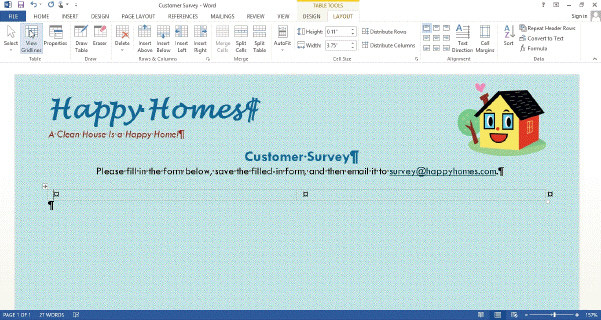 As shown in the accompanying figure, ____________________ show cell outlines on the screen to help you identify the locations of cells in a table.
As shown in the accompanying figure, ____________________ show cell outlines on the screen to help you identify the locations of cells in a table.
Unlock Deck
Unlock for access to all 103 flashcards in this deck.
Unlock Deck
k this deck
69
You cannot change any of the predefined theme colors.

Unlock Deck
Unlock for access to all 103 flashcards in this deck.
Unlock Deck
k this deck
70
The Picture content control allows the user to insert a drawing, shape, picture, clip art, or SmartArt graphic.

Unlock Deck
Unlock for access to all 103 flashcards in this deck.
Unlock Deck
k this deck
71
Users open templates with the Open command in Word.

Unlock Deck
Unlock for access to all 103 flashcards in this deck.
Unlock Deck
k this deck
72
With a(n) ____________________ form, you can use a computer to access, fill in, and then return the form.

Unlock Deck
Unlock for access to all 103 flashcards in this deck.
Unlock Deck
k this deck
73
Using longer values in the Add Choice dialog box makes it easier for separate programs to analyze and interpret entered data.

Unlock Deck
Unlock for access to all 103 flashcards in this deck.
Unlock Deck
k this deck
74
If you tap or click the 'Text Highlights Color' button on the HOME tab without first selecting any text, the highlighter remains active until you turn it off.

Unlock Deck
Unlock for access to all 103 flashcards in this deck.
Unlock Deck
k this deck
75
If the data entered in a form will be analyzed by a program outside of Word, create the data entry field so that the entries are stored in separate fields that can be shared with other programs.

Unlock Deck
Unlock for access to all 103 flashcards in this deck.
Unlock Deck
k this deck
76
The file ____________________ identifies the file type.

Unlock Deck
Unlock for access to all 103 flashcards in this deck.
Unlock Deck
k this deck
77
To select a table, point somewhere in the table and then click the table move handle that appears in the upper-right corner of the table.

Unlock Deck
Unlock for access to all 103 flashcards in this deck.
Unlock Deck
k this deck
78
Word is preset to use 1-inch top, bottom, left, and right ____________________.

Unlock Deck
Unlock for access to all 103 flashcards in this deck.
Unlock Deck
k this deck
79
If you enter a password as you protect a form, only a user who knows the password will be able to unprotect the document.

Unlock Deck
Unlock for access to all 103 flashcards in this deck.
Unlock Deck
k this deck
80
The default placeholder text for a plain text content control is the instruction, Click here to enter text.

Unlock Deck
Unlock for access to all 103 flashcards in this deck.
Unlock Deck
k this deck


