Deck 13: Editing and Formatting Documents
Question
Question
Question
Question
Question
Question
Question
Question
Question
Question
Question
Question
Question
Question
Question
Question
Question
Question
Question
Question
Question
Question
Question
Question
Question
Question
Question
Question
Question
Question
Question
Question
Question
Question
Question
Question
Question
Question
Question
Question
Question
Match between columns
Question
Question
Question
Question
Question

Unlock Deck
Sign up to unlock the cards in this deck!
Unlock Deck
Unlock Deck
1/46
Play
Full screen (f)
Deck 13: Editing and Formatting Documents
1
Possible grammar errors are identified with a wavy red line below a word, phrase, or sentence.
False
2
A manual page break will remain where you insert it until it is deleted.
True
3
Bullets are used to list items when order does not matter.
True
4
Sometimes an action cannot be reversed.

Unlock Deck
Unlock for access to all 46 flashcards in this deck.
Unlock Deck
k this deck
5
The Backspace key deletes the character to the left of the insertion point.

Unlock Deck
Unlock for access to all 46 flashcards in this deck.
Unlock Deck
k this deck
6
Alignment refers to how text is positioned between the left and right margins.

Unlock Deck
Unlock for access to all 46 flashcards in this deck.
Unlock Deck
k this deck
7
In ____, when you enter new text in front of existing text, the existing text shifts to the right to make room for the new text.
A) drag-and-drop editing
B) landscape orientation
C) Overtype mode
D) Insert mode
A) drag-and-drop editing
B) landscape orientation
C) Overtype mode
D) Insert mode

Unlock Deck
Unlock for access to all 46 flashcards in this deck.
Unlock Deck
k this deck
8
To ____ the text means to remove the selection.
A) select
B) deselect
C) edit
D) drag
A) select
B) deselect
C) edit
D) drag

Unlock Deck
Unlock for access to all 46 flashcards in this deck.
Unlock Deck
k this deck
9
Text color and underline are examples of paragraph formats.

Unlock Deck
Unlock for access to all 46 flashcards in this deck.
Unlock Deck
k this deck
10
In Overtype mode, new text replaces the existing text.

Unlock Deck
Unlock for access to all 46 flashcards in this deck.
Unlock Deck
k this deck
11
The size of the font is measured in points .

Unlock Deck
Unlock for access to all 46 flashcards in this deck.
Unlock Deck
k this deck
12
The Redo button exchanges with the ____ button on the Quick Access Toolbar when you undo an action.
A) Undo
B) Repeat
C) Reverse
D) Redo
A) Undo
B) Repeat
C) Reverse
D) Redo

Unlock Deck
Unlock for access to all 46 flashcards in this deck.
Unlock Deck
k this deck
13
Portrait orientation formats the content of the document with the long edge of the page at the top.

Unlock Deck
Unlock for access to all 46 flashcards in this deck.
Unlock Deck
k this deck
14
By default, Word enters text in a document using the Overtype mode.

Unlock Deck
Unlock for access to all 46 flashcards in this deck.
Unlock Deck
k this deck
15
As you enter text, Word automatically checks the spelling of each word against its standard thesaurus.

Unlock Deck
Unlock for access to all 46 flashcards in this deck.
Unlock Deck
k this deck
16
The default line spacing in Word is double spacing.

Unlock Deck
Unlock for access to all 46 flashcards in this deck.
Unlock Deck
k this deck
17
When you select text, you identify a block of text you want to edit.

Unlock Deck
Unlock for access to all 46 flashcards in this deck.
Unlock Deck
k this deck
18
If you undo an action and then change your mind, you can reverse the undo action by using the ____ command.
A) Undo
B) Redo
C) Repeat
D) Reverse
A) Undo
B) Redo
C) Repeat
D) Reverse

Unlock Deck
Unlock for access to all 46 flashcards in this deck.
Unlock Deck
k this deck
19
If you accidentally delete or replace selected text, click the ____ button.
A) Redo
B) Undo
C) Repeat
D) Edit
A) Redo
B) Undo
C) Repeat
D) Edit

Unlock Deck
Unlock for access to all 46 flashcards in this deck.
Unlock Deck
k this deck
20
You can undo and redo multiple actions at one time.

Unlock Deck
Unlock for access to all 46 flashcards in this deck.
Unlock Deck
k this deck
21
When you ____________________ a document, you modify or adapt the document and make revisions or corrections.

Unlock Deck
Unlock for access to all 46 flashcards in this deck.
Unlock Deck
k this deck
22
The ____ is the blank space around the edges of the page.
A) indent
B) page orientation
C) margin
D) alignment
A) indent
B) page orientation
C) margin
D) alignment

Unlock Deck
Unlock for access to all 46 flashcards in this deck.
Unlock Deck
k this deck
23
FIGURE 13-1 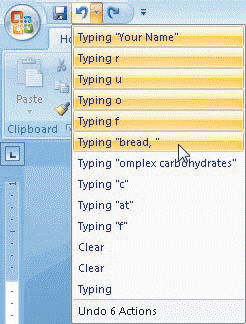 What is shown in Figure 13-1 above?
What is shown in Figure 13-1 above?
A) One action is being reversed
B) One action is being repeated
C) Six actions are being reversed
D) Six actions are being redone
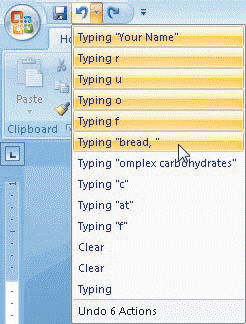 What is shown in Figure 13-1 above?
What is shown in Figure 13-1 above?A) One action is being reversed
B) One action is being repeated
C) Six actions are being reversed
D) Six actions are being redone

Unlock Deck
Unlock for access to all 46 flashcards in this deck.
Unlock Deck
k this deck
24
To create a manual line break, press the ____ key.
A) Enter
B) Delete
C) Backspace
D) Tab
A) Enter
B) Delete
C) Backspace
D) Tab

Unlock Deck
Unlock for access to all 46 flashcards in this deck.
Unlock Deck
k this deck
25
Case 13-1 Kiyo works at a coffee shop. Lately, employees have been forgetting to complete some important tasks before closing. She needs to create a sign on a regular sheet of paper that lists the store's closing procedures. The steps must be followed in order and the sign must be easy to read. Which point size and text color should Kiyo choose for listing the closing procedures on the white paper sign?
A) 6 pt red
B) 16 pt black
C) 36 pt white
D) 48 pt yellow
A) 6 pt red
B) 16 pt black
C) 36 pt white
D) 48 pt yellow

Unlock Deck
Unlock for access to all 46 flashcards in this deck.
Unlock Deck
k this deck
26
The Clipboard stores up to ____ items.
A) 2
B) 4
C) 16
D) 24
A) 2
B) 4
C) 16
D) 24

Unlock Deck
Unlock for access to all 46 flashcards in this deck.
Unlock Deck
k this deck
27
You can retrieve the contents of the Clipboard by using the ____ command.
A) Cut
B) Copy
C) Move
D) Paste
A) Cut
B) Copy
C) Move
D) Paste

Unlock Deck
Unlock for access to all 46 flashcards in this deck.
Unlock Deck
k this deck
28
You can use the ____ button to quickly copy formatting to other text and objects.
A) Cut
B) Format Painter
C) Copy
D) Clipboard
A) Cut
B) Format Painter
C) Copy
D) Clipboard

Unlock Deck
Unlock for access to all 46 flashcards in this deck.
Unlock Deck
k this deck
29
To select a word, ____.
A) click the word
B) click in the left margin
C) press and hold Ctrl, then click the word
D) double-click the word
A) click the word
B) click in the left margin
C) press and hold Ctrl, then click the word
D) double-click the word

Unlock Deck
Unlock for access to all 46 flashcards in this deck.
Unlock Deck
k this deck
30
When you use the mouse to drag selected text from the existing location and then drop the selected text in a new location, it is called ____.
A) Insert mode
B) Overtype mode
C) drag-and-drop editing
D) selecting text
A) Insert mode
B) Overtype mode
C) drag-and-drop editing
D) selecting text

Unlock Deck
Unlock for access to all 46 flashcards in this deck.
Unlock Deck
k this deck
31
Case 13-2 John is working on a term paper for his government class. As part of the final editing process, he is changing formatting and double-checking usage. Which command can John use to change the format of each occurrence of the word state to bold and italics?
A) Find
B) Replace
C) Search
D) Format Painter
A) Find
B) Replace
C) Search
D) Format Painter

Unlock Deck
Unlock for access to all 46 flashcards in this deck.
Unlock Deck
k this deck
32
The location of a ____ will change when you add or delete text so that each page remains completely filled with text.
A) soft page break
B) manual page break
C) margin
D) tab
A) soft page break
B) manual page break
C) margin
D) tab

Unlock Deck
Unlock for access to all 46 flashcards in this deck.
Unlock Deck
k this deck
33
FIGURE 13-2 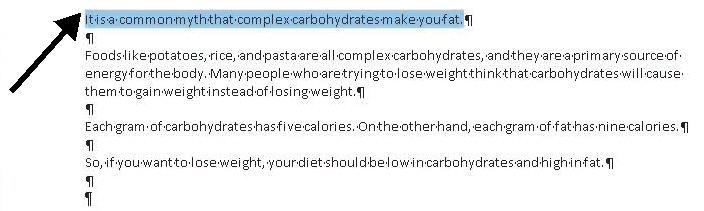 What is the arrow pointing to in Figure 13-2 above?
What is the arrow pointing to in Figure 13-2 above?
A) Deselected text
B) Nonprinting characters
C) Selected text
D) First line indent
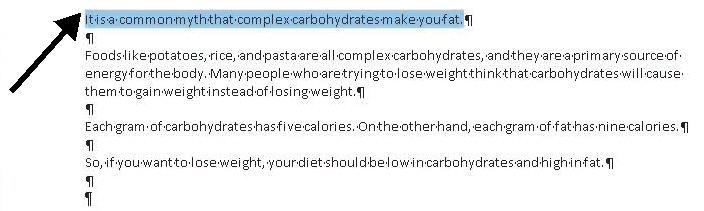 What is the arrow pointing to in Figure 13-2 above?
What is the arrow pointing to in Figure 13-2 above?A) Deselected text
B) Nonprinting characters
C) Selected text
D) First line indent

Unlock Deck
Unlock for access to all 46 flashcards in this deck.
Unlock Deck
k this deck
34
A bibliography for a report is usually formatting with ____.
A) first line indents
B) hanging indents
C) bullets
D) both left and right indents
A) first line indents
B) hanging indents
C) bullets
D) both left and right indents

Unlock Deck
Unlock for access to all 46 flashcards in this deck.
Unlock Deck
k this deck
35
Case 13-2 John is working on a term paper for his government class. As part of the final editing process, he is changing formatting and double-checking usage. John wants to find every occurrence of the word state . Which command should he use?
A) Replace
B) Go To
C) Find
D) Format Painter
A) Replace
B) Go To
C) Find
D) Format Painter

Unlock Deck
Unlock for access to all 46 flashcards in this deck.
Unlock Deck
k this deck
36
The ____ feature suggests the spelling for frequently used words and phrases.
A) AutoCorrect
B) Spelling
C) AutoComplete
D) Word Count
A) AutoCorrect
B) Spelling
C) AutoComplete
D) Word Count

Unlock Deck
Unlock for access to all 46 flashcards in this deck.
Unlock Deck
k this deck
37
Case 13-1 Kiyo works at a coffee shop. Lately, employees have been forgetting to complete some important tasks before closing. She needs to create a sign on a regular sheet of paper that lists the store's closing procedures. The steps must be followed in order and the sign must be easy to read. Which format should Kiyo use for listing the steps of the closing procedures?
A) Numbering
B) Star bullets
C) Round bullets
D) None
A) Numbering
B) Star bullets
C) Round bullets
D) None

Unlock Deck
Unlock for access to all 46 flashcards in this deck.
Unlock Deck
k this deck
38
A(n) ____ is a space inserted between the margin and where the line of text appears.
A) indent
B) margin
C) manual line break
D) Clipboard
A) indent
B) margin
C) manual line break
D) Clipboard

Unlock Deck
Unlock for access to all 46 flashcards in this deck.
Unlock Deck
k this deck
39
The ____ command provides statistics about your document that include the number of pages, sentences, lines, and characters as well as how many words are in your document.
A) AutoCorrect
B) AutoComplete
C) Thesaurus
D) Word Count
A) AutoCorrect
B) AutoComplete
C) Thesaurus
D) Word Count

Unlock Deck
Unlock for access to all 46 flashcards in this deck.
Unlock Deck
k this deck
40
The Remington Company was the first to offer a typewriter that could print both upper- and lowercase letters with the addition of the ____ key.
A) Enter
B) Shift
C) Esc
D) Option
A) Enter
B) Shift
C) Esc
D) Option

Unlock Deck
Unlock for access to all 46 flashcards in this deck.
Unlock Deck
k this deck
41
Match between columns

Unlock Deck
Unlock for access to all 46 flashcards in this deck.
Unlock Deck
k this deck
42
The ____________________ is a temporary storage place in your computer's memory.

Unlock Deck
Unlock for access to all 46 flashcards in this deck.
Unlock Deck
k this deck
43
The ____________________ key removes the character to the right of the insertion point.

Unlock Deck
Unlock for access to all 46 flashcards in this deck.
Unlock Deck
k this deck
44
How does Word identify possible Spelling and Grammar errors, and how do you make changes? How important is it to create error-free documents?

Unlock Deck
Unlock for access to all 46 flashcards in this deck.
Unlock Deck
k this deck
45
A ____________________ is the design of the typeface in your document.

Unlock Deck
Unlock for access to all 46 flashcards in this deck.
Unlock Deck
k this deck
46
When you ____________________ a document, you change the appearance of the text or of the whole document.

Unlock Deck
Unlock for access to all 46 flashcards in this deck.
Unlock Deck
k this deck


