Deck 15: Integrating Office Programs
Question
Question
Question
Question
Question
Question
Question
Question
Question
Question
Question
Question
Question
Question
Question
Question
Question
Question
Question
Question
Question
Question
Question
Question
Question
Question
Question
Question
Question
Question
Question
Question
Question
Question
Question
Question
Question
Question
Question
Question
Question
Question
Question
Match between columns
Question
Question
Question
Question
Question
Question
Question
Question
Question
Question
Question
Question
Question
Question
Question
Question

Unlock Deck
Sign up to unlock the cards in this deck!
Unlock Deck
Unlock Deck
1/59
Play
Full screen (f)
Deck 15: Integrating Office Programs
1
You can preview a mail merge to ensure that all the information displays properly in the final document.
True
2
In a Word document, linked data looks just like inserted or embedded data
True
3
To share updated information between files and programs you can insert data
False
4
You can perform a ____ merge for letters, email messages, address labels, envelopes, or a catalog directory.
A) message
B) document
C) record
D) mail
A) message
B) document
C) record
D) mail

Unlock Deck
Unlock for access to all 59 flashcards in this deck.
Unlock Deck
k this deck
5
When windows are tiled, clicking anywhere in an inactive program window activates it so you can work in the window.

Unlock Deck
Unlock for access to all 59 flashcards in this deck.
Unlock Deck
k this deck
6
When you want to show a simple chart to your audience in PowerPoint, you can enter the data and select a chart type using an Access spreadsheet within PowerPoint.

Unlock Deck
Unlock for access to all 59 flashcards in this deck.
Unlock Deck
k this deck
7
When you insert a Word outline into PowerPoint, lines that are formatted as Level 1 in the outline appear as bulleted text

Unlock Deck
Unlock for access to all 59 flashcards in this deck.
Unlock Deck
k this deck
8
When you open a Word document that contains linked data, Word prompts you to save links

Unlock Deck
Unlock for access to all 59 flashcards in this deck.
Unlock Deck
k this deck
9
After you set up a main document, specify a data source, and insert merge fields, you are ready to merge , or combine, the standard text with the custom information to create personalized documents

Unlock Deck
Unlock for access to all 59 flashcards in this deck.
Unlock Deck
k this deck
10
The beauty of working with linked files is the ability to update the destination file and have every linked object update automatically in the source file.

Unlock Deck
Unlock for access to all 59 flashcards in this deck.
Unlock Deck
k this deck
11
When using an Access database as the data source in a mail merge, you must open Access in order to use the data.

Unlock Deck
Unlock for access to all 59 flashcards in this deck.
Unlock Deck
k this deck
12
You can use an outline created in Word as a starting point for a new PowerPoint presentation.

Unlock Deck
Unlock for access to all 59 flashcards in this deck.
Unlock Deck
k this deck
13
To create PowerPoint slides from a Word outline, click the HOME tab if necessary, click the New Slide list arrow, then click Slides from Outline

Unlock Deck
Unlock for access to all 59 flashcards in this deck.
Unlock Deck
k this deck
14
Using the Snapshot feature in Word and PowerPoint, you can take a screenshot of an entire window or part of a window

Unlock Deck
Unlock for access to all 59 flashcards in this deck.
Unlock Deck
k this deck
15
The "Show windows side by side" option tiles windows horizontally

Unlock Deck
Unlock for access to all 59 flashcards in this deck.
Unlock Deck
k this deck
16
When you insert a Word document into PowerPoint, Outline view lets you easily see how the structure will translate to the levels in a slide

Unlock Deck
Unlock for access to all 59 flashcards in this deck.
Unlock Deck
k this deck
17
When exporting to Word, Access always exports to a(n) RTF file

Unlock Deck
Unlock for access to all 59 flashcards in this deck.
Unlock Deck
k this deck
18
You can save a PowerPoint presentation in outline format and then open it in Word.

Unlock Deck
Unlock for access to all 59 flashcards in this deck.
Unlock Deck
k this deck
19
Although you can easily copy and paste information between two or more open documents, it is sometimes easier to insert the contents from a file without having to open it first.

Unlock Deck
Unlock for access to all 59 flashcards in this deck.
Unlock Deck
k this deck
20
In addition to inserting a Word file in a Word document, you can insert data from other applications, such as Access.

Unlock Deck
Unlock for access to all 59 flashcards in this deck.
Unlock Deck
k this deck
21
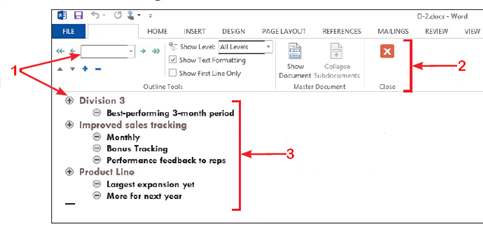
In the accompanying figure, item 3 displays text in a(n) ____ structure.
A) iconic
B) Web-based
C) linked
D) hierarchical

Unlock Deck
Unlock for access to all 59 flashcards in this deck.
Unlock Deck
k this deck
22
In a mail merge, the main document and the data source, create a third file, a ____, consisting of multiple personalized letters.
A) merged document
B) field document
C) data source
D) main document
A) merged document
B) field document
C) data source
D) main document

Unlock Deck
Unlock for access to all 59 flashcards in this deck.
Unlock Deck
k this deck
23
In a form letter, the data for the custom heading, also known as the ____, is usually stored in a table, worksheet, or a database such as Access.
A) data source
B) merged document
C) form letter
D) field document
A) data source
B) merged document
C) form letter
D) field document

Unlock Deck
Unlock for access to all 59 flashcards in this deck.
Unlock Deck
k this deck
24
In Word, as you type your outline text, use the ____ list arrow in the Outline Tools group to apply a heading level for each line.
A) Outline box
B) Outline Level
C) Outline
D) Outline text
A) Outline box
B) Outline Level
C) Outline
D) Outline text

Unlock Deck
Unlock for access to all 59 flashcards in this deck.
Unlock Deck
k this deck
25
You can save a PowerPoint presentation in outline format with a(n) ____ extension and then open the file in Word.
A) )docx
B) )rtf
C) )txt
D) )pdf
A) )docx
B) )rtf
C) )txt
D) )pdf

Unlock Deck
Unlock for access to all 59 flashcards in this deck.
Unlock Deck
k this deck
26
When you want to show a simple chart to your audience in PowerPoint, you can enter the data and select a chart type using a(n) ____ spreadsheet within PowerPoint.
A) Excel
B) Word
C) Outlook
D) Publisher
A) Excel
B) Word
C) Outlook
D) Publisher

Unlock Deck
Unlock for access to all 59 flashcards in this deck.
Unlock Deck
k this deck
27
In a mail merge, the letter, or ____, is usually created in Word.
A) merged document
B) field document
C) data source
D) main document
A) merged document
B) field document
C) data source
D) main document

Unlock Deck
Unlock for access to all 59 flashcards in this deck.
Unlock Deck
k this deck
28
When you create an Excel chart in PowerPoint, you ____ data that is editable in Excel into the presentation.
A) combine
B) embed
C) employ
D) extract
A) combine
B) embed
C) employ
D) extract

Unlock Deck
Unlock for access to all 59 flashcards in this deck.
Unlock Deck
k this deck
29
You can change the view of a Word outline by clicking the ____ buttons in the Outline Tools group.
A) Collapse or Close
B) Expand or Open
C) Expand or Collapse
D) Open or Close
A) Collapse or Close
B) Expand or Open
C) Expand or Collapse
D) Open or Close

Unlock Deck
Unlock for access to all 59 flashcards in this deck.
Unlock Deck
k this deck
30
The Word ____ view makes it easy to see how a document is organized.
A) Slide
B) Document
C) Outline
D) Layout
A) Slide
B) Document
C) Outline
D) Layout

Unlock Deck
Unlock for access to all 59 flashcards in this deck.
Unlock Deck
k this deck
31
Before performing a mail merge, add ____, or placeholders, to the main document to indicate where the custom information from the data source should appear.
A) objects
B) merge objects
C) merge fields
D) records
A) objects
B) merge objects
C) merge fields
D) records

Unlock Deck
Unlock for access to all 59 flashcards in this deck.
Unlock Deck
k this deck
32
In Word, you can adjust the outlining structure by clicking the ____ buttons.
A) Promote, Demote, and Update
B) Promote, Demote, and Move
C) Update, Demote, and Move
D) Promote, Update, and Move
A) Promote, Demote, and Update
B) Promote, Demote, and Move
C) Update, Demote, and Move
D) Promote, Update, and Move

Unlock Deck
Unlock for access to all 59 flashcards in this deck.
Unlock Deck
k this deck
33
You can edit linked data in its original program by ____ it and clicking Edit Data.
A) single-clicking
B) double-clicking
C) right-clicking
D) left-clicking
A) single-clicking
B) double-clicking
C) right-clicking
D) left-clicking

Unlock Deck
Unlock for access to all 59 flashcards in this deck.
Unlock Deck
k this deck
34
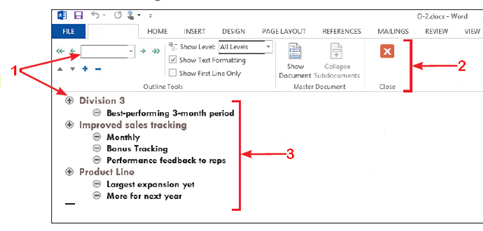
In the accompanying figure, item 2 indicates the ____ tab.
A) INSERTING
B) OUTLINING
C) CONVERTING
D) MERGING

Unlock Deck
Unlock for access to all 59 flashcards in this deck.
Unlock Deck
k this deck
35
To create a Word outline, start a new document in Word, click the ____ tab, and then click the Outline button in the Views group.
A) VIEW
B) DOCUMENT
C) OBJECT
D) ITEM
A) VIEW
B) DOCUMENT
C) OBJECT
D) ITEM

Unlock Deck
Unlock for access to all 59 flashcards in this deck.
Unlock Deck
k this deck
36
When linking data, the original file containing the data is known as the ____ file.
A) destination
B) source
C) initial
D) update
A) destination
B) source
C) initial
D) update

Unlock Deck
Unlock for access to all 59 flashcards in this deck.
Unlock Deck
k this deck
37
A ____ is a document that contains standard body text and a custom heading containing the name and address for one of many recipients.
A) data source
B) linked document
C) form letter
D) field document
A) data source
B) linked document
C) form letter
D) field document

Unlock Deck
Unlock for access to all 59 flashcards in this deck.
Unlock Deck
k this deck
38
When linking data, the location to which data is copied or moved to is known as the ____ file.
A) destination
B) source
C) initial
D) update
A) destination
B) source
C) initial
D) update

Unlock Deck
Unlock for access to all 59 flashcards in this deck.
Unlock Deck
k this deck
39
When performing a mail merge, you can add custom text to individual letters by clicking ____, moving to the individual letters you want to customize and then typing the desired text.
A) Preview Results
B) Highlight Merge Fields
C) Select Recipients
D) Edit Individual Documents
A) Preview Results
B) Highlight Merge Fields
C) Select Recipients
D) Edit Individual Documents

Unlock Deck
Unlock for access to all 59 flashcards in this deck.
Unlock Deck
k this deck
40
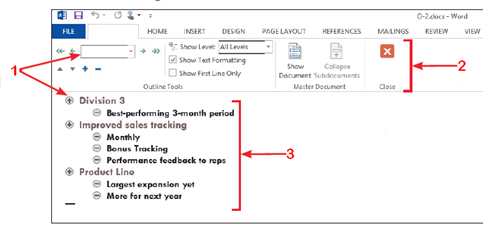
In the accompanying figure, the item 1 arrows point to ____.
A) references
B) layouts
C) levels
D) links

Unlock Deck
Unlock for access to all 59 flashcards in this deck.
Unlock Deck
k this deck
41
Explain why you may want to insert an Excel chart in a PowerPoint file.

Unlock Deck
Unlock for access to all 59 flashcards in this deck.
Unlock Deck
k this deck
42
The ____________________ feature, available in Word or PowerPoint, allows you to capture an image from another program window.

Unlock Deck
Unlock for access to all 59 flashcards in this deck.
Unlock Deck
k this deck
43
Match between columns

Unlock Deck
Unlock for access to all 59 flashcards in this deck.
Unlock Deck
k this deck
44
If you want to receive a copy of a mail-merged email message, add your email address to the ____ list.
A) Mail Merge Senders
B) Mail Merge Recipients
C) Mail Merge Update
D) Mail Merge Copy
A) Mail Merge Senders
B) Mail Merge Recipients
C) Mail Merge Update
D) Mail Merge Copy

Unlock Deck
Unlock for access to all 59 flashcards in this deck.
Unlock Deck
k this deck
45
Pressing [Ctrl] [______] moves you to the top of a document.

Unlock Deck
Unlock for access to all 59 flashcards in this deck.
Unlock Deck
k this deck
46
You are working on a sales presentation that will combine information from multiple Office documents. You are the final author of the presentation, but you are not the author of the other Office documents that are part of the presentation.
You want several sections of your presentation to be created by another department. Describe how the other department should format a Word document so that the information will integrate easily into PowerPoint.
You want several sections of your presentation to be created by another department. Describe how the other department should format a Word document so that the information will integrate easily into PowerPoint.

Unlock Deck
Unlock for access to all 59 flashcards in this deck.
Unlock Deck
k this deck
47
You can use the ____________________ feature in Access to export objects, such as a table, query, report, or form.

Unlock Deck
Unlock for access to all 59 flashcards in this deck.
Unlock Deck
k this deck
48
You can update a linked object manually by right-clicking the linked object and clicking ____________________ Link.

Unlock Deck
Unlock for access to all 59 flashcards in this deck.
Unlock Deck
k this deck
49
What purpose does the PowerPoint Screenshot feature serve?

Unlock Deck
Unlock for access to all 59 flashcards in this deck.
Unlock Deck
k this deck
50
When you're ready to merge a finalized document, click the Finish & Merge button in the ____ group.
A) End
B) Finish
C) Merge
D) Combine
A) End
B) Finish
C) Merge
D) Combine

Unlock Deck
Unlock for access to all 59 flashcards in this deck.
Unlock Deck
k this deck
51
You are working on a sales presentation that will combine information from multiple Office documents. You are the final author of the presentation, but you are not the author of the other Office documents that are part of the presentation.
Your want to create an outline in Word that you can use as the basis for your presentation. How can you accomplish this?
Your want to create an outline in Word that you can use as the basis for your presentation. How can you accomplish this?

Unlock Deck
Unlock for access to all 59 flashcards in this deck.
Unlock Deck
k this deck
52
You are working on a report for your department that pulls data from multiple applications.
Your report must contain a screenshot from a PowerPoint presentation. How do you capture the screenshot that you will insert into the report?
Your report must contain a screenshot from a PowerPoint presentation. How do you capture the screenshot that you will insert into the report?

Unlock Deck
Unlock for access to all 59 flashcards in this deck.
Unlock Deck
k this deck
53
When shooting a screen clip from the Internet, you should always assume that it is protected by ____________________.

Unlock Deck
Unlock for access to all 59 flashcards in this deck.
Unlock Deck
k this deck
54
A link displays information from a(n) ____________________ file in the destination file.

Unlock Deck
Unlock for access to all 59 flashcards in this deck.
Unlock Deck
k this deck
55
The [______________] key updates links in any Office application.

Unlock Deck
Unlock for access to all 59 flashcards in this deck.
Unlock Deck
k this deck
56
You are working on a sales presentation that will combine information from multiple Office documents. You are the final author of the presentation, but you are not the author of the other Office documents that are part of the presentation.
Describe how to insert a chart that lists the sales figures for the division.
Describe how to insert a chart that lists the sales figures for the division.

Unlock Deck
Unlock for access to all 59 flashcards in this deck.
Unlock Deck
k this deck
57
You are working on a report for your department that pulls data from multiple applications.
You want to insert data from Access into a Word document. How do you accomplish this?
You want to insert data from Access into a Word document. How do you accomplish this?

Unlock Deck
Unlock for access to all 59 flashcards in this deck.
Unlock Deck
k this deck
58
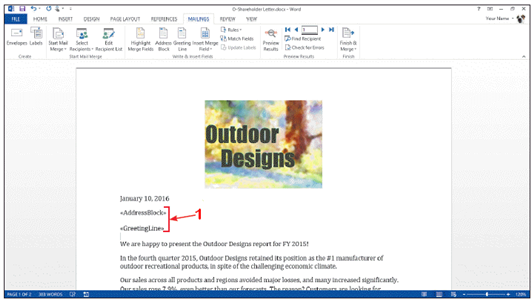
In the accompanying figure, item 1 consists of ____.
A) hidden data
B) source objects
C) merge fields
D) hyperlinks

Unlock Deck
Unlock for access to all 59 flashcards in this deck.
Unlock Deck
k this deck
59
Explain how to use mail merge to send a personalized message via email.

Unlock Deck
Unlock for access to all 59 flashcards in this deck.
Unlock Deck
k this deck


