Exam 15: Integrating Office Programs
Exam 1: Getting Started With Windows 866 Questions
Exam 2: Understanding File Management65 Questions
Exam 3: Getting Started With Microsoft Office 201371 Questions
Exam 4: Creating a Document71 Questions
Exam 5: Enhancing a Document68 Questions
Exam 6: Adding Special Elements to a Document66 Questions
Exam 7: Creating and Enhancing a Worksheet66 Questions
Exam 8: Using Complex Formulas, Functions, and Tables66 Questions
Exam 9: Working With Charts66 Questions
Exam 10: Creating a Database66 Questions
Exam 11: Working With Data65 Questions
Exam 12: Creating Database Reports62 Questions
Exam 13: Creating a Presentation62 Questions
Exam 14: Polishing and Running a Presentation66 Questions
Exam 15: Integrating Office Programs59 Questions
Exam 16: Working in the Cloud52 Questions
Exam 17: Understaning Essential Unit Concepts62 Questions
Select questions type
You are working on a report for your department that pulls data from multiple applications.
Your report must contain a screenshot from a PowerPoint presentation. How do you capture the screenshot that you will insert into the report?
Free
(Essay)
4.7/5  (40)
(40)
Correct Answer:
Use the Screenshot tool to capture a clip of the PowerPoint slide as it plays in Normal view.
In addition to inserting a Word file in a Word document, you can insert data from other applications, such as Access.
Free
(True/False)
4.8/5  (33)
(33)
Correct Answer:
True
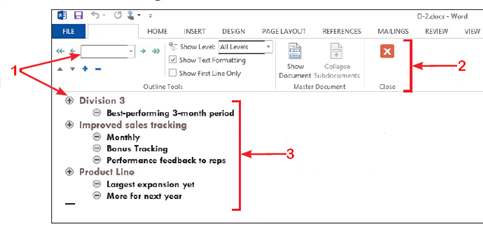 In the accompanying figure, item 3 displays text in a(n) ____ structure.
In the accompanying figure, item 3 displays text in a(n) ____ structure.
Free
(Multiple Choice)
4.8/5  (24)
(24)
Correct Answer:
D
In a mail merge, the letter, or ____, is usually created in Word.
(Multiple Choice)
4.9/5  (34)
(34)
When you open a Word document that contains linked data, Word prompts you to save links
(True/False)
4.8/5  (40)
(40)
To create PowerPoint slides from a Word outline, click the HOME tab if necessary, click the New Slide list arrow, then click Slides from Outline
(True/False)
4.9/5  (30)
(30)
Although you can easily copy and paste information between two or more open documents, it is sometimes easier to insert the contents from a file without having to open it first.
(True/False)
4.8/5  (31)
(31)
You can use an outline created in Word as a starting point for a new PowerPoint presentation.
(True/False)
4.7/5  (35)
(35)
A ____ is a document that contains standard body text and a custom heading containing the name and address for one of many recipients.
(Multiple Choice)
4.9/5  (35)
(35)
When you're ready to merge a finalized document, click the Finish & Merge button in the ____ group.
(Multiple Choice)
4.7/5  (26)
(26)
In a form letter, the data for the custom heading, also known as the ____, is usually stored in a table, worksheet, or a database such as Access.
(Multiple Choice)
4.9/5  (32)
(32)
When you want to show a simple chart to your audience in PowerPoint, you can enter the data and select a chart type using a(n) ____ spreadsheet within PowerPoint.
(Multiple Choice)
4.8/5  (40)
(40)
When you create an Excel chart in PowerPoint, you ____ data that is editable in Excel into the presentation.
(Multiple Choice)
4.8/5  (28)
(28)
When windows are tiled, clicking anywhere in an inactive program window activates it so you can work in the window.
(True/False)
4.9/5  (26)
(26)
To share updated information between files and programs you can insert data
(True/False)
4.8/5  (37)
(37)
You can update a linked object manually by right-clicking the linked object and clicking ____________________ Link.
(Short Answer)
4.7/5  (25)
(25)
The Word ____ view makes it easy to see how a document is organized.
(Multiple Choice)
4.9/5  (36)
(36)
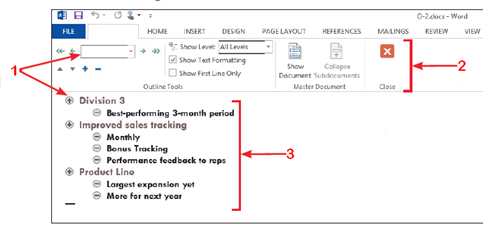 In the accompanying figure, the item 1 arrows point to ____.
In the accompanying figure, the item 1 arrows point to ____.
(Multiple Choice)
4.7/5  (40)
(40)
When shooting a screen clip from the Internet, you should always assume that it is protected by ____________________.
(Short Answer)
4.8/5  (32)
(32)
You can perform a ____ merge for letters, email messages, address labels, envelopes, or a catalog directory.
(Multiple Choice)
4.9/5  (44)
(44)
Showing 1 - 20 of 59
Filters
- Essay(0)
- Multiple Choice(0)
- Short Answer(0)
- True False(0)
- Matching(0)