Deck 10: Excel Lesson 4: Entering Worksheet Formulas
Question
Question
Question
Question
Question
Question
Question
Question
Question
Question
Question
Question
Question
Question
Question
Question
Question
Question
Question
Question
Question
Question
Question
Question
Question
Question
Question
Question
Question
Question
Question
Question
Question
Question
Question
Question
Question
Question
Question
Question
Question
Question
Match between columns
Question
Question
Question
Question

Unlock Deck
Sign up to unlock the cards in this deck!
Unlock Deck
Unlock Deck
1/46
Play
Full screen (f)
Deck 10: Excel Lesson 4: Entering Worksheet Formulas
1
After you finish typing a formula in a cell, you must enter it by pressing the ____.
A) Enter key
B) Tab key
C) Enter button on the formula bar
D) any of the above
A) Enter key
B) Tab key
C) Enter button on the formula bar
D) any of the above
D
2
Although Excel checks that the formula has the correct structure, it does not check that the formula contains the correct values or cell references.
True
3
When using the Sum button, the active cell displays the sum.
True
4
The formula = B3^3 is an example of a(n) ____ operation.
A) multiplication
B) division
C) subtraction
D) exponentiation
A) multiplication
B) division
C) subtraction
D) exponentiation

Unlock Deck
Unlock for access to all 46 flashcards in this deck.
Unlock Deck
k this deck
5
The equation used to calculate values in a cell is called a command .

Unlock Deck
Unlock for access to all 46 flashcards in this deck.
Unlock Deck
k this deck
6
Each formula begins with a quotation mark (").

Unlock Deck
Unlock for access to all 46 flashcards in this deck.
Unlock Deck
k this deck
7
The Calculations tab on the Ribbon contains all the buttons you need when working with manual calculations.

Unlock Deck
Unlock for access to all 46 flashcards in this deck.
Unlock Deck
k this deck
8
The formula =B5+C5 is an example of a multiplication operation.

Unlock Deck
Unlock for access to all 46 flashcards in this deck.
Unlock Deck
k this deck
9
Formulas can include more than one operator.

Unlock Deck
Unlock for access to all 46 flashcards in this deck.
Unlock Deck
k this deck
10
The results of the calculation appear in the cell in which the formula is entered.

Unlock Deck
Unlock for access to all 46 flashcards in this deck.
Unlock Deck
k this deck
11
The formulas replace the formula results in the worksheet. If a cell does not contain a formula, the cell appears shaded out.

Unlock Deck
Unlock for access to all 46 flashcards in this deck.
Unlock Deck
k this deck
12
Whenever you select a range, the Ribbon shows the results of common calculations for the selected cells.

Unlock Deck
Unlock for access to all 46 flashcards in this deck.
Unlock Deck
k this deck
13
Consider the formula =B3+5. In this formula, the cell reference B3 and the constant 5 are operands .

Unlock Deck
Unlock for access to all 46 flashcards in this deck.
Unlock Deck
k this deck
14
The formula =C8-232 is an example of a division operation.

Unlock Deck
Unlock for access to all 46 flashcards in this deck.
Unlock Deck
k this deck
15
When formulas with mixed cell references are copied or moved, the row or column references preceded by a question mark do not change.

Unlock Deck
Unlock for access to all 46 flashcards in this deck.
Unlock Deck
k this deck
16
The sequence used to calculate the value of a formula is called the ____.
A) evaluation map
B) sequence map
C) order of evaluation
D) sequence order
A) evaluation map
B) sequence map
C) order of evaluation
D) sequence order

Unlock Deck
Unlock for access to all 46 flashcards in this deck.
Unlock Deck
k this deck
17
COUNT CELLS determine how many entries are included in the range.

Unlock Deck
Unlock for access to all 46 flashcards in this deck.
Unlock Deck
k this deck
18
You can include cell references in a formula more quickly by using the point-and-click method to click each cell, rather than typing cell references.

Unlock Deck
Unlock for access to all 46 flashcards in this deck.
Unlock Deck
k this deck
19
The formula = E6/4 is an example of a(n) ____ operation.
A) multiplication
B) division
C) subtraction
D) exponentiation
A) multiplication
B) division
C) subtraction
D) exponentiation

Unlock Deck
Unlock for access to all 46 flashcards in this deck.
Unlock Deck
k this deck
20
You can change which cells are included in a reference by dragging any corner of the ____ to resize the selected range.
A) column border
B) formula bar
C) colored outline
D) row border
A) column border
B) formula bar
C) colored outline
D) row border

Unlock Deck
Unlock for access to all 46 flashcards in this deck.
Unlock Deck
k this deck
21
The SUM function that adds the numbers in the range D5:D17 is ____.
A) SUM(D5:D17)
B) =SUM(D5:D17)
C) (D5:D17)SUM
D) =(D5:D17)SUM
A) SUM(D5:D17)
B) =SUM(D5:D17)
C) (D5:D17)SUM
D) =(D5:D17)SUM

Unlock Deck
Unlock for access to all 46 flashcards in this deck.
Unlock Deck
k this deck
22
If you discover that you need to make a correction, you can edit the formula. Click the cell with the formula you want to edit. Press the ____ or double-click the cell to enter editing mode.
A) F1
B) F2
C) F3
D) F4
A) F1
B) F2
C) F3
D) F4

Unlock Deck
Unlock for access to all 46 flashcards in this deck.
Unlock Deck
k this deck
23
You cannot enter a formula with an incorrect structure in Excel. If you attempt to do so, a(n) ____ appears, explaining the error and providing a possible correction.
A) error message
B) dialog box
C) Formula Wizard
D) none of the above
A) error message
B) dialog box
C) Formula Wizard
D) none of the above

Unlock Deck
Unlock for access to all 46 flashcards in this deck.
Unlock Deck
k this deck
24
Case EX 4-2 Ben is copying some formulas and wants to make sure he has the cell references correct. Ben wants to copy a formula that is the sum of five rows. He wants the formula to change as he copies it so that it shows the sum of five rows for each column. What type of cell reference should Ben use?
A) Absolute
B) Relative
C) Mixed
D) None of the above
A) Absolute
B) Relative
C) Mixed
D) None of the above

Unlock Deck
Unlock for access to all 46 flashcards in this deck.
Unlock Deck
k this deck
25
FIGURE EX 4-1 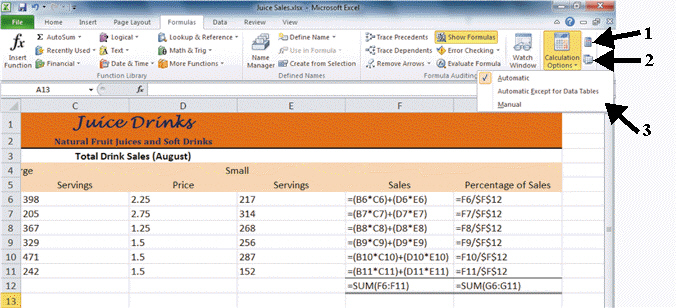 In Figure EX 4-1 above, number 3 is pointing to the ____ menu.
In Figure EX 4-1 above, number 3 is pointing to the ____ menu.
A) Customize Calculations
B) Calculations Options
C) Show Formulas
D) Manual Calculations
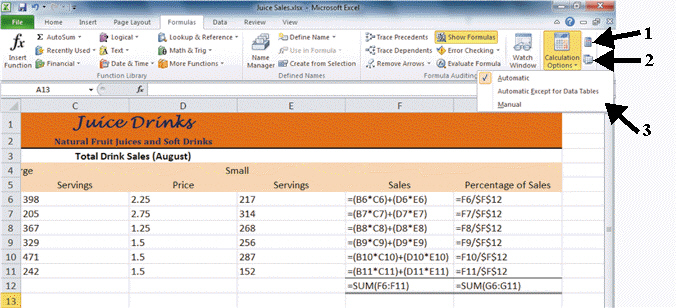 In Figure EX 4-1 above, number 3 is pointing to the ____ menu.
In Figure EX 4-1 above, number 3 is pointing to the ____ menu.A) Customize Calculations
B) Calculations Options
C) Show Formulas
D) Manual Calculations

Unlock Deck
Unlock for access to all 46 flashcards in this deck.
Unlock Deck
k this deck
26
If you were using relative cell references, the formula =A3+A4 would change to ____ when copied from cell A5 to cell B5.
A) =B3+B4
B) =B4+B5
C) =$B3+$B4
D) =B$4+B$5
A) =B3+B4
B) =B4+B5
C) =$B3+$B4
D) =B$4+B$5

Unlock Deck
Unlock for access to all 46 flashcards in this deck.
Unlock Deck
k this deck
27
Case EX 4-2 Ben is copying some formulas and wants to make sure he has the cell references correct. Ben also wants to copy a formula from the bottom of the spreadsheet and put it at the top of the spreadsheet in a summary section. He wants the formula to stay exactly the same and result in the same figure. What type of cell reference should Ben use?
A) Mixed
B) Relative
C) Absolute
D) None of the above
A) Mixed
B) Relative
C) Absolute
D) None of the above

Unlock Deck
Unlock for access to all 46 flashcards in this deck.
Unlock Deck
k this deck
28
When the formula =$A$3+$A$4 in cell A5 is copied to cell B7, the formula is ____.
A) =$A$3+$A$4
B) =$B$5+$B$6
C) =A3+A4
D) =$B$3+$B$4
A) =$A$3+$A$4
B) =$B$5+$B$6
C) =A3+A4
D) =$B$3+$B$4

Unlock Deck
Unlock for access to all 46 flashcards in this deck.
Unlock Deck
k this deck
29
Case EX 4-1 Kayden wants to preview calculations in the status bar so she can quickly glance at them and know some of the basics about a particular range of numbers. Kayden wants to customize which calculations appear on the status bar. What should she do next?
A) Right-click the status bar to open the Customize Status Bar menu
B) Left-click the status bar to open the Customize Calculations menu
C) Click the status bar multiple times to cycle through the different calculations
D) None of the above
A) Right-click the status bar to open the Customize Status Bar menu
B) Left-click the status bar to open the Customize Calculations menu
C) Click the status bar multiple times to cycle through the different calculations
D) None of the above

Unlock Deck
Unlock for access to all 46 flashcards in this deck.
Unlock Deck
k this deck
30
Worksheet formulas consist of two components: ____________________ and operators.

Unlock Deck
Unlock for access to all 46 flashcards in this deck.
Unlock Deck
k this deck
31
To make all formulas visible, click the Formulas tab on the Ribbon, and then click the Show Formulas button in the ____ group.
A) Formula
B) View
C) Formula Auditing
D) Formula View
A) Formula
B) View
C) Formula Auditing
D) Formula View

Unlock Deck
Unlock for access to all 46 flashcards in this deck.
Unlock Deck
k this deck
32
Three types of cell references are used in formulas that do NOT include ____.
A) relative
B) absolute
C) mixed
D) relational
A) relative
B) absolute
C) mixed
D) relational

Unlock Deck
Unlock for access to all 46 flashcards in this deck.
Unlock Deck
k this deck
33
You can press the ____ key to cycle a selected cell reference from a relative reference to an absolute reference to a mixed reference with an absolute row to a mixed reference with an absolute column and back to a relative reference.
A) F1
B) F2
C) F3
D) F4
A) F1
B) F2
C) F3
D) F4

Unlock Deck
Unlock for access to all 46 flashcards in this deck.
Unlock Deck
k this deck
34
A ____ border indicates that you can replace the current reference in the formula by clicking another cell or selecting a range.
A) flashing
B) colored
C) flashing colored
D) double-arrow
A) flashing
B) colored
C) flashing colored
D) double-arrow

Unlock Deck
Unlock for access to all 46 flashcards in this deck.
Unlock Deck
k this deck
35
When evaluating formulas, the ____ of parentheses is evaluated first.
A) innermost set
B) outermost set
C) set that starts farthest to the right
D) set that starts farthest to the left
A) innermost set
B) outermost set
C) set that starts farthest to the right
D) set that starts farthest to the left

Unlock Deck
Unlock for access to all 46 flashcards in this deck.
Unlock Deck
k this deck
36
You can also switch between showing formulas and showing formula results in a worksheet by pressing the ____ keys.
A) Ctrl+? (question mark)
B) Ctrl+` (grave accent)
C) Ctrl+! (exclamation point)
D) Ctrl+* (asterisk)
A) Ctrl+? (question mark)
B) Ctrl+` (grave accent)
C) Ctrl+! (exclamation point)
D) Ctrl+* (asterisk)

Unlock Deck
Unlock for access to all 46 flashcards in this deck.
Unlock Deck
k this deck
37
To switch to manual calculation, click the ____ button in the Calculation group on the Formulas tab, and then click Manual.
A) Calculation Options
B) Calculation Manual
C) Automatic Calculation
D) Formulas
A) Calculation Options
B) Calculation Manual
C) Automatic Calculation
D) Formulas

Unlock Deck
Unlock for access to all 46 flashcards in this deck.
Unlock Deck
k this deck
38
Case EX 4-1 Kayden wants to preview calculations in the status bar so she can quickly glance at them and know some of the basics about a particular range of numbers. What should Kayden do to show the default calculations for a range of cells?
A) Select the range and the calculations will appear in the status bar
B) Select the range and click the Calculate button
C) Select the range and click the Number button
D) Select the range and click the Sum button
A) Select the range and the calculations will appear in the status bar
B) Select the range and click the Calculate button
C) Select the range and click the Number button
D) Select the range and click the Sum button

Unlock Deck
Unlock for access to all 46 flashcards in this deck.
Unlock Deck
k this deck
39
The Sum button is located in the ____ group on the Home tab of the Ribbon.
A) Commands
B) Formulas
C) Editing
D) Data
A) Commands
B) Formulas
C) Editing
D) Data

Unlock Deck
Unlock for access to all 46 flashcards in this deck.
Unlock Deck
k this deck
40
FIGURE EX 4-1 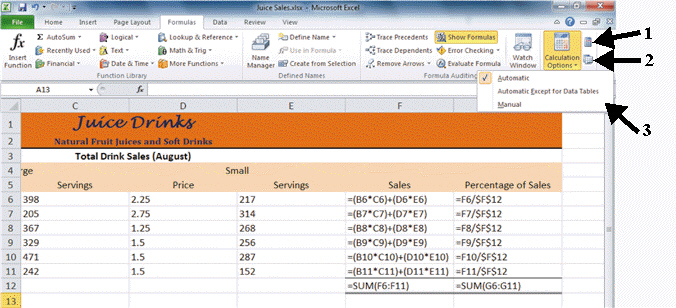 In Figure EX 4-1 above, number 1 is pointing to the ____ button.
In Figure EX 4-1 above, number 1 is pointing to the ____ button.
A) Show Now
B) Calculate Formulas
C) Calculate Now
D) Calculate Sheet
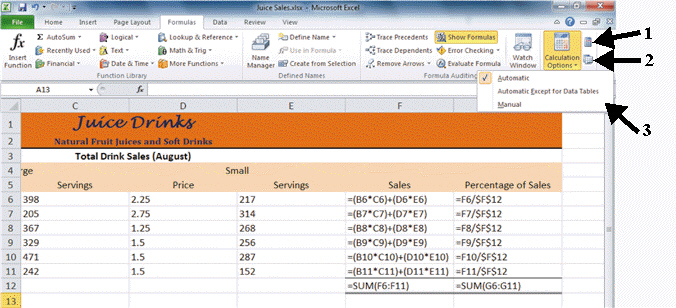 In Figure EX 4-1 above, number 1 is pointing to the ____ button.
In Figure EX 4-1 above, number 1 is pointing to the ____ button.A) Show Now
B) Calculate Formulas
C) Calculate Now
D) Calculate Sheet

Unlock Deck
Unlock for access to all 46 flashcards in this deck.
Unlock Deck
k this deck
41
When you need to edit a worksheet with many formulas, you can specify ____________________ calculation, which lets you determine when Excel calculates the formulas.

Unlock Deck
Unlock for access to all 46 flashcards in this deck.
Unlock Deck
k this deck
42
Match between columns

Unlock Deck
Unlock for access to all 46 flashcards in this deck.
Unlock Deck
k this deck
43
Please briefly describe these three summary calculation options and provide an example of when it would be used: Average, Minimum, and Maximum.

Unlock Deck
Unlock for access to all 46 flashcards in this deck.
Unlock Deck
k this deck
44
The formula =4*D5 is an example of a(n) ____________________ operation.

Unlock Deck
Unlock for access to all 46 flashcards in this deck.
Unlock Deck
k this deck
45
Worksheet users frequently need to add long columns or rows of numbers. The ____________________ button, makes this operation simple.

Unlock Deck
Unlock for access to all 46 flashcards in this deck.
Unlock Deck
k this deck
46
The ____________________ calculation lists how many of the selected cells contain numbers.

Unlock Deck
Unlock for access to all 46 flashcards in this deck.
Unlock Deck
k this deck


