Exam 10: Excel Lesson 4: Entering Worksheet Formulas
Exam 1: Access Lesson 1: Microsoft Access Basics46 Questions
Exam 2: Access Lesson 2: Creating a Database46 Questions
Exam 3: Access Lesson 3: Creating Queries46 Questions
Exam 4: Access Lesson 4: Creating and Modifying Forms46 Questions
Exam 5: Access Lesson 5: Creating and Modifying Reports46 Questions
Exam 6: Access Lesson 6: Integrating Access46 Questions
Exam 7: Excel Lesson 1: Microsoft Excel Basics46 Questions
Exam 8: Excel Lesson 2: Changing the Appearance of a Worksheet46 Questions
Exam 9: Excel Lesson 3: Organizing the Worksheet46 Questions
Exam 10: Excel Lesson 4: Entering Worksheet Formulas46 Questions
Exam 11: Excel Lesson 5: Using Functions46 Questions
Exam 12: Excel Lesson 6: Enhancing a Worksheet46 Questions
Exam 13: Excel Lesson 7: Working With Multiple Worksheets and Workbooks46 Questions
Exam 14: Excel Lesson 8: Working With Charts46 Questions
Exam 15: Microsoft Office 2010 Basics and the Internet92 Questions
Exam 16: Outlook Lesson 1: Outlook Basics and E-Mail46 Questions
Exam 17: Outlook Lesson 2: Calendar46 Questions
Exam 18: Outlook Lesson 3: Working With Other Outlook Tools46 Questions
Exam 19: Powerpoint Lesson 1: Microsoft Powerpoint Basics46 Questions
Exam 20: Powerpoint Lesson 2: Creating Enhancing Powerpoint Presentations46 Questions
Exam 21: Powerpoint Lesson 3: Working With Visual Elements46 Questions
Exam 22: Powerpoint Lesson 4: Expanding on Powerpoint Basics46 Questions
Exam 23: Publisher Lesson 1: Microsoft Publisher Basics46 Questions
Exam 24: Publisher Lesson 2: Enhancing Publisher Documents46 Questions
Exam 25: Introduction Lesson 1: Microsoft Windows 7 Basics46 Questions
Exam 26: Word Lesson 1: Microsoft Word Basics46 Questions
Exam 27: Word Lesson 2: Basic Editing46 Questions
Exam 28: Word Lesson 3: Helpful Word Features46 Questions
Exam 29: Word Lesson 4: Formatting Text46 Questions
Exam 30: Word Lesson 5: Formatting Paragraphs and Documents46 Questions
Exam 31: Word Lesson 6: Working With Graphics46 Questions
Exam 32: Word Lesson 7: Working With Documents46 Questions
Exam 33: Word Lesson 8: Increasing Efficiency Using Word46 Questions
Select questions type
The formula = E6/4 is an example of a(n) ____ operation.
Free
(Multiple Choice)
4.9/5  (35)
(35)
Correct Answer:
B
Formulas can include more than one operator.
Free
(True/False)
4.9/5  (35)
(35)
Correct Answer:
True
When using the Sum button, the active cell displays the sum.
Free
(True/False)
5.0/5  (40)
(40)
Correct Answer:
True
The formulas replace the formula results in the worksheet. If a cell does not contain a formula, the cell appears shaded out.
(True/False)
4.9/5  (33)
(33)
The Calculations tab on the Ribbon contains all the buttons you need when working with manual calculations.
(True/False)
4.9/5  (35)
(35)
If you were using relative cell references, the formula =A3+A4 would change to ____ when copied from cell A5 to cell B5.
(Multiple Choice)
4.8/5  (37)
(37)
Consider the formula =B3+5. In this formula, the cell reference B3 and the constant 5 are operands .
(True/False)
5.0/5  (38)
(38)
To switch to manual calculation, click the ____ button in the Calculation group on the Formulas tab, and then click Manual.
(Multiple Choice)
4.7/5  (37)
(37)
The Sum button is located in the ____ group on the Home tab of the Ribbon.
(Multiple Choice)
4.8/5  (40)
(40)
If you discover that you need to make a correction, you can edit the formula. Click the cell with the formula you want to edit. Press the ____ or double-click the cell to enter editing mode.
(Multiple Choice)
4.9/5  (41)
(41)
Worksheet formulas consist of two components: ____________________ and operators.
(Short Answer)
4.7/5  (35)
(35)
Whenever you select a range, the Ribbon shows the results of common calculations for the selected cells.
(True/False)
4.7/5  (34)
(34)
To make all formulas visible, click the Formulas tab on the Ribbon, and then click the Show Formulas button in the ____ group.
(Multiple Choice)
4.9/5  (36)
(36)
Case EX 4-2 Ben is copying some formulas and wants to make sure he has the cell references correct. Ben wants to copy a formula that is the sum of five rows. He wants the formula to change as he copies it so that it shows the sum of five rows for each column. What type of cell reference should Ben use?
(Multiple Choice)
4.9/5  (39)
(39)
The SUM function that adds the numbers in the range D5:D17 is ____.
(Multiple Choice)
4.7/5  (36)
(36)
When formulas with mixed cell references are copied or moved, the row or column references preceded by a question mark do not change.
(True/False)
4.8/5  (26)
(26)
FIGURE EX 4-1 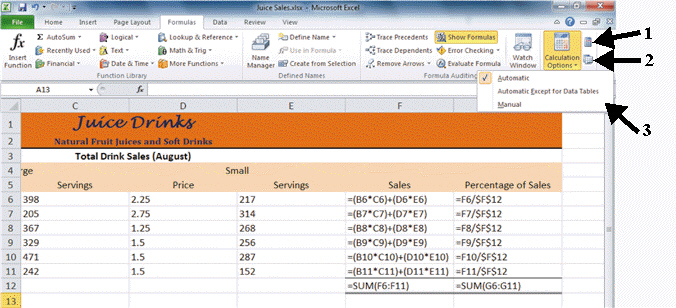 In Figure EX 4-1 above, number 1 is pointing to the ____ button.
In Figure EX 4-1 above, number 1 is pointing to the ____ button.
(Multiple Choice)
4.9/5  (29)
(29)
When evaluating formulas, the ____ of parentheses is evaluated first.
(Multiple Choice)
4.7/5  (41)
(41)
Showing 1 - 20 of 46
Filters
- Essay(0)
- Multiple Choice(0)
- Short Answer(0)
- True False(0)
- Matching(0)