Deck 21: Powerpoint Lesson 3: Working With Visual Elements
Question
Question
Question
Question
Question
Question
Question
Question
Question
Question
Question
Question
Question
Question
Question
Question
Question
Question
Question
Question
Question
Question
Question
Question
Question
Question
Question
Question
Question
Question
Question
Question
Question
Question
Question
Question
Question
Question
Question
Question
Question
Question
Question
Match between columns
Question
Question
Question

Unlock Deck
Sign up to unlock the cards in this deck!
Unlock Deck
Unlock Deck
1/46
Play
Full screen (f)
Deck 21: Powerpoint Lesson 3: Working With Visual Elements
1
PowerPoint includes over 80 basic styles of SmartArt graphics that are organized into seven categories that do NOT include ____.
A) Pyramid
B) Relationship
C) Process
D) Fun
A) Pyramid
B) Relationship
C) Process
D) Fun
D
2
Effects include arrows, circles, cones, and stars.
False
3
If you make a mistake, you can press the Ctrl+L keys to undo your previous actions.
False
4
You cannot animate a SmartArt graphic.

Unlock Deck
Unlock for access to all 46 flashcards in this deck.
Unlock Deck
k this deck
5
To add an organization chart to a slide, you can apply a Content layout to a slide and then click the SmartArt Graphic ____ in the content placeholder.
A) dialog box
B) icon
C) handle
D) animation
A) dialog box
B) icon
C) handle
D) animation

Unlock Deck
Unlock for access to all 46 flashcards in this deck.
Unlock Deck
k this deck
6
You can apply a table style to format the table elements at once.

Unlock Deck
Unlock for access to all 46 flashcards in this deck.
Unlock Deck
k this deck
7
You can also use an organization chart to show relationships among objects, animals, or things that are related in a structured way.

Unlock Deck
Unlock for access to all 46 flashcards in this deck.
Unlock Deck
k this deck
8
SmartArt graphics, dynamic and exciting graphics, are available for you to use on your slides in PowerPoint.

Unlock Deck
Unlock for access to all 46 flashcards in this deck.
Unlock Deck
k this deck
9
WordArt can also be shaped so the text fits a shape such as an arc, arrow, or oval.

Unlock Deck
Unlock for access to all 46 flashcards in this deck.
Unlock Deck
k this deck
10
To scale an object, hold down Shift and drag a corner handle.

Unlock Deck
Unlock for access to all 46 flashcards in this deck.
Unlock Deck
k this deck
11
The main difference between linking and embedding is where you store the data and how you update the data after you place it in the destination file.

Unlock Deck
Unlock for access to all 46 flashcards in this deck.
Unlock Deck
k this deck
12
You can fill a shape with theme or standard colors, or click More Fill Colors to open a full color palette in the Shapes dialog box.

Unlock Deck
Unlock for access to all 46 flashcards in this deck.
Unlock Deck
k this deck
13
You can move between cells in a table by pressing the Ctrl key.

Unlock Deck
Unlock for access to all 46 flashcards in this deck.
Unlock Deck
k this deck
14
To create a shape from selected text, in the WordArt Styles group, click the Text Effects button, point to ____, and then click the shape you want.
A) Change
B) Edit
C) Move
D) Transform
A) Change
B) Edit
C) Move
D) Transform

Unlock Deck
Unlock for access to all 46 flashcards in this deck.
Unlock Deck
k this deck
15
The Rotate Right command moves a graphic in 90-degree increments to the right.

Unlock Deck
Unlock for access to all 46 flashcards in this deck.
Unlock Deck
k this deck
16
A title identifies the data series or bars in a column chart.

Unlock Deck
Unlock for access to all 46 flashcards in this deck.
Unlock Deck
k this deck
17
Work with the SmartArt Tools tab on the Ribbon to change ____.
A) layouts
B) styles
C) colors
D) all of the above
A) layouts
B) styles
C) colors
D) all of the above

Unlock Deck
Unlock for access to all 46 flashcards in this deck.
Unlock Deck
k this deck
18
To use a tool, click and hold the mouse button, and then drag to draw. To create a perfect circle or square, hold down the Tab key as you drag.

Unlock Deck
Unlock for access to all 46 flashcards in this deck.
Unlock Deck
k this deck
19
A worksheet is made up of placeholders.

Unlock Deck
Unlock for access to all 46 flashcards in this deck.
Unlock Deck
k this deck
20
To animate a SmartArt graphic, click the Animations tab on the ____, click the Custom Animation button, and then in the Custom Animation task pane, click the Add Effect button.
A) Ribbon
B) taskbar
C) status bar
D) Office Button
A) Ribbon
B) taskbar
C) status bar
D) Office Button

Unlock Deck
Unlock for access to all 46 flashcards in this deck.
Unlock Deck
k this deck
21
____ allows you to work with several items as if they were one object.
A) Grouping
B) Joining
C) Linking
D) Gluing
A) Grouping
B) Joining
C) Linking
D) Gluing

Unlock Deck
Unlock for access to all 46 flashcards in this deck.
Unlock Deck
k this deck
22
Case PPT 3-2 Derek is designing a new logo for his motorbike company to add to all of the PowerPoint slides. He is working with shapes. Derek wants to draw a sideways triangle in front of the bike to make it look like the bike is about to hit a ramp. How does he add the triangle?
A) Go into the Shapes gallery, select the Triangle tool, click and hold the mouse button, and then drag to draw
B) Go into the Clip Art gallery, select the Triangle tool, click and hold the mouse button, and then drag to draw
C) Go into the Shapes gallery, select the Triangle tool, double-click the mouse to activate the Draw Wizard
D) None of the above
A) Go into the Shapes gallery, select the Triangle tool, click and hold the mouse button, and then drag to draw
B) Go into the Clip Art gallery, select the Triangle tool, click and hold the mouse button, and then drag to draw
C) Go into the Shapes gallery, select the Triangle tool, double-click the mouse to activate the Draw Wizard
D) None of the above

Unlock Deck
Unlock for access to all 46 flashcards in this deck.
Unlock Deck
k this deck
23
Case PPT 3-1 Sheila is creating a Grand Opening sign for her new pet shop Paws and Claws. Sheila inserted a shape of a star and has decided that she wants to rotate it slightly to the left. She would select the shape and then use the rotate handle indicated by the ____.
A) white square
B) white circle
C) yellow diamond
D) green circle
A) white square
B) white circle
C) yellow diamond
D) green circle

Unlock Deck
Unlock for access to all 46 flashcards in this deck.
Unlock Deck
k this deck
24
To include a table on a slide, you can use the Content slide layout and click the ____ icon to open the Insert Table dialog box.
A) Insert Table
B) Insert SmartGraphic
C) Insert WordArt
D) Insert Content
A) Insert Table
B) Insert SmartGraphic
C) Insert WordArt
D) Insert Content

Unlock Deck
Unlock for access to all 46 flashcards in this deck.
Unlock Deck
k this deck
25
The intersection of each column and row is a ____.
A) legend
B) cell
C) box
D) datasheet
A) legend
B) cell
C) box
D) datasheet

Unlock Deck
Unlock for access to all 46 flashcards in this deck.
Unlock Deck
k this deck
26
FIGURE PPT 3-1 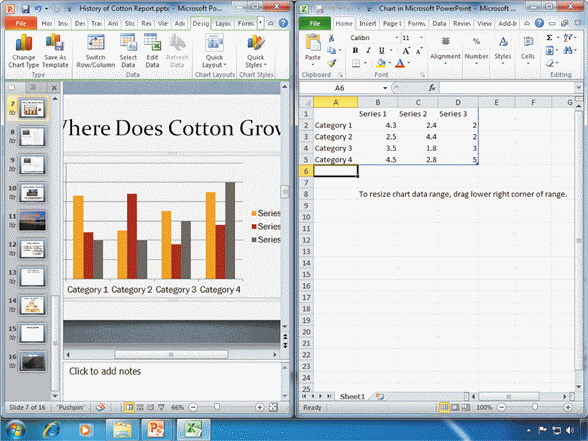 Referring to Figure PPT 3-1 above, the datasheet on the right-hand side of the window has data in it already. How could one change the data?
Referring to Figure PPT 3-1 above, the datasheet on the right-hand side of the window has data in it already. How could one change the data?
A) Click the cell and then type the numbers or text in the Excel window
B) Open up a separate Cell Data dialog box in the Excel window
C) Click the datasheet and import it into PowerPoint, and then enter the data
D) None of the above
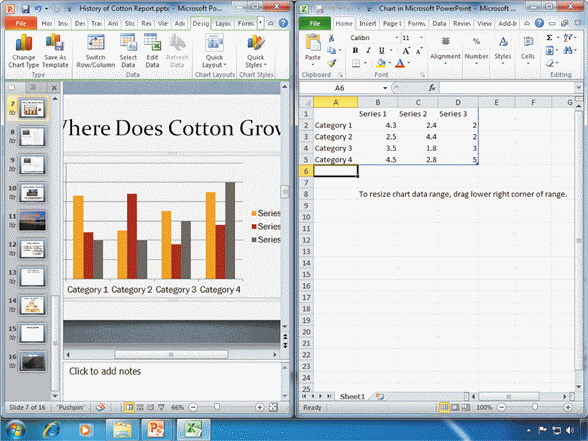 Referring to Figure PPT 3-1 above, the datasheet on the right-hand side of the window has data in it already. How could one change the data?
Referring to Figure PPT 3-1 above, the datasheet on the right-hand side of the window has data in it already. How could one change the data?A) Click the cell and then type the numbers or text in the Excel window
B) Open up a separate Cell Data dialog box in the Excel window
C) Click the datasheet and import it into PowerPoint, and then enter the data
D) None of the above

Unlock Deck
Unlock for access to all 46 flashcards in this deck.
Unlock Deck
k this deck
27
A chart gives a(n) ____ representation of numeric data.
A) audio
B) movie
C) worksheet
D) visual
A) audio
B) movie
C) worksheet
D) visual

Unlock Deck
Unlock for access to all 46 flashcards in this deck.
Unlock Deck
k this deck
28
The rotate commands on the Arrange menu do NOT include ____.
A) Rotate Right 90°
B) Rotate Left 90°
C) More Rotation Options
D) Flip Over
A) Rotate Right 90°
B) Rotate Left 90°
C) More Rotation Options
D) Flip Over

Unlock Deck
Unlock for access to all 46 flashcards in this deck.
Unlock Deck
k this deck
29
To modify a table's borders, fill, or text boxes, select the table to open the ____ tab on the Ribbon
A) Table Tools Design
B) Create
C) Format
D) Layout
A) Table Tools Design
B) Create
C) Format
D) Layout

Unlock Deck
Unlock for access to all 46 flashcards in this deck.
Unlock Deck
k this deck
30
Case PPT 3-2 Derek is designing a new logo for his motorbike company to add to all of the PowerPoint slides. He is working with shapes. Derek inserted an illustration of his signature red motorbike. He wants to rotate the front of the motorbike to look like it is ready to jump. What should he do?
A) Select the graphic to display handles, then select the green circle to rotate the graphic
B) Select the graphic to display handles, then select the yellow boxes to rotate the graphic
C) Select the graphic to display handles, hold down the Shift key as he drags a corner of the graphic
D) None of the above
A) Select the graphic to display handles, then select the green circle to rotate the graphic
B) Select the graphic to display handles, then select the yellow boxes to rotate the graphic
C) Select the graphic to display handles, hold down the Shift key as he drags a corner of the graphic
D) None of the above

Unlock Deck
Unlock for access to all 46 flashcards in this deck.
Unlock Deck
k this deck
31
An example of a shape effect is ____.
A) Glow
B) Soft Edges
C) Bevel
D) all of the above
A) Glow
B) Soft Edges
C) Bevel
D) all of the above

Unlock Deck
Unlock for access to all 46 flashcards in this deck.
Unlock Deck
k this deck
32
Case PPT 3-1 Sheila is creating a Grand Opening sign for her new pet shop Paws and Claws. Sheila wants to make the entire graphic she has selected larger. To scale an object, Sheila holds the Shift key and drags a corner handle which is indicated by a ____.
A) white square
B) white circle
C) yellow diamond
D) green circle
A) white square
B) white circle
C) yellow diamond
D) green circle

Unlock Deck
Unlock for access to all 46 flashcards in this deck.
Unlock Deck
k this deck
33
A linked object, such as an Excel chart, is created in a ____ and inserted into a destination file, such as a PowerPoint slide, while maintaining a connection between the two files.
A) original file
B) base file
C) baseline file
D) source file
A) original file
B) base file
C) baseline file
D) source file

Unlock Deck
Unlock for access to all 46 flashcards in this deck.
Unlock Deck
k this deck
34
If you want the individual objects in a group to animate separately, you have to ____.
A) ungroup them
B) unlink them
C) delete and save them in separate files
D) use an add-in program
A) ungroup them
B) unlink them
C) delete and save them in separate files
D) use an add-in program

Unlock Deck
Unlock for access to all 46 flashcards in this deck.
Unlock Deck
k this deck
35
To bring an object forward or send it backward, select the object you want to move, and click the Bring to Front, Send to Back, Bring Forward, or Send Backward command in the ____ group on the Drawing Tools Format tab.
A) Arrange
B) Align
C) Move
D) Order
A) Arrange
B) Align
C) Move
D) Order

Unlock Deck
Unlock for access to all 46 flashcards in this deck.
Unlock Deck
k this deck
36
____________________ charts are useful for showing the hierarchical structure and relationships within an organization.

Unlock Deck
Unlock for access to all 46 flashcards in this deck.
Unlock Deck
k this deck
37
FIGURE PPT 3-1 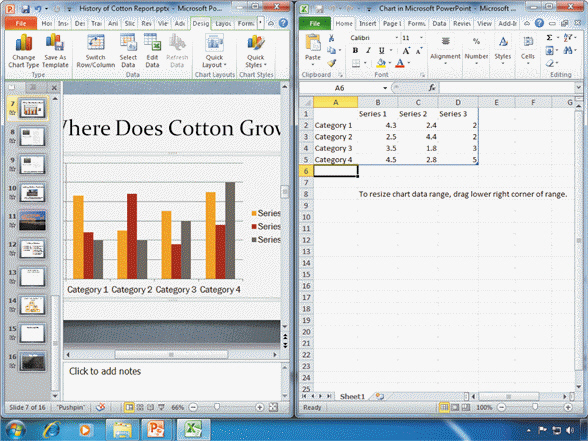 Referring to Figure PPT 3-1 above, in order to type 2005, 2006, and 2007 as column labels, you would ____.
Referring to Figure PPT 3-1 above, in order to type 2005, 2006, and 2007 as column labels, you would ____.
A) Click cell B1, type 2005, press Tab, type 2006, press Tab, press 2007
B) Click cell A1, type 2005, press Enter, type 2006, press Enter, press 2007
C) Click cell B1, type 2005, press Enter, type 2006, press Enter, press 2007
D) None of the above
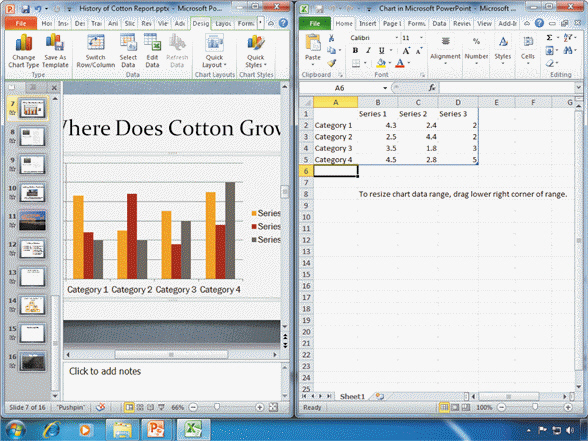 Referring to Figure PPT 3-1 above, in order to type 2005, 2006, and 2007 as column labels, you would ____.
Referring to Figure PPT 3-1 above, in order to type 2005, 2006, and 2007 as column labels, you would ____.A) Click cell B1, type 2005, press Tab, type 2006, press Tab, press 2007
B) Click cell A1, type 2005, press Enter, type 2006, press Enter, press 2007
C) Click cell B1, type 2005, press Enter, type 2006, press Enter, press 2007
D) None of the above

Unlock Deck
Unlock for access to all 46 flashcards in this deck.
Unlock Deck
k this deck
38
You can wrap text or change the alignment of text in a shape by working in the ____ dialog box.
A) Shape Paths
B) Shape Align
C) Shape Setup
D) Format Shape
A) Shape Paths
B) Shape Align
C) Shape Setup
D) Format Shape

Unlock Deck
Unlock for access to all 46 flashcards in this deck.
Unlock Deck
k this deck
39
The Shapes button is available by means of the shapes and drawing tools on the Home tab in the ____ group.
A) Drawing
B) Paint
C) Art
D) Graphics
A) Drawing
B) Paint
C) Art
D) Graphics

Unlock Deck
Unlock for access to all 46 flashcards in this deck.
Unlock Deck
k this deck
40
If all the text in each column in a table doesn't fit in the cell, you can double-click ____ to widen the entire column so all text in any cell in that column fits on one line.
A) the column border
B) the row border
C) outside the table
D) inside the first cell
A) the column border
B) the row border
C) outside the table
D) inside the first cell

Unlock Deck
Unlock for access to all 46 flashcards in this deck.
Unlock Deck
k this deck
41
____________________ is decorative text that you can insert on a slide.

Unlock Deck
Unlock for access to all 46 flashcards in this deck.
Unlock Deck
k this deck
42
A ____________________ is a worksheet that appears with the chart and has the numbers for the chart.

Unlock Deck
Unlock for access to all 46 flashcards in this deck.
Unlock Deck
k this deck
43
Match between columns

Unlock Deck
Unlock for access to all 46 flashcards in this deck.
Unlock Deck
k this deck
44
Tables are useful when you need to organize information that can be displayed in ____________________ and columns.

Unlock Deck
Unlock for access to all 46 flashcards in this deck.
Unlock Deck
k this deck
45
____________________, also called graphs, provide a visual way to display numerical data in a presentation.

Unlock Deck
Unlock for access to all 46 flashcards in this deck.
Unlock Deck
k this deck
46
If you are to insert an Excel chart into a PowerPoint presentation, which file is the source file and which file is the destination file? Give an example of when you would use linking, and an example of when you would use embedding, when working with an Excel chart.

Unlock Deck
Unlock for access to all 46 flashcards in this deck.
Unlock Deck
k this deck


