Exam 21: Powerpoint Lesson 3: Working With Visual Elements
You can fill a shape with theme or standard colors, or click More Fill Colors to open a full color palette in the Shapes dialog box.
False
You can wrap text or change the alignment of text in a shape by working in the ____ dialog box.
D
If you are to insert an Excel chart into a PowerPoint presentation, which file is the source file and which file is the destination file? Give an example of when you would use linking, and an example of when you would use embedding, when working with an Excel chart.
- When you are working in PowerPoint to create presentations, the presentation file is the destination file. The file-a Microsoft Excel file, for example- that has a chart that you want to link or embed is called the source file. Embedding examples (Answers may vary):
- I would embed a chart if I created it especially for the PowerPoint presentation and I was fine with it becoming part of the presentation (not linked to any other files).
- I would embed a chart when I did not want the data in the chart to change.
- I would embed a chart when I wanted to have all the edits on the chart done within PowerPoint. Linking examples (Answers may vary):
- I would link a chart if I wanted my presentation to have the latest information and that information was in the kept-up-to-date linked Excel file.
- I would link a chart when I wanted to update the chart in one place (Excel) and have any PowerPoint slide linked to that chart automatically updated.
____ allows you to work with several items as if they were one object.
The Rotate Right command moves a graphic in 90-degree increments to the right.
You can also use an organization chart to show relationships among objects, animals, or things that are related in a structured way.
To create a shape from selected text, in the WordArt Styles group, click the Text Effects button, point to ____, and then click the shape you want.
To animate a SmartArt graphic, click the Animations tab on the ____, click the Custom Animation button, and then in the Custom Animation task pane, click the Add Effect button.
Case PPT 3-1 Sheila is creating a Grand Opening sign for her new pet shop Paws and Claws. Sheila wants to make the entire graphic she has selected larger. To scale an object, Sheila holds the Shift key and drags a corner handle which is indicated by a ____.
FIGURE PPT 3-1 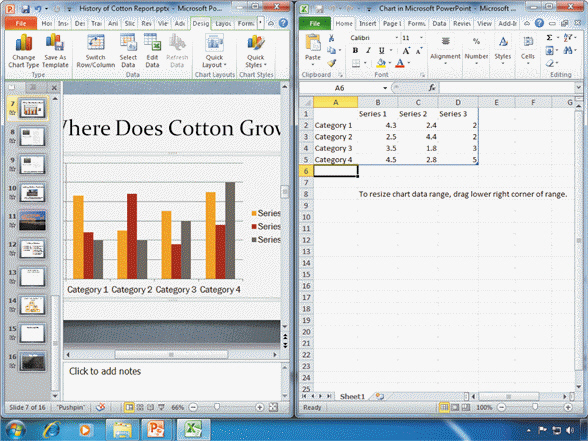 Referring to Figure PPT 3-1 above, in order to type 2005, 2006, and 2007 as column labels, you would ____.
Referring to Figure PPT 3-1 above, in order to type 2005, 2006, and 2007 as column labels, you would ____.
Case PPT 3-2 Derek is designing a new logo for his motorbike company to add to all of the PowerPoint slides. He is working with shapes. Derek inserted an illustration of his signature red motorbike. He wants to rotate the front of the motorbike to look like it is ready to jump. What should he do?
To bring an object forward or send it backward, select the object you want to move, and click the Bring to Front, Send to Back, Bring Forward, or Send Backward command in the ____ group on the Drawing Tools Format tab.
If you want the individual objects in a group to animate separately, you have to ____.
To include a table on a slide, you can use the Content slide layout and click the ____ icon to open the Insert Table dialog box.
Filters
- Essay(0)
- Multiple Choice(0)
- Short Answer(0)
- True False(0)
- Matching(0)