Deck 21: Windows Vista Unit A: Getting Started With Windows Vista
Question
Question
Question
Question
Question
Question
Question
Question
Question
Question
Question
Question
Question
Question
Question
Question
Question
Question
Question
Question
Question
Question
Question
Question
Question
Question
Question
Question
Question
Question
Question
Question
Question
Question
Question
Question
Question
Question
Question
Question
Question
Question
Question
Question
Question
Question
Question
Question
Question
Question
Question
Question
Question
Question
Question
Question
Question
Question
Question
Question
Question
Question
Question
Question
Match between columns
Question
Question

Unlock Deck
Sign up to unlock the cards in this deck!
Unlock Deck
Unlock Deck
1/66
Play
Full screen (f)
Deck 21: Windows Vista Unit A: Getting Started With Windows Vista
1
When you first power on a computer, Windows steps through a process called booting to get the computer up and running.
True
2
The image that fills the desktop background is called a thumbnail.
False
3
Dialog boxes may contain links to Help information.
True
4
When you click the Power button on the Start menu, Windows saves your work, turns off the monitor, and reduces power to hardware components.

Unlock Deck
Unlock for access to all 66 flashcards in this deck.
Unlock Deck
k this deck
5
Help and Support includes an option for locating the latest information about Windows by using Windows Online Help.

Unlock Deck
Unlock for access to all 66 flashcards in this deck.
Unlock Deck
k this deck
6
To adjust your view of a window in large increments, you can click the scroll bar on either side of the scroll box.

Unlock Deck
Unlock for access to all 66 flashcards in this deck.
Unlock Deck
k this deck
7
Windows only allows you to open and work in one program at a time.

Unlock Deck
Unlock for access to all 66 flashcards in this deck.
Unlock Deck
k this deck
8
All menu options display a dialog box.

Unlock Deck
Unlock for access to all 66 flashcards in this deck.
Unlock Deck
k this deck
9
The Windows Sidebar displays ____, or mini-programs, for performing everyday tasks.
A) menus
B) thumbnails
C) gadgets
D) toolbars
A) menus
B) thumbnails
C) gadgets
D) toolbars

Unlock Deck
Unlock for access to all 66 flashcards in this deck.
Unlock Deck
k this deck
10
The graphical user interface (GUI) that you use to interact with Windows and the other software on a computer is called the Windows ____.
A) Welcome screen
B) desktop
C) Windows Sidebar
D) folder
A) Welcome screen
B) desktop
C) Windows Sidebar
D) folder

Unlock Deck
Unlock for access to all 66 flashcards in this deck.
Unlock Deck
k this deck
11
The active window is the window you've just opened, whereas an inactive window is a window that you've closed.

Unlock Deck
Unlock for access to all 66 flashcards in this deck.
Unlock Deck
k this deck
12
If you don't see scroll bars in a window, then Windows is displaying all of the window's contents.

Unlock Deck
Unlock for access to all 66 flashcards in this deck.
Unlock Deck
k this deck
13
A(n) list box is a box where you can increase or decrease a setting using up or down arrows or you can manually type a setting in the text box.

Unlock Deck
Unlock for access to all 66 flashcards in this deck.
Unlock Deck
k this deck
14
Some editions of Windows Vista support a new graphical-user interface feature called ____ that enhances the transparency of the Start menu, taskbar, windows, and dialog boxes.
A) Windows Flip
B) Windows Flip 3D
C) live taskbar thumbnails
D) Windows Aero
A) Windows Flip
B) Windows Flip 3D
C) live taskbar thumbnails
D) Windows Aero

Unlock Deck
Unlock for access to all 66 flashcards in this deck.
Unlock Deck
k this deck
15
Although Windows uses preset, or default, settings for the desktop, you can change those settings to suit your needs.

Unlock Deck
Unlock for access to all 66 flashcards in this deck.
Unlock Deck
k this deck
16
The ____ displays information about open programs, folders, and files on a horizontal bar at the bottom of the desktop.
A) taskbar
B) toolbar
C) menu bar
D) Quick Launch toolbar
A) taskbar
B) toolbar
C) menu bar
D) Quick Launch toolbar

Unlock Deck
Unlock for access to all 66 flashcards in this deck.
Unlock Deck
k this deck
17
The Windows graphical user interface (GUI) uses small images called icons to represent objects such as the Recycle Bin on the desktop.

Unlock Deck
Unlock for access to all 66 flashcards in this deck.
Unlock Deck
k this deck
18
Windows uses the ____ to display the current time as well as icons for adjusting the volume of your speakers, connecting to the Internet, and identifying problems with your computer.
A) Start menu
B) Quick Launch toolbar
C) taskbar
D) Notification Area
A) Start menu
B) Quick Launch toolbar
C) taskbar
D) Notification Area

Unlock Deck
Unlock for access to all 66 flashcards in this deck.
Unlock Deck
k this deck
19
Help and Support contains links that define terms, such as flash memory card.

Unlock Deck
Unlock for access to all 66 flashcards in this deck.
Unlock Deck
k this deck
20
To close a dialog box and also apply the settings you selected, you click the Apply button.

Unlock Deck
Unlock for access to all 66 flashcards in this deck.
Unlock Deck
k this deck
21
To display a shortcut menu for a desktop icon, you ____ the desktop icon.
A) single-click
B) double-click
C) right-click
D) point to
A) single-click
B) double-click
C) right-click
D) point to

Unlock Deck
Unlock for access to all 66 flashcards in this deck.
Unlock Deck
k this deck
22
If the mouse pointer changes to  , then you ____.
, then you ____.
A) can select an object or choose a command
B) should wait until Windows or another program finishes an operation
C) can type, select, insert, or edit text
D) can click to jump to another location, such as a Help topic or Web page
E) can resize the window by dragging its border
 , then you ____.
, then you ____.A) can select an object or choose a command
B) should wait until Windows or another program finishes an operation
C) can type, select, insert, or edit text
D) can click to jump to another location, such as a Help topic or Web page
E) can resize the window by dragging its border

Unlock Deck
Unlock for access to all 66 flashcards in this deck.
Unlock Deck
k this deck
23
The Windows Photo Gallery displays ____ which show the contents of files that contain pictures or images.
A) icons
B) buttons
C) accessories
D) thumbnails
A) icons
B) buttons
C) accessories
D) thumbnails

Unlock Deck
Unlock for access to all 66 flashcards in this deck.
Unlock Deck
k this deck
24
To open a desktop icon with a pointing device, you ____ the desktop icon.
A) single-click
B) double-click
C) left-click
D) point to
A) single-click
B) double-click
C) left-click
D) point to

Unlock Deck
Unlock for access to all 66 flashcards in this deck.
Unlock Deck
k this deck
25
To make a window fill the entire desktop, you click the ____ button.
A) Minimize
B) Maximize
C) Restore Down
D) Close
A) Minimize
B) Maximize
C) Restore Down
D) Close

Unlock Deck
Unlock for access to all 66 flashcards in this deck.
Unlock Deck
k this deck
26
If the mouse pointer changes to  , then you ____.
, then you ____.
A) can select an object or choose a command
B) can perform operations, though Windows or another program is busy
C) can type, select, insert, or edit text
D) can click to jump to another location, such as a Help topic or Web page
E) can resize the window by dragging its border
 , then you ____.
, then you ____.A) can select an object or choose a command
B) can perform operations, though Windows or another program is busy
C) can type, select, insert, or edit text
D) can click to jump to another location, such as a Help topic or Web page
E) can resize the window by dragging its border

Unlock Deck
Unlock for access to all 66 flashcards in this deck.
Unlock Deck
k this deck
27
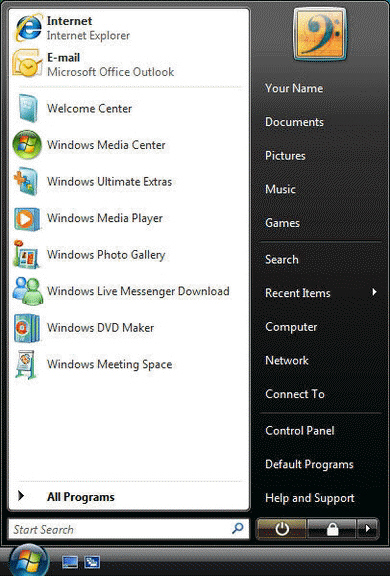 In the figure above, the Internet and E-Mail options are located in the Start menu s ____.
In the figure above, the Internet and E-Mail options are located in the Start menu s ____.A) Pinned Items List
B) Recently-opened Programs List
C) All Programs menu
D) list of User Folders

Unlock Deck
Unlock for access to all 66 flashcards in this deck.
Unlock Deck
k this deck
28
When you position a pointer over an object in the Windows graphical user interface, you are ____ that object.
A) clicking
B) dragging
C) opening
D) pointing to
A) clicking
B) dragging
C) opening
D) pointing to

Unlock Deck
Unlock for access to all 66 flashcards in this deck.
Unlock Deck
k this deck
29
After you click the Start button, you can point to ____ to display an alphabetical listing of the programs installed on your computer in the left pane of the Start menu.
A) All Programs
B) Help and Support
C) Computer
D) Start Search
A) All Programs
B) Help and Support
C) Computer
D) Start Search

Unlock Deck
Unlock for access to all 66 flashcards in this deck.
Unlock Deck
k this deck
30
If the mouse pointer changes to  , then you ____.
, then you ____.
A) can select an object or choose a command
B) can perform operations, though Windows or another program is busy
C) can type, select, insert, or edit text
D) can click to jump to another location, such as a Help topic or Web page
E) can resize the window by dragging its border
 , then you ____.
, then you ____.A) can select an object or choose a command
B) can perform operations, though Windows or another program is busy
C) can type, select, insert, or edit text
D) can click to jump to another location, such as a Help topic or Web page
E) can resize the window by dragging its border

Unlock Deck
Unlock for access to all 66 flashcards in this deck.
Unlock Deck
k this deck
31
If the mouse pointer changes to  , then you ____.
, then you ____.
A) can select an object or choose a command
B) can perform operations, though Windows or another program is busy
C) can type, select, insert, or edit text
D) can click to jump to another location, such as a Help topic or Web page
E) can resize the window by dragging its border
 , then you ____.
, then you ____.A) can select an object or choose a command
B) can perform operations, though Windows or another program is busy
C) can type, select, insert, or edit text
D) can click to jump to another location, such as a Help topic or Web page
E) can resize the window by dragging its border

Unlock Deck
Unlock for access to all 66 flashcards in this deck.
Unlock Deck
k this deck
32
To shrink a window to a button on the taskbar and hide the window, you click the ____ button.
A) Minimize
B) Maximize
C) Restore Down
D) Close
A) Minimize
B) Maximize
C) Restore Down
D) Close

Unlock Deck
Unlock for access to all 66 flashcards in this deck.
Unlock Deck
k this deck
33
To adjust both the height and width of an open window, you point to the ____ and then drag.
A) title bar
B) right border
C) lower-right corner border
D) middle of the window
A) title bar
B) right border
C) lower-right corner border
D) middle of the window

Unlock Deck
Unlock for access to all 66 flashcards in this deck.
Unlock Deck
k this deck
34
A ____ consists of a set of buttons in a window for performing a specific task or for displaying menus from which you can choose a command.
A) taskbar
B) toolbar
C) title bar
D) dialog box
A) taskbar
B) toolbar
C) title bar
D) dialog box

Unlock Deck
Unlock for access to all 66 flashcards in this deck.
Unlock Deck
k this deck
35
When you position the pointer over a desktop icon, Windows highlights the desktop icon and displays a ____.
A) shortcut menu
B) thumbnail
C) ToolTip
D) mouse pointer
A) shortcut menu
B) thumbnail
C) ToolTip
D) mouse pointer

Unlock Deck
Unlock for access to all 66 flashcards in this deck.
Unlock Deck
k this deck
36
When you open more than one program at a time, you are ____.
A) pointing
B) multitasking
C) resizing
D) switching tasks
A) pointing
B) multitasking
C) resizing
D) switching tasks

Unlock Deck
Unlock for access to all 66 flashcards in this deck.
Unlock Deck
k this deck
37
When you open a program, Windows displays a(n) ____ for that program on the taskbar.
A) ToolTip
B) thumbnail
C) icon
D) button
A) ToolTip
B) thumbnail
C) icon
D) button

Unlock Deck
Unlock for access to all 66 flashcards in this deck.
Unlock Deck
k this deck
38
When you drag with the mouse, you are ____.
A) selecting an icon on the desktop
B) selecting an item from a menu
C) moving an icon to another location on the desktop
D) using the taskbar to switch from one open program to another
A) selecting an icon on the desktop
B) selecting an item from a menu
C) moving an icon to another location on the desktop
D) using the taskbar to switch from one open program to another

Unlock Deck
Unlock for access to all 66 flashcards in this deck.
Unlock Deck
k this deck
39
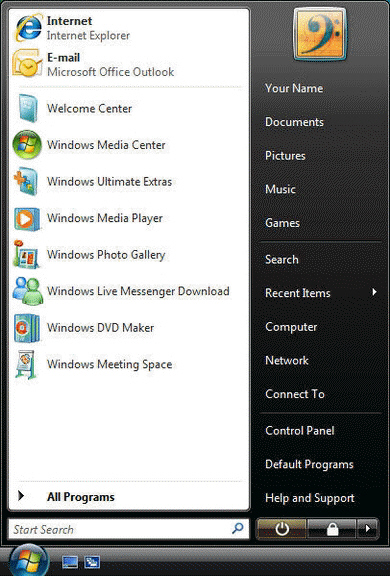 In the figure above, Windows Photo Gallery is located in the Start menu s ____.
In the figure above, Windows Photo Gallery is located in the Start menu s ____.A) Pinned Items List
B) Recently-opened Programs List
C) All Programs menu
D) list of User Folders

Unlock Deck
Unlock for access to all 66 flashcards in this deck.
Unlock Deck
k this deck
40
If the mouse pointer changes to  , then you ____.
, then you ____.
A) can select an object or choose a command
B) can perform operations, though Windows or another program is busy
C) can type, select, insert, or edit text
D) can click to jump to another location, such as a Help topic or Web page
E) can resize the window by dragging its border
 , then you ____.
, then you ____.A) can select an object or choose a command
B) can perform operations, though Windows or another program is busy
C) can type, select, insert, or edit text
D) can click to jump to another location, such as a Help topic or Web page
E) can resize the window by dragging its border

Unlock Deck
Unlock for access to all 66 flashcards in this deck.
Unlock Deck
k this deck
41
When you need assistance about how to use Windows, you can use ____________________ to search for the information on performing that task.

Unlock Deck
Unlock for access to all 66 flashcards in this deck.
Unlock Deck
k this deck
42
List the three basic steps for opening a program from the All Programs menu. Also, describe any other options that you can use to open a program directly from the Start menu.

Unlock Deck
Unlock for access to all 66 flashcards in this deck.
Unlock Deck
k this deck
43
While working on her computer, Robin opens and uses one program after another. As she uses each program, she creates and saves a document before opening the next program. She keeps the program and document window open in case she needs to return to that program and document. Occasionally, one program document becomes hidden behind another program window and she can't find the program and document she needs to use. As a result, she sometimes opens the same program and document twice in two different windows. Robin's edition of Windows Vista supports Windows Aero. Name one Windows Aero feature that she can use to help her locate a program and document she previously opened?

Unlock Deck
Unlock for access to all 66 flashcards in this deck.
Unlock Deck
k this deck
44
Dialog boxes may contain ____ that separate groups of settings into related categories.
A) tabs
B) option buttons
C) list boxes
D) check boxes
A) tabs
B) option buttons
C) list boxes
D) check boxes

Unlock Deck
Unlock for access to all 66 flashcards in this deck.
Unlock Deck
k this deck
45
 In the figure above, you can click the ____ to scroll down a small amount.
In the figure above, you can click the ____ to scroll down a small amount.A) up scroll arrow
B) down scroll arrow
C) vertical scroll box
D) vertical scroll bar

Unlock Deck
Unlock for access to all 66 flashcards in this deck.
Unlock Deck
k this deck
46
A(n) ____ turns an option on (if checked) or off (if unchecked).
A) check box
B) list box
C) option button
D) spin box
A) check box
B) list box
C) option button
D) spin box

Unlock Deck
Unlock for access to all 66 flashcards in this deck.
Unlock Deck
k this deck
47
_____ buttons complete or cancel any changes you make in a dialog box.
A) Command
B) Option
C) Drop-down list
D) Resizing
A) Command
B) Option
C) Drop-down list
D) Resizing

Unlock Deck
Unlock for access to all 66 flashcards in this deck.
Unlock Deck
k this deck
48
If a window is not large enough to display all the contents of the window, you can use the window's ____________________ to adjust your view.

Unlock Deck
Unlock for access to all 66 flashcards in this deck.
Unlock Deck
k this deck
49
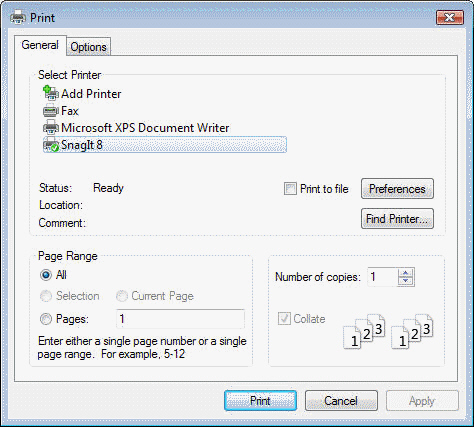 List the names of the 9 dialog box components shown in the figure above, identify the type of component, and briefly describe how each type of dialog component works. Organize your responses in a table format similar to the following example. Component Name Type of Component How the Component Works Close Button Button Closes the dialog box
List the names of the 9 dialog box components shown in the figure above, identify the type of component, and briefly describe how each type of dialog component works. Organize your responses in a table format similar to the following example. Component Name Type of Component How the Component Works Close Button Button Closes the dialog box
Unlock Deck
Unlock for access to all 66 flashcards in this deck.
Unlock Deck
k this deck
50
A small circle in a dialog box for selecting only one of two or more related options is called a(n) ____.
A) check box
B) list box
C) tab
D) option button
A) check box
B) list box
C) tab
D) option button

Unlock Deck
Unlock for access to all 66 flashcards in this deck.
Unlock Deck
k this deck
51
While working on her computer, Robin opens and uses one program after another. As she uses each program, she creates and saves a document before opening the next program. She keeps the program and document window open in case she needs to return to that program and document. Occasionally, one program document becomes hidden behind another program window and she can't find the program and document she needs to use. As a result, she sometimes opens the same program and document twice in two different windows. Which of the following Windows features can Robin use to locate and return to a previously-opened program window and also help prevent opening the same program and document more than once?
A. Start menu
C. Taskbar
B. Quick Launch toolbar
D. Notification Area
A. Start menu
C. Taskbar
B. Quick Launch toolbar
D. Notification Area

Unlock Deck
Unlock for access to all 66 flashcards in this deck.
Unlock Deck
k this deck
52
 In the figure above, you can drag the ____ to scroll down a large distance.
In the figure above, you can drag the ____ to scroll down a large distance.A) up scroll arrow
B) down scroll arrow
C) vertical scroll box
D) vertical scroll bar

Unlock Deck
Unlock for access to all 66 flashcards in this deck.
Unlock Deck
k this deck
53
A ____ is a key or combination of keys that you press to perform a command.
A) toolbar
B) shortcut
C) keyboard shortcut
D) menu
A) toolbar
B) shortcut
C) keyboard shortcut
D) menu

Unlock Deck
Unlock for access to all 66 flashcards in this deck.
Unlock Deck
k this deck
54
What precautionary steps should you take before you completely shut down your computer? Also, is it safe to turn off your computer while Windows is running? If not, explain why.

Unlock Deck
Unlock for access to all 66 flashcards in this deck.
Unlock Deck
k this deck
55
To scroll from left to right, you use the ____.
A) horizontal scroll bar
B) vertical scroll bar
C) title bar
D) window border
A) horizontal scroll bar
B) vertical scroll bar
C) title bar
D) window border

Unlock Deck
Unlock for access to all 66 flashcards in this deck.
Unlock Deck
k this deck
56
____ are characteristics or settings of a component of the graphical user interface.
A) icons
B) thumbnails
C) properties
D) keywords
A) icons
B) thumbnails
C) properties
D) keywords

Unlock Deck
Unlock for access to all 66 flashcards in this deck.
Unlock Deck
k this deck
57
To completely shut down Windows, you use the ____________________.

Unlock Deck
Unlock for access to all 66 flashcards in this deck.
Unlock Deck
k this deck
58
A(n) ____________________ is software that manages the complete operation of a computer.

Unlock Deck
Unlock for access to all 66 flashcards in this deck.
Unlock Deck
k this deck
59
A(n) ____________________ displays a list of commands for accomplishing a specific task.

Unlock Deck
Unlock for access to all 66 flashcards in this deck.
Unlock Deck
k this deck
60
Which of the following keys is a standard keyboard shortcut for canceling an operation or backing up a step?
A) [Alt][F4]
B) [Ctrl][S]
C) [Enter]
D) [Esc]
A) [Alt][F4]
B) [Ctrl][S]
C) [Enter]
D) [Esc]

Unlock Deck
Unlock for access to all 66 flashcards in this deck.
Unlock Deck
k this deck
61
To save time and effort while he works on his computer, Jose wants to learn keyboard shortcuts for common types of operations, such as saving a document and closing a program. Describe how Jose can use drop-down menus to identify keyboard shortcuts for common types of operations.

Unlock Deck
Unlock for access to all 66 flashcards in this deck.
Unlock Deck
k this deck
62
As Matt creates a document, he notices that he cannot see all of the document in the program window. How can Matt adjust his view within the program window so he can see other parts of the document?

Unlock Deck
Unlock for access to all 66 flashcards in this deck.
Unlock Deck
k this deck
63
As Matt creates a document, he notices that he cannot see all of the document in the program window. If the program window in which Matt works does not cover the entire desktop, name two ways in which he can increase the size of the window so that he can see more of his document.

Unlock Deck
Unlock for access to all 66 flashcards in this deck.
Unlock Deck
k this deck
64
Match between columns

Unlock Deck
Unlock for access to all 66 flashcards in this deck.
Unlock Deck
k this deck
65
To save time and effort while he works on his computer, Jose wants to learn keyboard shortcuts for common types of operations, such as saving a document and closing a program. If Jose is unable to locate a keyboard shortcut by using a program's menus, what other option might he use to locate information on whether there is a keyboard shortcut common to all programs?

Unlock Deck
Unlock for access to all 66 flashcards in this deck.
Unlock Deck
k this deck
66
As Matt creates a document, he notices that he cannot see all of the document in the program window. If Matt needs to review basic Windows skills for working with windows, what Windows feature can he use?

Unlock Deck
Unlock for access to all 66 flashcards in this deck.
Unlock Deck
k this deck


