Exam 21: Windows Vista Unit A: Getting Started With Windows Vista
Exam 1: Word 2007 Unit A: Creating Documents With Word 200761 Questions
Exam 2: Word 2007 Unit B: Editing Documents61 Questions
Exam 3: Word 2007 Unit C: Formatting Text and Paragraphs64 Questions
Exam 4: Word 2007 Unit D: Formatting Documents60 Questions
Exam 5: Outlook 2007 Unit A: Getting Started With E-Mail65 Questions
Exam 6: Outlook 2007 Unit B: Managing Information Using Outlook63 Questions
Exam 7: Powerpoint 2007 Unit A: Creating a Presentation in Powerpoint 200761 Questions
Exam 8: Powerpoint 2007 Unit B: Modifying a Presentation66 Questions
Exam 9: Powerpoint 2007 Unit C: Inserting Objects Into a Presentation65 Questions
Exam 10: Powerpoint 2007 Unit D: Finishing a Presentation65 Questions
Exam 11: Access 2007 Unit A: Getting Started With Access 200763 Questions
Exam 12: Access 2007 Unit B: Building and Using Queries62 Questions
Exam 13: Access 2007 Unit C: Using Forms63 Questions
Exam 14: Access 2007 Unit D: Using Reports64 Questions
Exam 15: Excel 2007 Unit A: Getting Started With Excel 200766 Questions
Exam 16: Excel 2007 Unit B: Working With Formulas and Functions66 Questions
Exam 17: Excel 2007 Unit C: Formatting a Worksheet66 Questions
Exam 18: Excel 2007 Unit D: Working With Charts66 Questions
Exam 19: Concepts Unit A: Understanding Essential Computer Concepts66 Questions
Exam 20: Office 2007 Unit A: Getting Started With Microsoft Office 200766 Questions
Exam 21: Windows Vista Unit A: Getting Started With Windows Vista66 Questions
Exam 22: Windows Vista Unit B: Understanding File Management66 Questions
Exam 23: Windows Xp Unit A: Getting Started With Windows Xp100 Questions
Exam 24: Windows Xp Unit B: Understanding File Management101 Questions
Exam 25: Integration Unit A: Integrating Word and Excel66 Questions
Exam 26: Integration Unit B: Integrating Word, Excel, and Access66 Questions
Exam 27: Integration Unit C: Integrating Word, Excel, Access, and Powerpoint66 Questions
Exam 28: Internet Unit A: Getting Started With Internet Explorer 766 Questions
Select questions type
The Windows Sidebar displays ____, or mini-programs, for performing everyday tasks.
Free
(Multiple Choice)
4.8/5  (34)
(34)
Correct Answer:
C
To display a shortcut menu for a desktop icon, you ____ the desktop icon.
Free
(Multiple Choice)
4.7/5  (30)
(30)
Correct Answer:
C
Match each desktop component with the description that best describes it.
Correct Answer:
Premises:
Responses:
Free
(Matching)
4.8/5  (30)
(30)
Correct Answer:
_____ buttons complete or cancel any changes you make in a dialog box.
(Multiple Choice)
4.9/5  (32)
(32)
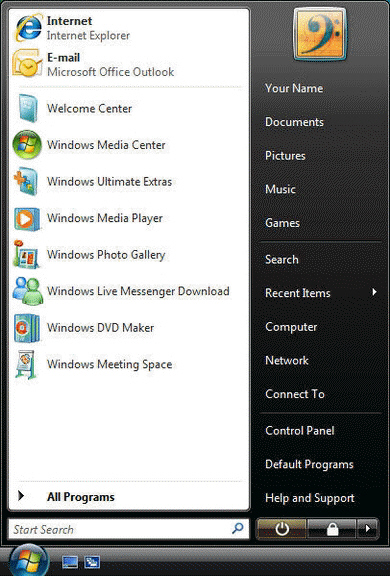 In the figure above, Windows Photo Gallery is located in the Start menu s ____.
In the figure above, Windows Photo Gallery is located in the Start menu s ____.
(Multiple Choice)
4.9/5  (41)
(41)
While working on her computer, Robin opens and uses one program after another. As she uses each program, she creates and saves a document before opening the next program. She keeps the program and document window open in case she needs to return to that program and document. Occasionally, one program document becomes hidden behind another program window and she can't find the program and document she needs to use. As a result, she sometimes opens the same program and document twice in two different windows. Which of the following Windows features can Robin use to locate and return to a previously-opened program window and also help prevent opening the same program and document more than once?
(Multiple Choice)
4.8/5  (35)
(35)
 In the figure above, you can click the ____ to scroll down a small amount.
In the figure above, you can click the ____ to scroll down a small amount.
(Multiple Choice)
4.9/5  (35)
(35)
The ____ displays information about open programs, folders, and files on a horizontal bar at the bottom of the desktop.
(Multiple Choice)
4.9/5  (40)
(40)
To save time and effort while he works on his computer, Jose wants to learn keyboard shortcuts for common types of operations, such as saving a document and closing a program. If Jose is unable to locate a keyboard shortcut by using a program's menus, what other option might he use to locate information on whether there is a keyboard shortcut common to all programs?
(Essay)
4.8/5  (36)
(36)
A(n) list box is a box where you can increase or decrease a setting using up or down arrows or you can manually type a setting in the text box.
(True/False)
4.7/5  (37)
(37)
Windows uses the ____ to display the current time as well as icons for adjusting the volume of your speakers, connecting to the Internet, and identifying problems with your computer.
(Multiple Choice)
4.8/5  (35)
(35)
The Windows Photo Gallery displays ____ which show the contents of files that contain pictures or images.
(Multiple Choice)
4.8/5  (33)
(33)
After you click the Start button, you can point to ____ to display an alphabetical listing of the programs installed on your computer in the left pane of the Start menu.
(Multiple Choice)
4.8/5  (32)
(32)
To adjust your view of a window in large increments, you can click the scroll bar on either side of the scroll box.
(True/False)
4.8/5  (39)
(39)
 In the figure above, you can drag the ____ to scroll down a large distance.
In the figure above, you can drag the ____ to scroll down a large distance.
(Multiple Choice)
4.9/5  (34)
(34)
If a window is not large enough to display all the contents of the window, you can use the window's ____________________ to adjust your view.
(Short Answer)
4.8/5  (29)
(29)
List the three basic steps for opening a program from the All Programs menu. Also, describe any other options that you can use to open a program directly from the Start menu.
(Essay)
4.9/5  (39)
(39)
The image that fills the desktop background is called a thumbnail.
(True/False)
4.9/5  (40)
(40)
To completely shut down Windows, you use the ____________________.
(Short Answer)
4.9/5  (34)
(34)
Showing 1 - 20 of 66
Filters
- Essay(0)
- Multiple Choice(0)
- Short Answer(0)
- True False(0)
- Matching(0)