Deck 50: Working With Long Documents
Question
Question
Question
Question
Question
Question
Question
Question
Question
Question
Question
Question
Question
Question
Question
Question
Question
Question
Question
Question
Question
Question
Question
Question
Question
Question
Question
Question
Question
Question
Question
Question
Question
Question
Question
Question
Question
Question
Question
Question
Question
Match between columns
Question
Question
Question
Question
Question

Unlock Deck
Sign up to unlock the cards in this deck!
Unlock Deck
Unlock Deck
1/46
Play
Full screen (f)
Deck 50: Working With Long Documents
1
Word provides numerous macros that are ready for you to use.
True
2
Any mistakes and corrections you make as you record will be removed from the macro.
False
3
You can copy or rename individual macros using the Organizer options.
False
4
You can store macros in a document or in a ____.
A) folder
B) print
C) shortcut
D) template
A) folder
B) print
C) shortcut
D) template

Unlock Deck
Unlock for access to all 46 flashcards in this deck.
Unlock Deck
k this deck
5
To create a macro, you record a sequence of commands and ____.
A) scripts
B) shortcuts
C) actions
D) previews
A) scripts
B) shortcuts
C) actions
D) previews

Unlock Deck
Unlock for access to all 46 flashcards in this deck.
Unlock Deck
k this deck
6
Signing a macro template or project is similar to signing a Word document.

Unlock Deck
Unlock for access to all 46 flashcards in this deck.
Unlock Deck
k this deck
7
Macros that are stored in a document are available to all the documents on the computer.

Unlock Deck
Unlock for access to all 46 flashcards in this deck.
Unlock Deck
k this deck
8
Each instruction you record in the macro appears in Visual Basic code .

Unlock Deck
Unlock for access to all 46 flashcards in this deck.
Unlock Deck
k this deck
9
Generally the easiest way to change a macro is to record it again.

Unlock Deck
Unlock for access to all 46 flashcards in this deck.
Unlock Deck
k this deck
10
Developers use VBA to automate processes.

Unlock Deck
Unlock for access to all 46 flashcards in this deck.
Unlock Deck
k this deck
11
Once you add a new macro button to the Quick Access Toolbar, you cannot remove it from the toolbar.

Unlock Deck
Unlock for access to all 46 flashcards in this deck.
Unlock Deck
k this deck
12
The code that Word creates for macros is called ____.
A) HTML
B) Java
C) VBA
D) CSS
A) HTML
B) Java
C) VBA
D) CSS

Unlock Deck
Unlock for access to all 46 flashcards in this deck.
Unlock Deck
k this deck
13
Click the Developer tab, and in the Code group, click the Create Macros button to open the Macros dialog box.

Unlock Deck
Unlock for access to all 46 flashcards in this deck.
Unlock Deck
k this deck
14
When you create a button shortcut for a macro, the new button is added to the Macro Tools Toolbar.

Unlock Deck
Unlock for access to all 46 flashcards in this deck.
Unlock Deck
k this deck
15
A macro-enabled document has the file extension ____.
A) .docx
B) .docm
C) .domc
D) .dome
A) .docx
B) .docm
C) .domc
D) .dome

Unlock Deck
Unlock for access to all 46 flashcards in this deck.
Unlock Deck
k this deck
16
Creating your own ____ enables you to automate repetitive tasks.
A) macros
B) libraries
C) folders
D) tables
A) macros
B) libraries
C) folders
D) tables

Unlock Deck
Unlock for access to all 46 flashcards in this deck.
Unlock Deck
k this deck
17
Computer viruses can be stored in macros.

Unlock Deck
Unlock for access to all 46 flashcards in this deck.
Unlock Deck
k this deck
18
Before recording the sequence of commands and actions, you must name the macro and assign a location to store it.

Unlock Deck
Unlock for access to all 46 flashcards in this deck.
Unlock Deck
k this deck
19
When recording a macro, you can record mouse movements within the document window.

Unlock Deck
Unlock for access to all 46 flashcards in this deck.
Unlock Deck
k this deck
20
The Home tab is used to customize the Ribbon.

Unlock Deck
Unlock for access to all 46 flashcards in this deck.
Unlock Deck
k this deck
21
A macro name must begin with a ____.
A) letter
B) number
C) pound sign (#)
D) dollar sign (&)
A) letter
B) number
C) pound sign (#)
D) dollar sign (&)

Unlock Deck
Unlock for access to all 46 flashcards in this deck.
Unlock Deck
k this deck
22
A macro name can contain up to ____ letters and numbers.
A) 20
B) 40
C) 55
D) 80
A) 20
B) 40
C) 55
D) 80

Unlock Deck
Unlock for access to all 46 flashcards in this deck.
Unlock Deck
k this deck
23
Case WD 16-1 Tyrone wants to create a macro that will format the headings of his documents exactly how he wants them to be. Tyrone can create a shortcut to run the macro by assigning a ____ shortcut to the macro.
A) form
B) voice
C) picture
D) keyboard
A) form
B) voice
C) picture
D) keyboard

Unlock Deck
Unlock for access to all 46 flashcards in this deck.
Unlock Deck
k this deck
24
You can open the ____ dialog box and remove a macro from the macro project.
A) Macro Projects
B) Macros
C) Projects
D) Organizer
A) Macro Projects
B) Macros
C) Projects
D) Organizer

Unlock Deck
Unlock for access to all 46 flashcards in this deck.
Unlock Deck
k this deck
25
The first line of a macro code begins with the word ____.
A) Start
B) Macro
C) Class
D) Sub
A) Start
B) Macro
C) Class
D) Sub

Unlock Deck
Unlock for access to all 46 flashcards in this deck.
Unlock Deck
k this deck
26
Case WD 16-1 Tyrone wants to create a macro that will format the headings of his documents exactly how he wants them to be. Tyrone wants to make the macro available to all documents. He should store the macro in the Normal.dotm ____.
A) template
B) document
C) script
D) add-in
A) template
B) document
C) script
D) add-in

Unlock Deck
Unlock for access to all 46 flashcards in this deck.
Unlock Deck
k this deck
27
As you record a macro, the actions are translated into ____________________.

Unlock Deck
Unlock for access to all 46 flashcards in this deck.
Unlock Deck
k this deck
28
You can attach ____ template(s) to a document.
A) only one
B) up to two
C) up to eight
D) up to fifteen
A) only one
B) up to two
C) up to eight
D) up to fifteen

Unlock Deck
Unlock for access to all 46 flashcards in this deck.
Unlock Deck
k this deck
29
Figure WD 16-1 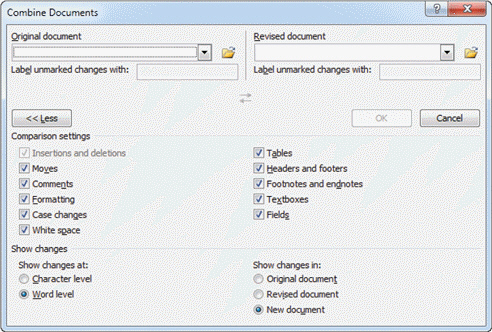 The mouse pointer in Figure WD 16-1 above indicates that ____.
The mouse pointer in Figure WD 16-1 above indicates that ____.
A) the document has a template
B) the macro is recording
C) the template contains a macro
D) the macro contains an error
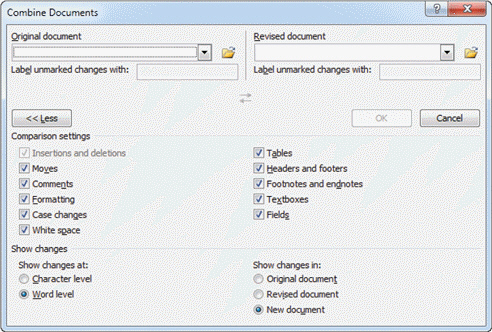 The mouse pointer in Figure WD 16-1 above indicates that ____.
The mouse pointer in Figure WD 16-1 above indicates that ____.A) the document has a template
B) the macro is recording
C) the template contains a macro
D) the macro contains an error

Unlock Deck
Unlock for access to all 46 flashcards in this deck.
Unlock Deck
k this deck
30
The last line of the macro code shows the word(s )____.
A) Exit
B) End Sub
C) End Now
D) Stop Macro
A) Exit
B) End Sub
C) End Now
D) Stop Macro

Unlock Deck
Unlock for access to all 46 flashcards in this deck.
Unlock Deck
k this deck
31
When you open a Word template or load an add-in that was already installed with Word, macros within the file are automatically ____.
A) disabled
B) enabled
C) edited
D) run
A) disabled
B) enabled
C) edited
D) run

Unlock Deck
Unlock for access to all 46 flashcards in this deck.
Unlock Deck
k this deck
32
Unless you specify a different location, Word saves macros in the ____ template.
A) Global
B) Document
C) Public
D) Normal
A) Global
B) Document
C) Public
D) Normal

Unlock Deck
Unlock for access to all 46 flashcards in this deck.
Unlock Deck
k this deck
33
Case WD 16-2 Haley works in a real estate office. She has created a macro for adding and formatting a line of text that needs to be added to all the documents created by the company. Haley also has other macros available on her computer. To better organize all the macros, she can rename the ____.
A) macro fields
B) macro libraries
C) macro projects
D) macro windows
A) macro fields
B) macro libraries
C) macro projects
D) macro windows

Unlock Deck
Unlock for access to all 46 flashcards in this deck.
Unlock Deck
k this deck
34
Options in the ____ dialog box enable you to copy, delete, and rename projects.
A) Macro Project
B) Developer
C) Organizer
D) Macros
A) Macro Project
B) Developer
C) Organizer
D) Macros

Unlock Deck
Unlock for access to all 46 flashcards in this deck.
Unlock Deck
k this deck
35
The default name for the macro project is ____.
A) MacroProject1
B) NewMacros
C) NewProject
D) Macro1
A) MacroProject1
B) NewMacros
C) NewProject
D) Macro1

Unlock Deck
Unlock for access to all 46 flashcards in this deck.
Unlock Deck
k this deck
36
Figure WD 16-1 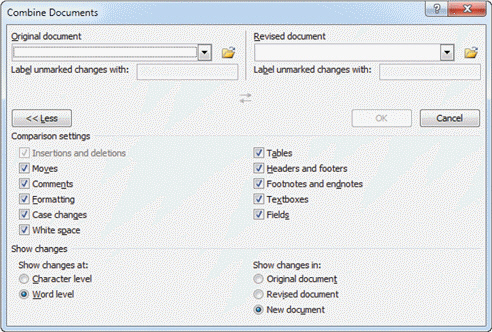 Figure WD 16-1 above shows the buttons of the code group on the ____ tab.
Figure WD 16-1 above shows the buttons of the code group on the ____ tab.
A) File
B) Home
C) Developer
D) Insert
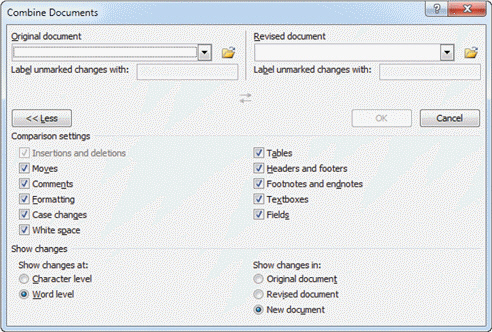 Figure WD 16-1 above shows the buttons of the code group on the ____ tab.
Figure WD 16-1 above shows the buttons of the code group on the ____ tab.A) File
B) Home
C) Developer
D) Insert

Unlock Deck
Unlock for access to all 46 flashcards in this deck.
Unlock Deck
k this deck
37
The Document Template button is found on the ____ tab.
A) Review
B) Developer
C) Home
D) File
A) Review
B) Developer
C) Home
D) File

Unlock Deck
Unlock for access to all 46 flashcards in this deck.
Unlock Deck
k this deck
38
Case WD 16-2 Haley works in a real estate office. She has created a macro for adding and formatting a line of text that needs to be added to all the documents created by the company. If Haley wants to make changes to the macro, she would need to edit the ____.
A) screen
B) code
C) template
D) table
A) screen
B) code
C) template
D) table

Unlock Deck
Unlock for access to all 46 flashcards in this deck.
Unlock Deck
k this deck
39
Templates marked as global using the Templates and Add-ins dialog box remain global until you ____.
A) close the document
B) exit Word
C) mark them as not global
D) close the computer
A) close the document
B) exit Word
C) mark them as not global
D) close the computer

Unlock Deck
Unlock for access to all 46 flashcards in this deck.
Unlock Deck
k this deck
40
The Visual Basic button is found on the ____ tab.
A) Page Layout
B) Review
C) Reference
D) Developer
A) Page Layout
B) Review
C) Reference
D) Developer

Unlock Deck
Unlock for access to all 46 flashcards in this deck.
Unlock Deck
k this deck
41
Match between columns

Unlock Deck
Unlock for access to all 46 flashcards in this deck.
Unlock Deck
k this deck
42
If you plan to share your macros with others, signing the macro project by adding a(n) ____________________ will enable users who run the macro to identify its creator and be assured that the macro has not been altered.

Unlock Deck
Unlock for access to all 46 flashcards in this deck.
Unlock Deck
k this deck
43
Discuss the kind of threats that macros can pose and the importance of choosing the macro security setting.

Unlock Deck
Unlock for access to all 46 flashcards in this deck.
Unlock Deck
k this deck
44
You can run your macro by opening the ____________________ dialog box.

Unlock Deck
Unlock for access to all 46 flashcards in this deck.
Unlock Deck
k this deck
45
Once copied to the ____________________ template, a virus can be attached to all new documents and thereby cause damage to documents and the computer operating system.

Unlock Deck
Unlock for access to all 46 flashcards in this deck.
Unlock Deck
k this deck
46
When you store a macro in a document, the document must be saved in macro-____________________ document format.

Unlock Deck
Unlock for access to all 46 flashcards in this deck.
Unlock Deck
k this deck


