Deck 5: Getting Started With Windows 7
Question
Question
Question
Question
Question
Question
Question
Question
Question
Question
Question
Question
Question
Question
Question
Question
Question
Question
Question
Question
Question
Question
Question
Question
Question
Question
Question
Question
Question
Question
Question
Question
Question
Question
Question
Question
Question
Question
Question
Question
Question
Question
Question
Question
Question
Question
Question
Question
Question
Question
Question
Question
Question
Question
Question
Question
Question
Question
Question
Question
Question
Question
Question
Question
Question
Question
Question
Question
Question
Question
Question
Question
Question
Question
Question

Unlock Deck
Sign up to unlock the cards in this deck!
Unlock Deck
Unlock Deck
1/75
Play
Full screen (f)
Deck 5: Getting Started With Windows 7
1
You must use the correct uppercase and lowercase characters when typing your password.
True
2
____________________ are customizable mini-applications that perform various tasks, such as reporting the weather, tracking computer performance, and displaying current stock market data.
Gadgets
3
Left-click the time and click Adjust Date/Time to change the clock.
False
4
Each edition of Windows 7, except the ____________________ edition, is available in 32-bit and 64-bit versions.

Unlock Deck
Unlock for access to all 75 flashcards in this deck.
Unlock Deck
k this deck
5
Windows 7 was released in ____________________ 2009 and is preinstalled in most computers purchased after that date.

Unlock Deck
Unlock for access to all 75 flashcards in this deck.
Unlock Deck
k this deck
6
By typing "Automatic" in the Start menu Search box, you can access the Windows Update center to check the status of updates, view update history, and change the settings for automatic updates.

Unlock Deck
Unlock for access to all 75 flashcards in this deck.
Unlock Deck
k this deck
7
First introduced in 1980, Windows has evolved through several versions.

Unlock Deck
Unlock for access to all 75 flashcards in this deck.
Unlock Deck
k this deck
8
The time is always displayed on the Start menu.

Unlock Deck
Unlock for access to all 75 flashcards in this deck.
Unlock Deck
k this deck
9
Each desktop ____________________ represents a program, hardware device, folder, or document.

Unlock Deck
Unlock for access to all 75 flashcards in this deck.
Unlock Deck
k this deck
10
Double-clicking an icon gives you access to the computer component it represents.

Unlock Deck
Unlock for access to all 75 flashcards in this deck.
Unlock Deck
k this deck
11
Windows 7 has two categories of updates.Important and recommended updates can be installed automatically, whereas ____________________ updates are installed manually.

Unlock Deck
Unlock for access to all 75 flashcards in this deck.
Unlock Deck
k this deck
12
A computer might look like it is off, but simply be in a(n) ____________________ mode that turns off the monitor and other devices when your computer has been idle for a period of time.

Unlock Deck
Unlock for access to all 75 flashcards in this deck.
Unlock Deck
k this deck
13
The pointer sometimes changes to a circular pointer to indicate that the computer is busy and you must wait until Windows is ready to accept further commands.

Unlock Deck
Unlock for access to all 75 flashcards in this deck.
Unlock Deck
k this deck
14
The Start menu provides options for shutting down or logging off of your computer.

Unlock Deck
Unlock for access to all 75 flashcards in this deck.
Unlock Deck
k this deck
15
It is possible to have multiple programs open at the same time, but only two programs can be active.

Unlock Deck
Unlock for access to all 75 flashcards in this deck.
Unlock Deck
k this deck
16
To start Windows 7, simply turn your computer on.

Unlock Deck
Unlock for access to all 75 flashcards in this deck.
Unlock Deck
k this deck
17
The ____________________ holds files scheduled for deletion.

Unlock Deck
Unlock for access to all 75 flashcards in this deck.
Unlock Deck
k this deck
18
The ____________________ is the gateway to all the tasks you perform with your PC.

Unlock Deck
Unlock for access to all 75 flashcards in this deck.
Unlock Deck
k this deck
19
The ____________________, located at the base of the desktop, contains several important controls that help you launch programs, switch between windows, and access system settings.

Unlock Deck
Unlock for access to all 75 flashcards in this deck.
Unlock Deck
k this deck
20
The ____________________ provides access to programs, documents, system settings, and Help.

Unlock Deck
Unlock for access to all 75 flashcards in this deck.
Unlock Deck
k this deck
21
The Recycle Bin holds files scheduled for ____.
A)archiving
B)deletion
C)compression
D)encryption
A)archiving
B)deletion
C)compression
D)encryption

Unlock Deck
Unlock for access to all 75 flashcards in this deck.
Unlock Deck
k this deck
22
The ____ is used to select and manipulate on-screen objects.
A)arrow
B)blinking cursor
C)pointer
D)joystick
A)arrow
B)blinking cursor
C)pointer
D)joystick

Unlock Deck
Unlock for access to all 75 flashcards in this deck.
Unlock Deck
k this deck
23
Your Windows ____ allows you to view, change, and delete files in your document folders.
A)validation word
B)password
C)desktop name
D)access code
A)validation word
B)password
C)desktop name
D)access code

Unlock Deck
Unlock for access to all 75 flashcards in this deck.
Unlock Deck
k this deck
24
A computer keeps track of the current date and time using a battery-operated internal clock, sometimes called a "____ clock."
A)real-time
B)post-time
C)now-time
D)MS-time
A)real-time
B)post-time
C)now-time
D)MS-time

Unlock Deck
Unlock for access to all 75 flashcards in this deck.
Unlock Deck
k this deck
25
Your computer uses the clock to record the date and time when files are ____.
A)created
B)modified
C)both a.and b.
D)neither a.nor b.
A)created
B)modified
C)both a.and b.
D)neither a.nor b.

Unlock Deck
Unlock for access to all 75 flashcards in this deck.
Unlock Deck
k this deck
26
Some windows hold applications and files, whereas another type of window, called a ____, contains controls for specifying and customizing commands.
A)dialog box
B)dialog menu
C)pop-up box
D)pop-up menu
A)dialog box
B)dialog menu
C)pop-up box
D)pop-up menu

Unlock Deck
Unlock for access to all 75 flashcards in this deck.
Unlock Deck
k this deck
27
The Windows 7 ____ remains in the background as you use other software.
A)screensaver
B)menu
C)system folder
D)desktop
A)screensaver
B)menu
C)system folder
D)desktop

Unlock Deck
Unlock for access to all 75 flashcards in this deck.
Unlock Deck
k this deck
28
The taskbar's ____ icon lets you quickly adjust the sound level emitted by your computer's speakers.Click this icon to display the adjustment control.
A)Audio
B)Video
C)Podcast
D)Volume
A)Audio
B)Video
C)Podcast
D)Volume

Unlock Deck
Unlock for access to all 75 flashcards in this deck.
Unlock Deck
k this deck
29
When you type each character of your password, you will see a(n) ____.These symbols are a security feature that hides your password from an onlooker.
A)asterisk (*)
B)circle (•)
C)either a.or b.
D)neither a.nor b.
A)asterisk (*)
B)circle (•)
C)either a.or b.
D)neither a.nor b.

Unlock Deck
Unlock for access to all 75 flashcards in this deck.
Unlock Deck
k this deck
30
The desktop contains small graphics called ____.
A)windows
B)icons
C)logos
D)pictures
A)windows
B)icons
C)logos
D)pictures

Unlock Deck
Unlock for access to all 75 flashcards in this deck.
Unlock Deck
k this deck
31
If your computer encounters a hardware or software problem while booting up, Windows might enter ____ Mode to help you troubleshoot.
A)Administrator
B)Security
C)Safe
D)Restricted
A)Administrator
B)Security
C)Safe
D)Restricted

Unlock Deck
Unlock for access to all 75 flashcards in this deck.
Unlock Deck
k this deck
32
A ____ is a message that pops up to identify unlabeled buttons.
A)Screen Message
B)Help Message
C)ScreenTip
D)HelpTip
A)Screen Message
B)Help Message
C)ScreenTip
D)HelpTip

Unlock Deck
Unlock for access to all 75 flashcards in this deck.
Unlock Deck
k this deck
33
Your computer is in a ____ mode if the power light is on but the screen is blank.
A)hibernation
B)power-saving
C)light
D)screen saver
A)hibernation
B)power-saving
C)light
D)screen saver

Unlock Deck
Unlock for access to all 75 flashcards in this deck.
Unlock Deck
k this deck
34
The Windows 7 ____ is the screen you see when the boot process is complete.
A)desktop
B)screen saver
C)Start menu
D)Start wizard
A)desktop
B)screen saver
C)Start menu
D)Start wizard

Unlock Deck
Unlock for access to all 75 flashcards in this deck.
Unlock Deck
k this deck
35
Each program button represents a ____.
A)window
B)taskbar
C)menu bar
D)dialog box
A)window
B)taskbar
C)menu bar
D)dialog box

Unlock Deck
Unlock for access to all 75 flashcards in this deck.
Unlock Deck
k this deck
36
The Windows 7 login screen displays an icon in the ____ corner that provides access to options that adapt computers to special-needs users.
A)upper-right
B)lower-right
C)upper-left
D)lower-left
A)upper-right
B)lower-right
C)upper-left
D)lower-left

Unlock Deck
Unlock for access to all 75 flashcards in this deck.
Unlock Deck
k this deck
37
The ____ displays the time and also contains shortcuts to programs and utilities, such as Volume Control, Power Options, and antivirus software.
A)Quick Launch toolbar
B)Start area
C)Notification area
D)Warning area
A)Quick Launch toolbar
B)Start area
C)Notification area
D)Warning area

Unlock Deck
Unlock for access to all 75 flashcards in this deck.
Unlock Deck
k this deck
38
A window is a(n) ____ area on the screen.
A)circular
B)rectangular
C)oval
D)square
A)circular
B)rectangular
C)oval
D)square

Unlock Deck
Unlock for access to all 75 flashcards in this deck.
Unlock Deck
k this deck
39
A(n) ____ icon, indicated by a small arrow, provides alternative access to programs and documents.
A)mini
B)small
C)shortcut
D)desktop
A)mini
B)small
C)shortcut
D)desktop

Unlock Deck
Unlock for access to all 75 flashcards in this deck.
Unlock Deck
k this deck
40
On some computers, the taskbar is set to disappear when it is not in use.To reveal it, pass the ____ off the bottom edge of the screen.
A)mouse pointer
B)keyboard arrow
C)joystick signal
D)taskbar icon
A)mouse pointer
B)keyboard arrow
C)joystick signal
D)taskbar icon

Unlock Deck
Unlock for access to all 75 flashcards in this deck.
Unlock Deck
k this deck
41
It is possible to have multiple programs open at the same time, but only ____ program(s) can be active.
A)one
B)two
C)three
D)four
A)one
B)two
C)three
D)four

Unlock Deck
Unlock for access to all 75 flashcards in this deck.
Unlock Deck
k this deck
42
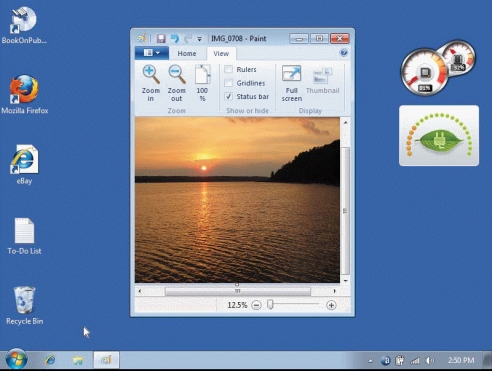
In the figure above, what does the small arrow on the icon labeled "eBay" indicate?
A)The icon can be moved
B)The icon is a shortcut
C)The icon is temporary
D)The icon is linked to the Internet

Unlock Deck
Unlock for access to all 75 flashcards in this deck.
Unlock Deck
k this deck
43
Program buttons show you what's ____ on the desktop.
A)open
B)been recently closed
C)both a.and b.
D)neither a.nor b.
A)open
B)been recently closed
C)both a.and b.
D)neither a.nor b.

Unlock Deck
Unlock for access to all 75 flashcards in this deck.
Unlock Deck
k this deck
44
Use the ____ option when you're planning not to use your computer for a short time and want it to reactivate quickly.
A)Sleep
B)Log off
C)Switch user
D)Hibernate
A)Sleep
B)Log off
C)Switch user
D)Hibernate

Unlock Deck
Unlock for access to all 75 flashcards in this deck.
Unlock Deck
k this deck
45
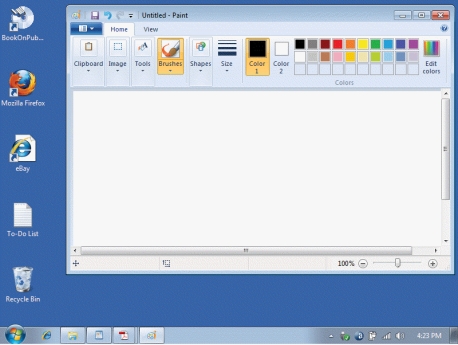
In the figure above, to have the window fill the entire screen, you would click the _____ located in the upper-right corner of the window.
A)button that looks like a dash
B)button with a square shape
C)button with a red x
D)none of the above

Unlock Deck
Unlock for access to all 75 flashcards in this deck.
Unlock Deck
k this deck
46
Most of today's computers have ____ microprocessors, so they typically use the corresponding version of Windows 7.
A)16-bit
B)32-bit
C)64-bit
D)128-bit
A)16-bit
B)32-bit
C)64-bit
D)128-bit

Unlock Deck
Unlock for access to all 75 flashcards in this deck.
Unlock Deck
k this deck
47
The ____ option saves a record of the programs and files that you have open, but closes them before turning off the computer.When you next turn on the computer, your session is restored.
A)Sleep
B)Log off
C)Switch user
D)Hibernate
A)Sleep
B)Log off
C)Switch user
D)Hibernate

Unlock Deck
Unlock for access to all 75 flashcards in this deck.
Unlock Deck
k this deck
48
A computer keeps track of the current date and time using a battery-operated internal clock, sometimes called a ____ clock.
A)backup
B)virtual
C)real-time
D)standard-time
A)backup
B)virtual
C)real-time
D)standard-time

Unlock Deck
Unlock for access to all 75 flashcards in this deck.
Unlock Deck
k this deck
49
Hovering the mouse pointer over any program in the Start menu displays a ____ list, which is a list of files that you recently opened using that program.
A)flash
B)favorites
C)pinned
D)jump
A)flash
B)favorites
C)pinned
D)jump

Unlock Deck
Unlock for access to all 75 flashcards in this deck.
Unlock Deck
k this deck
50
If the Help and Support Center does not link you to the information you need, you can use a(n) ____, such as Google, to hunt for user groups, online forums, or articles containing relevant information.
A)search engine
B)file manager
C)document manager
D)operating system
A)search engine
B)file manager
C)document manager
D)operating system

Unlock Deck
Unlock for access to all 75 flashcards in this deck.
Unlock Deck
k this deck
51
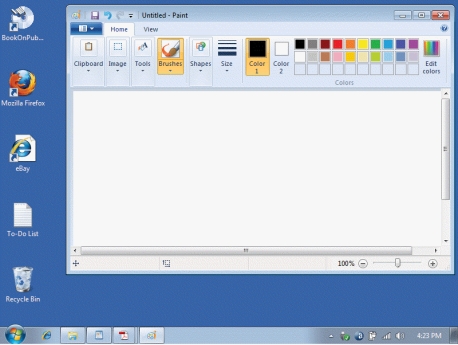
In the figure above, to move the window labeled Untitled - Paint, you would click and drag ____.
A)the center of the window
B)one of the top two corners
C)the title bar
D)one of the bottom two corners

Unlock Deck
Unlock for access to all 75 flashcards in this deck.
Unlock Deck
k this deck
52
The ____ option leaves the computer on, but closes your files so that the next person who logs on cannot access them.
A)Log off
B)Sleep
C)Restart
D)Log on
A)Log off
B)Sleep
C)Restart
D)Log on

Unlock Deck
Unlock for access to all 75 flashcards in this deck.
Unlock Deck
k this deck
53
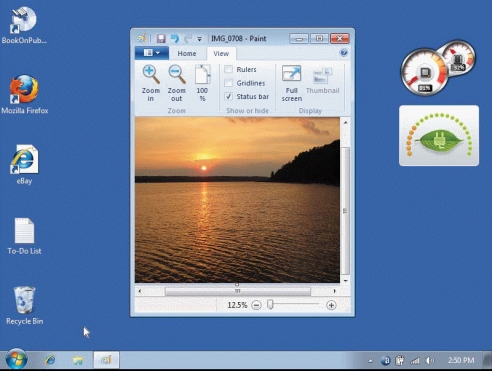
In the figure above, the area at the bottom of the screen that shows the Start button on one end and the time on the other, is the ____.
A)menu bar
B)system bar
C)desktop bar
D)taskbar

Unlock Deck
Unlock for access to all 75 flashcards in this deck.
Unlock Deck
k this deck
54
Program buttons on the taskbar represent ____, or "running," programs.
A)open
B)closed
C)on air
D)hibernating
A)open
B)closed
C)on air
D)hibernating

Unlock Deck
Unlock for access to all 75 flashcards in this deck.
Unlock Deck
k this deck
55
The three latest Windows versions are in widespread use today.This does NOT include: ____.
A)Windows 7
B)Windows XP
C)Windows Vista
D)Windows Me
A)Windows 7
B)Windows XP
C)Windows Vista
D)Windows Me

Unlock Deck
Unlock for access to all 75 flashcards in this deck.
Unlock Deck
k this deck
56
The ____ option powers your computer down and then reboots it.Use this option when you are troubleshooting and want to clear memory, then restart Windows.
A)Sleep
B)Log off
C)Restart
D)New start
A)Sleep
B)Log off
C)Restart
D)New start

Unlock Deck
Unlock for access to all 75 flashcards in this deck.
Unlock Deck
k this deck
57
The ____ area displays buttons that provide status information and shortcuts to programs and utilities, such as volume control, power options, network strength, and antivirus software.
A)Status
B)Notification
C)Desktop
D)Programs
A)Status
B)Notification
C)Desktop
D)Programs

Unlock Deck
Unlock for access to all 75 flashcards in this deck.
Unlock Deck
k this deck
58
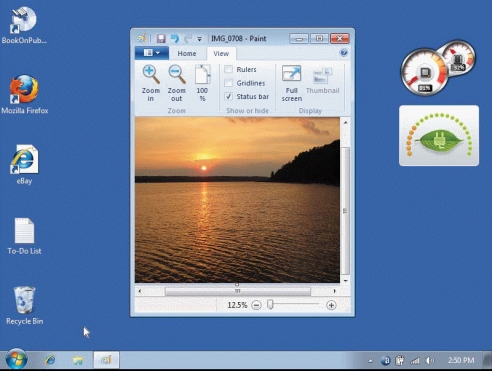
In the figure above, the arrow located between the Recycle Bin and the window in the center of the desktop is a ____.
A)Web link
B)pointer
C)shortcut
D)gadget

Unlock Deck
Unlock for access to all 75 flashcards in this deck.
Unlock Deck
k this deck
59
To access information about Windows features, look for the Help and Support option on the ____.
A)My Computer menu
B)Favorites menu
C)Programs menu
D)Start menu
A)My Computer menu
B)Favorites menu
C)Programs menu
D)Start menu

Unlock Deck
Unlock for access to all 75 flashcards in this deck.
Unlock Deck
k this deck
60
The upper-left area of the Start menu is the ____ list.
A)Favorite items
B)Pinned items
C)Docked items
D)Recent items
A)Favorite items
B)Pinned items
C)Docked items
D)Recent items

Unlock Deck
Unlock for access to all 75 flashcards in this deck.
Unlock Deck
k this deck
61
At the end of the day, Nathan chose the ____ option since he was leaving on vacation and wanted his computer to be off during that time.
A)Log off
B)Hibernate
C)Shut down
D)Restart
A)Log off
B)Hibernate
C)Shut down
D)Restart

Unlock Deck
Unlock for access to all 75 flashcards in this deck.
Unlock Deck
k this deck
62
To access information about Windows features, look for the Help and Support option on the Start menu._________________________

Unlock Deck
Unlock for access to all 75 flashcards in this deck.
Unlock Deck
k this deck
63
Please briefly describe the following three types of Windows 7 updates: Important, Recommended, and Optional.

Unlock Deck
Unlock for access to all 75 flashcards in this deck.
Unlock Deck
k this deck
64
To find out what each taskbar icon does, point to it and wait.In a second or two, a(n) HelpTip appears with the icon's title._________________________

Unlock Deck
Unlock for access to all 75 flashcards in this deck.
Unlock Deck
k this deck
65
The pointer is usually shaped like a(n) hand, but it can change shape when positioned over different objects on the screen or while an action is in progress._________________________

Unlock Deck
Unlock for access to all 75 flashcards in this deck.
Unlock Deck
k this deck
66
You use the Start menu when you're ready to complete a computing session._________________________

Unlock Deck
Unlock for access to all 75 flashcards in this deck.
Unlock Deck
k this deck
67
The upper-left area of the Start menu is the Floating items list which you can customize to show your favorite items._________________________

Unlock Deck
Unlock for access to all 75 flashcards in this deck.
Unlock Deck
k this deck
68
Your computer's user interface includes a display device, mouse, and keyboard that allow you to view and manipulate your computing environment._________________________

Unlock Deck
Unlock for access to all 75 flashcards in this deck.
Unlock Deck
k this deck
69
Case 5-1
Nathan is turning off his computer for the first time and notices that there are several options. Please answer the questions below.
Nathan planned to go to lunch and come back in about 45 minutes.The Help desk suggested he use the ____ option since it puts the computer in a lower power state but still maintains the contents of memory.
A)Hibernate
B)Sleep
C)Restart
D)Log off
Nathan is turning off his computer for the first time and notices that there are several options. Please answer the questions below.
Nathan planned to go to lunch and come back in about 45 minutes.The Help desk suggested he use the ____ option since it puts the computer in a lower power state but still maintains the contents of memory.
A)Hibernate
B)Sleep
C)Restart
D)Log off

Unlock Deck
Unlock for access to all 75 flashcards in this deck.
Unlock Deck
k this deck
70
The desktop provides a work area where programs and files appear in "windows." _________________________

Unlock Deck
Unlock for access to all 75 flashcards in this deck.
Unlock Deck
k this deck
71
Please briefly describe the following options for ending a computing session: Log off option, Switch user option, Sleep option, and Hibernate option.

Unlock Deck
Unlock for access to all 75 flashcards in this deck.
Unlock Deck
k this deck
72
To discover which version and edition of Windows you're using, enter "System" in the Start menu's Search box and then click the System option listed under Control Panel._________________________

Unlock Deck
Unlock for access to all 75 flashcards in this deck.
Unlock Deck
k this deck
73
A type of window, called a wizard box, contains controls for specifying and customizing commands._________________________

Unlock Deck
Unlock for access to all 75 flashcards in this deck.
Unlock Deck
k this deck
74
Your Windows key is associated with user rights that monitor who is allowed to access various programs and data files._________________________

Unlock Deck
Unlock for access to all 75 flashcards in this deck.
Unlock Deck
k this deck
75
Case 5-1
Nathan is turning off his computer for the first time and notices that there are several options. Please answer the questions below.
Nathan was curious about the Log Off option and discovered that it ____.
A)leaves the computer on
B)closes files so another person can use the computer
C)both a.and b.
D)neither a.nor b.
Nathan is turning off his computer for the first time and notices that there are several options. Please answer the questions below.
Nathan was curious about the Log Off option and discovered that it ____.
A)leaves the computer on
B)closes files so another person can use the computer
C)both a.and b.
D)neither a.nor b.

Unlock Deck
Unlock for access to all 75 flashcards in this deck.
Unlock Deck
k this deck


